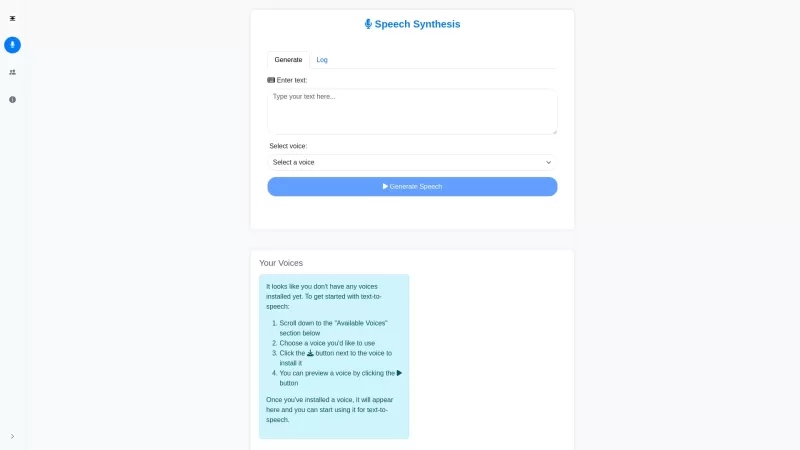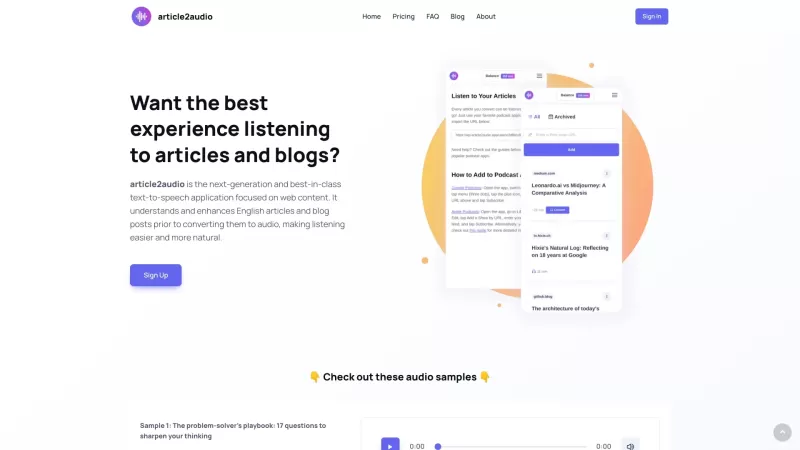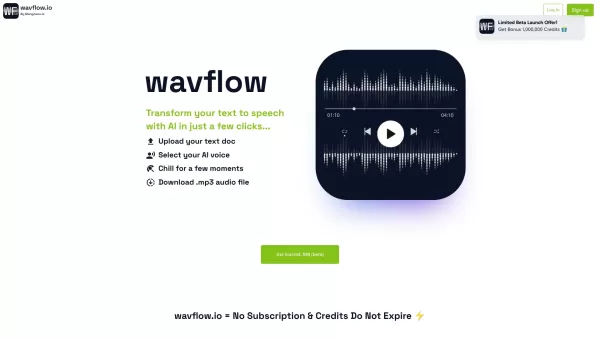Microsoft Text-to-Speech Downloader
Text-to-speech audio synthesis with 1 click
Microsoft Text-to-Speech Downloader Product Information
Ever wondered how you can bring your written words to life with a voice that sounds just like a real person? That's where the Microsoft Text-to-Speech Downloader comes into play. It's a nifty tool that lets you transform your text into natural-sounding speech, and with just one click, you can either play it or download it. It's like having a personal narrator for all your text-based content!
Using the Microsoft Text-to-Speech Downloader is a breeze. Just pop in your text, pick the voice and language that tickle your fancy, and hit that 'Download' button. Boom! You've got yourself an audio file that's ready to go. It's that simple, and it's perfect for anyone looking to add a voice to their words without the hassle.
Core Features of Microsoft Text-to-Speech Downloader
- Transform your text into speech that sounds as natural as a human voice.
- Download your audio file with just one click—quick and easy!
Use Cases for Microsoft Text-to-Speech Downloader
- Turn those lengthy text articles into audio you can listen to on the go.
- Give life to captions and dialogues, making your content more engaging.
FAQ from Microsoft Text-to-Speech Downloader
- Do I need to have technical knowledge or familiarity with Microsoft Azure Cloud Service to use this tool?
- Nope, you don't need to be a tech wizard. The tool is designed to be user-friendly and accessible for everyone.
- How accurate is the synthesized audio compared to the original text?
- The audio is highly accurate, designed to reflect the text as closely as possible. You'll be surprised at how well it captures the nuances of your writing!
- How do I cancel my subscription if I no longer need the service?
- Just head over to your account settings and follow the prompts to cancel your subscription. It's straightforward and hassle-free.
Need help or have questions? The Microsoft Text-to-Speech Downloader team is just an email away at [email protected]. They're ready to assist with any customer service needs, including refunds.
Curious about the cost? Check out the pricing details over at Microsoft Text-to-Speech Downloader Pricing. You might just find a plan that fits your needs perfectly!
Microsoft Text-to-Speech Downloader Screenshot
Microsoft Text-to-Speech Downloader Reviews
Would you recommend Microsoft Text-to-Speech Downloader? Post your comment