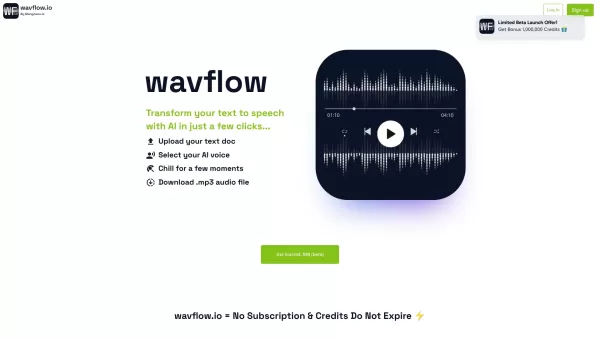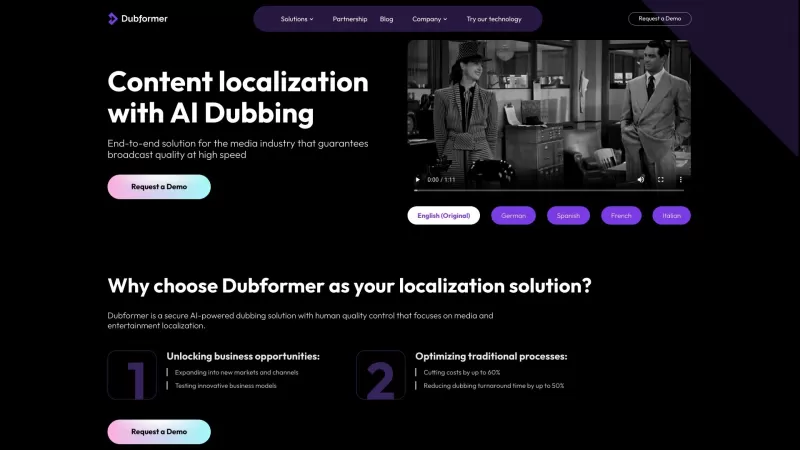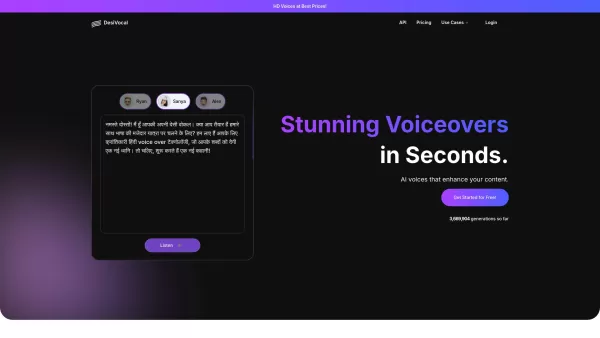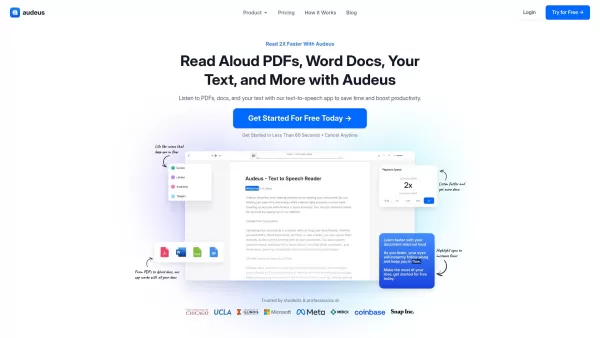WavFlow
Text-to-Speech: Natural Voices Revolution
WavFlow Product Information
Ever wondered how to bring your written content to life with a voice that sounds just like a real person? Let me introduce you to WavFlow, a game-changer in the world of text-to-speech. It's not just another tool; it's a revolution for creators, businesses, and developers looking to transform text into natural-sounding speech with ease.
How to Dive into WavFlow?
Getting started with WavFlow is as simple as pie. Just upload your text document, pick the AI voice that tickles your fancy, sit back and relax for a bit, and then download your shiny new .mp3 audio file. It's like magic, but real!
WavFlow's Core Features
Text-to-Speech Conversion
Transform your text into speech that feels as real as a conversation with your best friend. It's like your words come to life!
Multiple AI Voices Selection
With a variety of AI voices at your fingertips, you can choose the one that best fits your project's vibe. Whether you need a soothing narrator or an energetic speaker, WavFlow's got you covered.
Fast and Secure Processing
No need to wait ages for your audio to be ready. WavFlow processes your text quickly and keeps your data safe and sound.
WavFlow's Use Cases
Imagine turning your hefty documents, engaging books, and educational courses into audio that anyone can listen to on the go. That's the power of WavFlow—making your content accessible and enjoyable in a whole new way.
FAQ from WavFlow
- Is there a limit on the size of the .docx file?
- No worries! WavFlow can handle your .docx files, no matter how big they are. Just upload and let the magic happen.
Behind this innovative tool is Mango SEO, the company that's pushing the boundaries of content delivery. And if you're eager to give WavFlow a spin, head over to https://wavflow.io/signup to get started. Trust me, you won't regret it!
WavFlow Screenshot
WavFlow Reviews
Would you recommend WavFlow? Post your comment