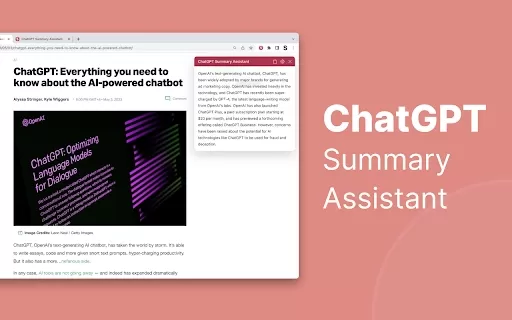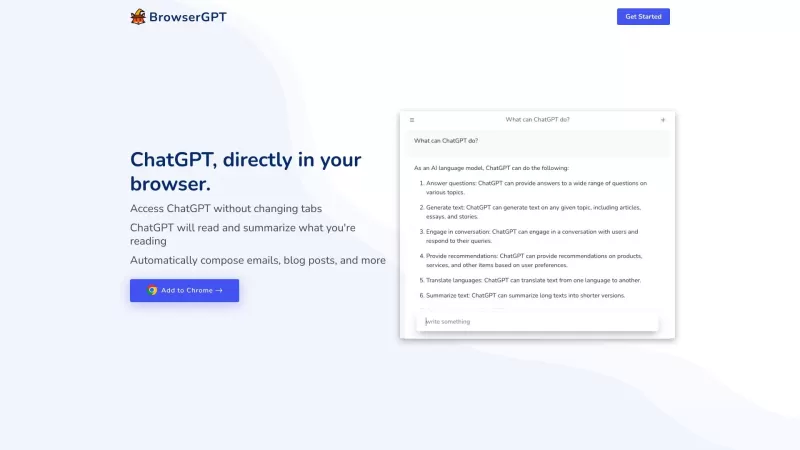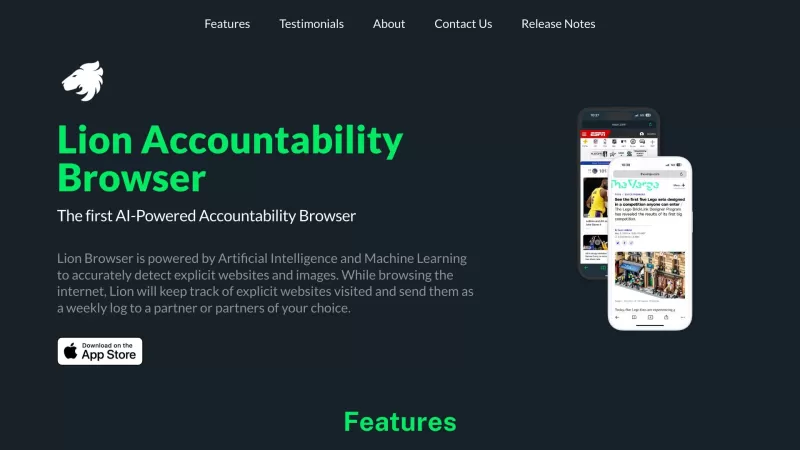Marble - Chrome Extension
Auto-tab grouping browser extension.
Marble - Chrome Extension Product Information
Ever find yourself drowning in a sea of open tabs? Enter the Marble AI Chrome extension, your new best friend for taming the chaos. This nifty tool is all about automatic tab grouping, making your browsing experience smoother and more organized.
How to Use Marble AI Chrome Extension?
Getting started with Marble is a breeze. Just head over to the Chrome Web Store, install the extension, and let Marble do its magic. Once installed, it'll automatically start grouping your tabs into neat, manageable folders. No more frantically searching for that one tab you need!
Marble AI Chrome Extension's Core Features
Marble's all about making your life easier with these core features:
- Automatic Tab Grouping: Say goodbye to tab clutter. Marble sorts your tabs into groups without you lifting a finger.
- Organizes Tabs into Neat Folders: Your tabs aren't just grouped; they're organized into folders that make sense, keeping everything tidy.
- Saves Time and Improves Productivity: With less time spent searching for tabs, you can focus on what really matters—getting stuff done.
Marble AI Chrome Extension's Use Cases
Here's how Marble can transform your browsing:
- Managing Research Tabs: Researchers, rejoice! Marble keeps your research tabs organized, so you can dive deep without losing track.
- Organizing Project-Related Tabs: Working on multiple projects? Marble helps you keep each project's tabs separate and organized.
- Grouping Tabs for Different Tasks: Whether it's work, shopping, or planning a trip, Marble groups your tabs by task, making multitasking a breeze.
FAQ from Marble
- Which browsers is Marble compatible with?
- Marble is designed to work seamlessly with Google Chrome and other Chromium-based browsers like Microsoft Edge and Opera.
- Is Marble free to use?
- Yes, Marble is completely free to use. No hidden fees, just pure productivity!
- Does Marble sync tab groups across devices?
- Currently, Marble does not support syncing tab groups across different devices, but who knows what the future holds?
- Can I customize the folder names in Marble?
- Absolutely! Marble allows you to customize folder names to fit your workflow and preferences.
Marble - Chrome Extension Screenshot
Marble - Chrome Extension Reviews
Would you recommend Marble - Chrome Extension? Post your comment

Marble's tab grouping is a lifesaver! 😍 I used to have 20+ tabs open and felt like I was losing my mind. Now it auto-sorts them by domain, and I can actually find what I need. Super intuitive and doesn’t slow down my browser. Only wish it had a dark mode for the interface!