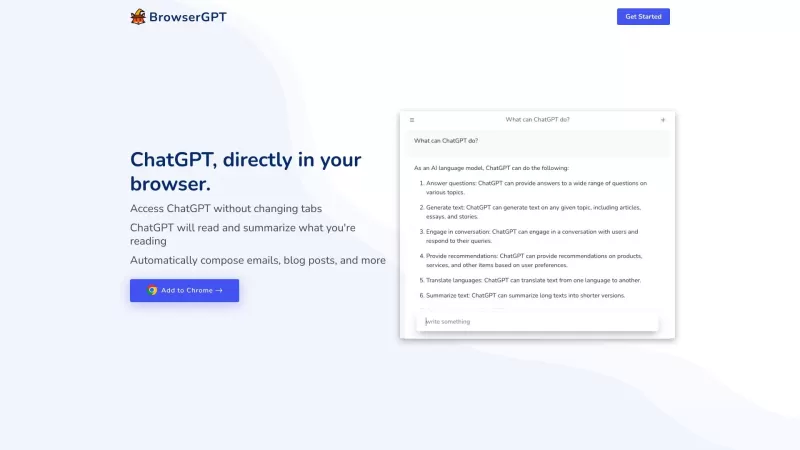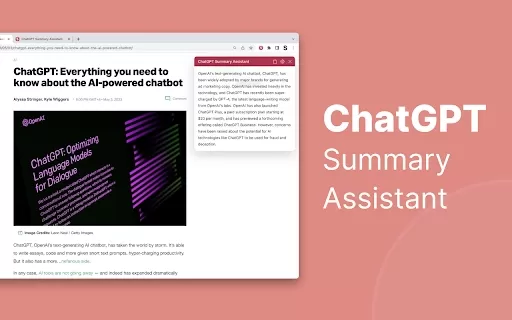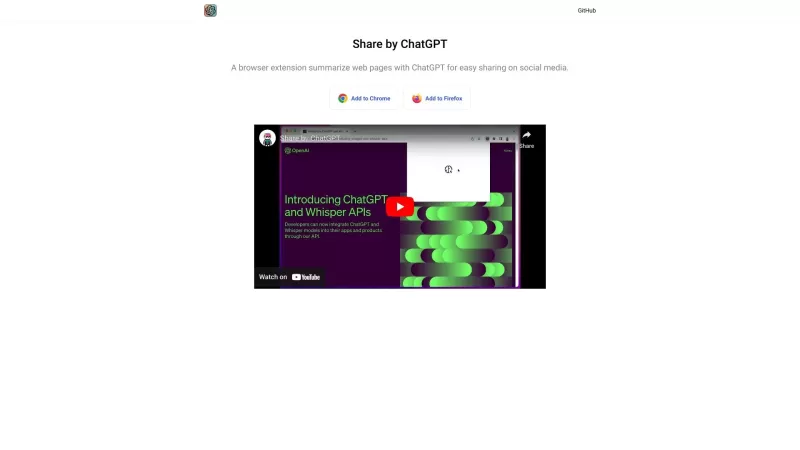BrowserGPT - Chrome Extension for ChatGPT in your Browser
BrowserGPT: ChatGPT Chrome Extension
BrowserGPT - Chrome Extension for ChatGPT in your Browser Product Information
Ever wished you could tap into the power of ChatGPT without having to switch tabs or windows? Well, BrowserGPT, the nifty Chrome extension, has got you covered. It's like having a smart assistant right there in your browser, ready to help you with all sorts of tasks. From answering your burning questions to summarizing those endless articles you stumble upon, and even helping you craft emails or blog posts, BrowserGPT is your go-to tool for getting things done.
So, how do you get started with BrowserGPT? It's as easy as pie. Just head over to the Chrome Web Store, add the BrowserGPT extension to your browser, and boom—you're all set! Once installed, a handy ChatGPT window pops up, inviting you to dive in and start chatting. Ask anything that's on your mind, toss in some text for a quick summary, or start drafting that email or blog post you've been putting off. It's all right there at your fingertips.
BrowserGPT's Core Features
What makes BrowserGPT stand out? Let me break it down for you:
- Seamless Integration: No more juggling between apps. With BrowserGPT, you've got ChatGPT right in your browser, making your life so much easier.
- Smart Summarization: Got a long article to read? Let BrowserGPT do the heavy lifting by summarizing it for you. It's like having a personal CliffsNotes service.
- AI-Powered Email Composition: Struggling with what to say in your next email? BrowserGPT can help you craft the perfect message, complete with AI-generated suggestions.
- Creative Blog Posting: Whether you're stuck on an intro or need some fresh ideas, BrowserGPT can help you compose blog posts that grab your readers' attention.
Use Cases for BrowserGPT
You might be wondering, "What can I actually do with BrowserGPT?" Here are some scenarios where it shines:
- Quick Answers: Need info fast? Ask BrowserGPT without ever leaving your current page. It's like having a search engine and a smart assistant rolled into one.
- Summarizing Content: Whether it's a dense report or a long-winded article, BrowserGPT can break it down into bite-sized summaries, saving you time and effort.
- Efficient Email Writing: Say goodbye to writer's block. BrowserGPT's AI suggestions can help you write emails that are clear, concise, and to the point.
- Blog Post Creation: From brainstorming ideas to fleshing out your posts, BrowserGPT can be your creative partner, helping you produce content that resonates with your audience.
FAQ about BrowserGPT
- Is BrowserGPT compatible with other web browsers?
- Currently, BrowserGPT is designed specifically for Chrome, but who knows? Maybe future updates will bring it to other browsers too.
- Can I customize the AI model used in BrowserGPT?
- As of now, the AI model is set, but the developers are always looking to improve the user experience. Keep an eye out for future updates!
- Does BrowserGPT support multiple languages?
- Yes, BrowserGPT can handle multiple languages, making it a versatile tool for users around the globe.
- Does BrowserGPT require an internet connection?
- Yep, you'll need to be online to use BrowserGPT since it relies on ChatGPT's cloud-based services.
BrowserGPT - Chrome Extension for ChatGPT in your Browser Screenshot
BrowserGPT - Chrome Extension for ChatGPT in your Browser Reviews
Would you recommend BrowserGPT - Chrome Extension for ChatGPT in your Browser? Post your comment