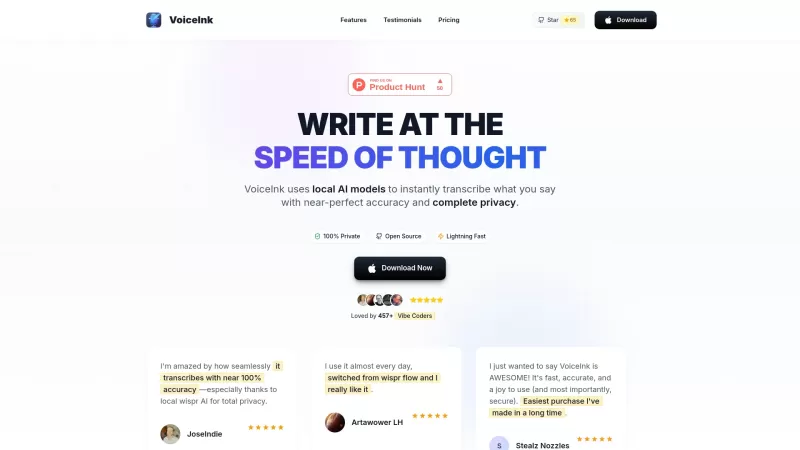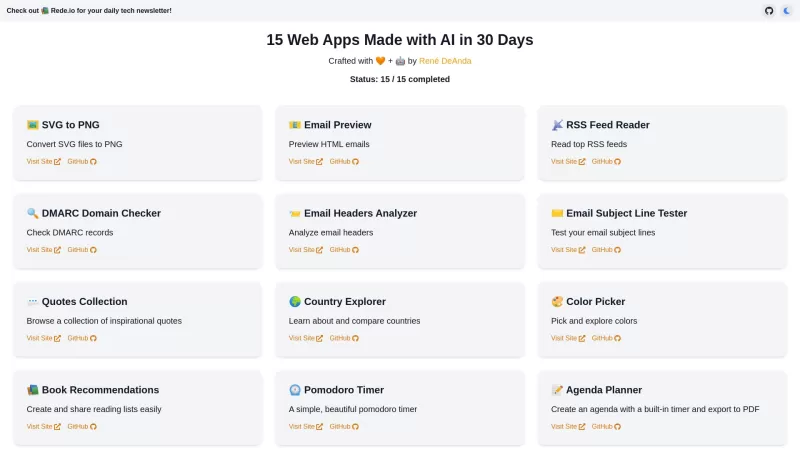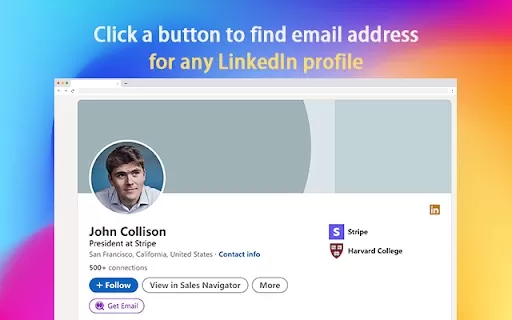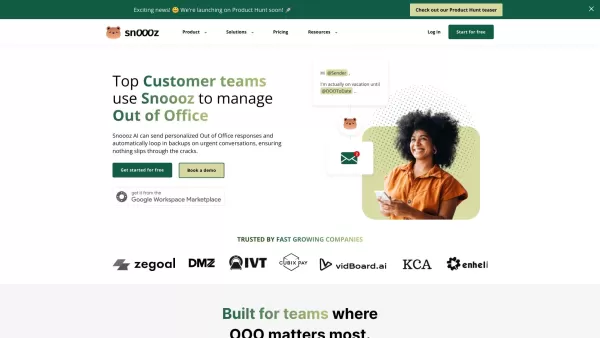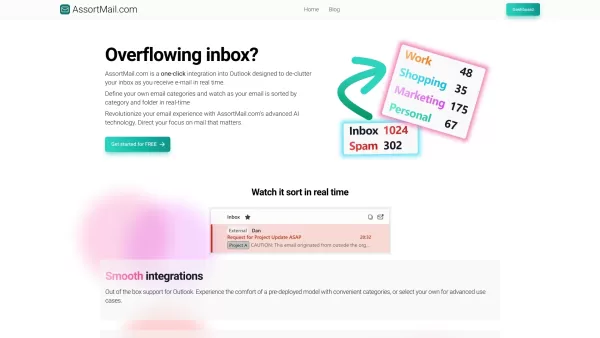VoiceInk
VoiceInk Speech to Text
VoiceInk Product Information
VoiceInk: Your Ultimate Voice-to-Text Solution for macOS
Hey there, tech enthusiasts! Are you tired of typing out long emails or struggling to take notes during meetings? Well, say hello to VoiceInk, the open-source voice-to-text app that's about to change the way you work on your macOS device. Let's dive into what makes VoiceInk so special and how you can start using it today.
What is VoiceInk?
VoiceInk isn't just another voice-to-text app; it's your new best friend for turning your spoken words into written text, all while keeping your data private and secure. It's designed for macOS and works entirely offline, so you can trust that your information stays on your device.
How to Use VoiceInk?
Getting started with VoiceInk is a breeze. Just download and install the app on your macOS device, and you're ready to go. Start speaking, and watch as your words are transformed into text almost instantly. It's like magic, but better because it's real!
VoiceInk's Core Features
- Local AI Models for Accurate Transcription: VoiceInk uses advanced AI models right on your device to ensure your transcriptions are spot-on.
- 100% Offline Processing: No internet? No problem! VoiceInk works completely offline, so you can use it anytime, anywhere.
- Customizable Personal Dictionary: Add your own words and phrases to make sure VoiceInk understands your unique vocabulary.
- Context-Aware AI Voice Assistant: This feature makes VoiceInk not just a transcription tool but a smart assistant that understands the context of your speech.
VoiceInk's Use Cases
- Write Emails Faster with Voice Commands: Say goodbye to slow typing and hello to quick, efficient email composition.
- Transcribe Meetings and Notes in Real-Time: Never miss an important point again with VoiceInk's real-time transcription capabilities.
- Chat with AI Applications Using Voice Input: Make your interactions with AI more natural and intuitive by using your voice.
FAQ from VoiceInk
- How does VoiceInk protect my privacy?
- VoiceInk keeps all your data on your device, ensuring your privacy is never compromised.
- What happens after I purchase the Pro version?
- After purchasing the Pro version, you'll unlock additional features and support, enhancing your VoiceInk experience.
- Do you offer student discounts?
- Yes, we do offer special discounts for students. Check our website for more details!
VoiceInk Support and Contact Information
Need help or have questions? Reach out to the VoiceInk team at [email protected]. For more contact options, visit the contact us page.
About VoiceInk Company
VoiceInk is brought to you by Pax, a company dedicated to making your digital life easier and more efficient.
VoiceInk Pricing
Interested in upgrading? Check out the pricing details at VoiceInk Pricing.
Connect with VoiceInk on Social Media
Follow VoiceInk on Twitter at VoiceInk Twitter for the latest updates and news.
VoiceInk on Github
For the tech-savvy among you, explore the open-source code on VoiceInk Github.
So, what are you waiting for? Give VoiceInk a try and see how it can revolutionize the way you work and communicate!
VoiceInk Screenshot
VoiceInk Reviews
Would you recommend VoiceInk? Post your comment

VoiceInk é bem legal para usuários de macOS, mas não é perfeito. Às vezes, ele perde palavras ou erra. Ainda assim, economiza muito tempo em e-mails e anotações. Poderia ser melhor, mas estou usando!
VoiceInk은 macOS 사용자에게 꽤 멋지지만 완벽하지는 않아요. 가끔 단어를 놓치거나 틀리기도 해요. 그래도 이메일과 메모 작성에 시간을 많이 절약해줘서 사용하고 있어요. 더 나아지면 좋겠지만, 쓸 만해요!
VoiceInkはmacOSユーザーにとってかなりクールだけど、完璧じゃない。時々言葉を飛ばしたり間違えたりする。でも、メールやメモに時間を節約できるから使ってるよ。もっと良くなればいいけどね!
VoiceInk es genial para usuarios de macOS, pero no es perfecto. A veces se salta palabras o se equivoca. Aún así, ahorra mucho tiempo en correos y notas. Podría ser mejor, pero lo uso!