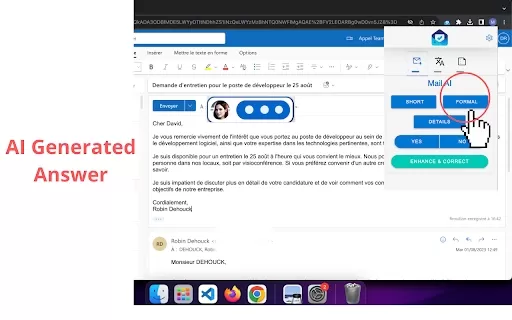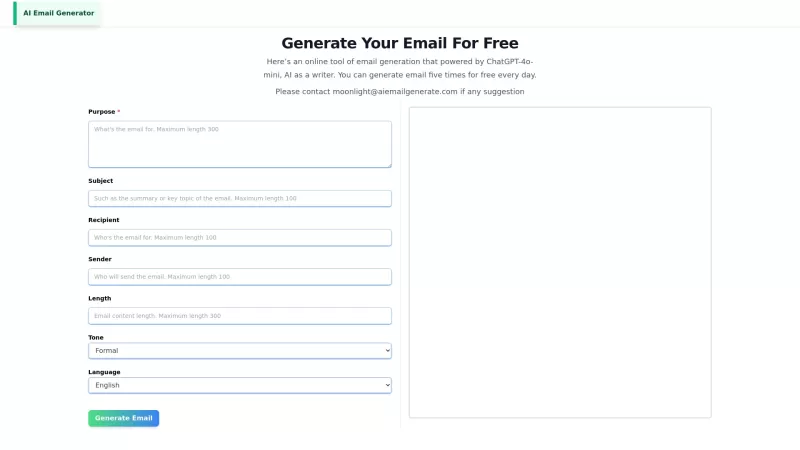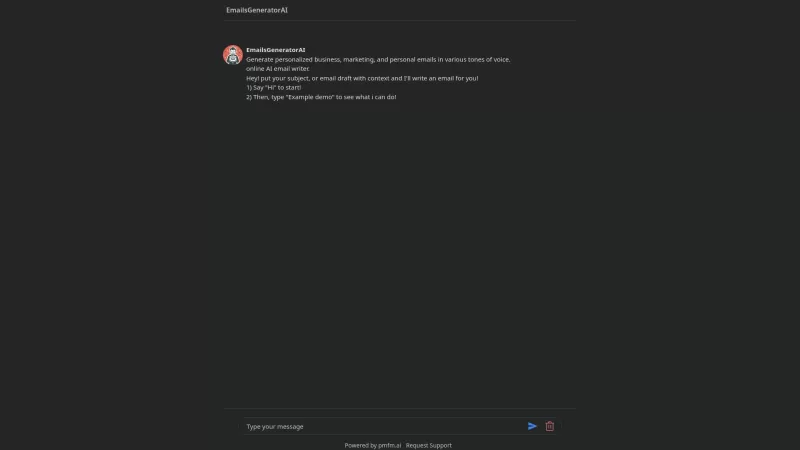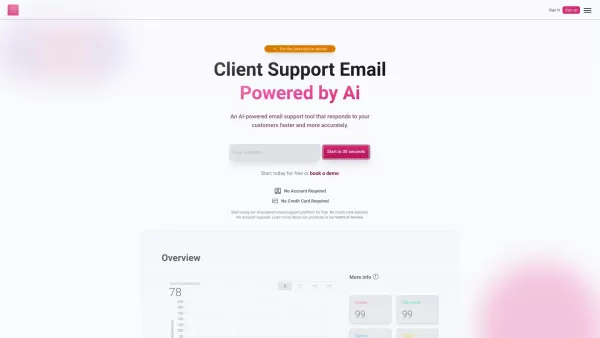MailBot - Chrome Extension
Automate mail responses with AI
MailBot - Chrome Extension Product Information
Ever wished for a trusty sidekick to handle your emails? Enter MailBot AI, a Chrome extension that's like your personal email assistant, powered by the magic of AI. This nifty tool helps automate your email tasks, making your life a whole lot easier.
How to Use MailBot AI Chrome Extension?
Getting started with MailBot AI is a breeze. Just follow these simple steps:Sign Up: Head over to the MailBot AI website and create an account. It's quick and painless, I promise!
Connect Your Email: Once signed up, link your email account to MailBot AI. It works with most popular email services, so you're probably covered.
Set Up Templates: The real fun begins here. Craft your response templates based on your needs. Whether it's for customer inquiries, follow-ups, or just general communication, you can tailor them to fit your style.
MailBot AI Chrome Extension's Core Features
AI-Powered Responses
Imagine having an AI that crafts responses for you. MailBot AI does just that, using machine learning to generate replies that sound like they came straight from you. It's like having a smart assistant who knows exactly what to say.
Customizable Templates
Not every email needs a generic response. With MailBot AI, you can create and save templates that match your tone and style. From formal to friendly, you can adjust them to suit any situation.
Email Account Integration
MailBot AI plays nice with your email. Whether you're using Gmail, Outlook, or another service, integration is seamless. This means you can manage all your email tasks without leaving your inbox.
MailBot AI Chrome Extension's Use Cases
Automate Customer Support Emails
Say goodbye to endless hours spent replying to customer queries. With MailBot AI, you can set up automated responses to common questions, freeing up your time to focus on more pressing matters.
Schedule Email Replies in Advance
Need to send a follow-up email but don't have time right now? No problem. Schedule your responses ahead of time, and let MailBot AI take care of the rest. It's like having your own personal email secretary.
FAQ from MailBot
- ### Can I customize the AI responses?
- Absolutely! One of the best things about MailBot AI is its flexibility. You can tweak the AI-generated responses to ensure they align perfectly with your communication style. Whether it's adjusting the tone or adding specific details, you're in control.
MailBot - Chrome Extension Screenshot
MailBot - Chrome Extension Reviews
Would you recommend MailBot - Chrome Extension? Post your comment