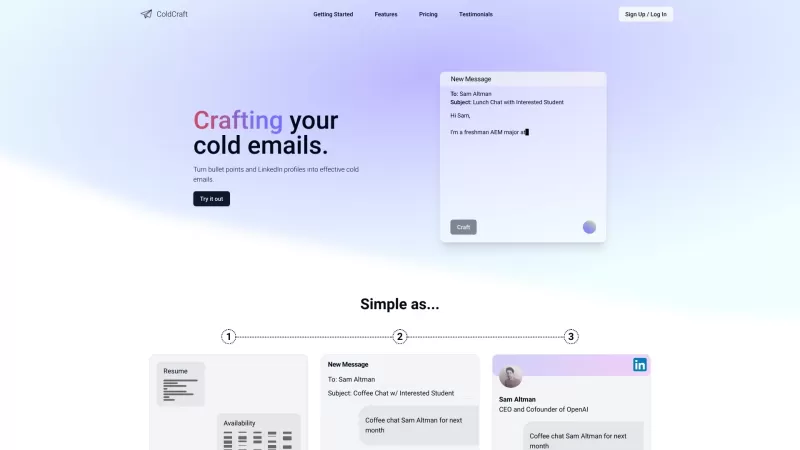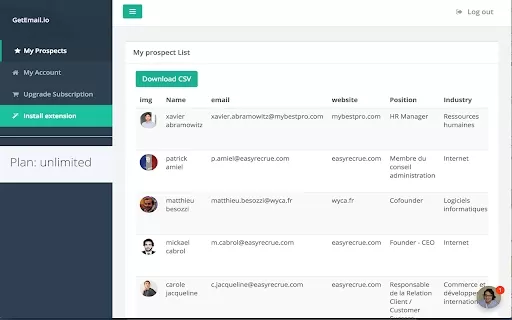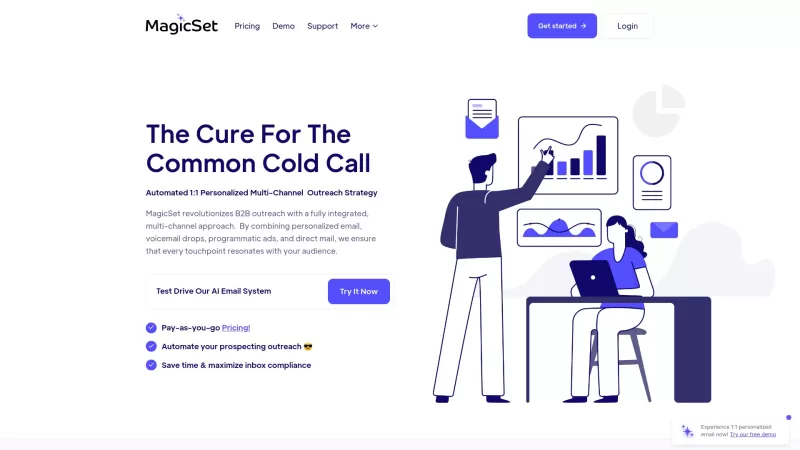Gmail GPT - Chrome Extension
Compose professional emails effortlessly
Gmail GPT - Chrome Extension Product Information
Ever found yourself staring at a blank email, struggling to find the right words? Enter the Gmail GPT AI Chrome extension—a game-changer for anyone who's ever wished they could whip up professional emails in a snap. This nifty tool harnesses the power of AI to transform your email writing experience, making it as easy as pie.
How to Use Gmail GPT AI Chrome Extension?
Getting started with Gmail GPT is a breeze. First, you'll want to install the Chrome extension. Once that's done, open up Gmail and select the email you want to respond to. Spot the Gmail GPT button? Give it a click, and watch as the AI works its magic to generate a response. All that's left to do is insert the generated text into your email and hit send. It's that simple!
Gmail GPT AI Chrome Extension's Core Features
What makes Gmail GPT stand out? For starters, it's got an AI-powered voice assistant that's like having a personal email-writing guru by your side. Then there's the high-quality automatic responses feature, which ensures your emails sound polished and professional every time. And let's not forget how it's a time-saving email writing tool—perfect for those days when your inbox is overflowing and time is of the essence.
Gmail GPT AI Chrome Extension's Use Cases
Imagine breezing through your work emails with ease, crafting responses that hit the mark every time. That's what Gmail GPT can do for you. It's also a lifesaver for automating replies to those common inquiries that keep popping up in your inbox. With Gmail GPT, you'll be handling your email like a pro in no time.
FAQ from Gmail GPT
- ### Is this extension free to use?
Gmail GPT - Chrome Extension Screenshot
Gmail GPT - Chrome Extension Reviews
Would you recommend Gmail GPT - Chrome Extension? Post your comment

This Gmail GPT extension is a lifesaver! 😍 I used to spend ages crafting emails, but now it suggests perfect replies in seconds. Super easy to use, though sometimes it feels too formal for casual chats. Still, it’s like having a personal assistant for my inbox!