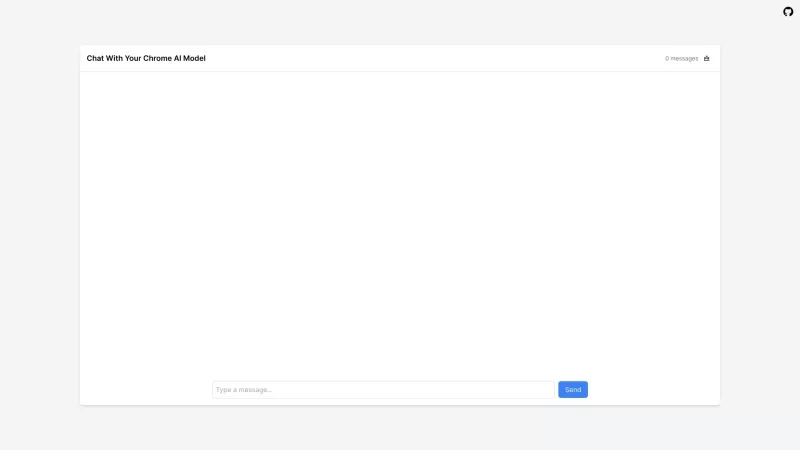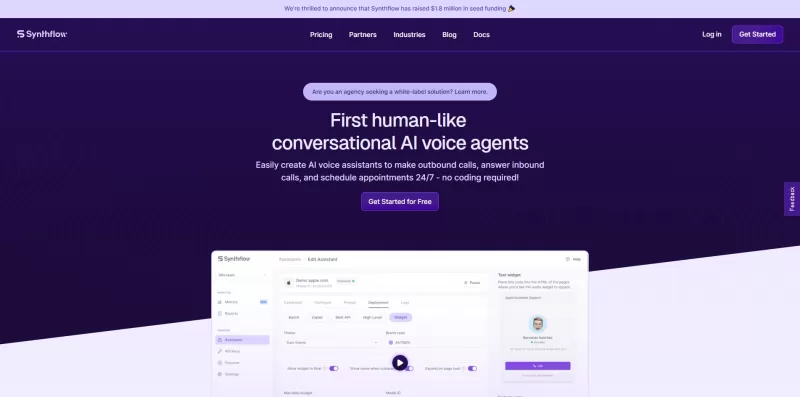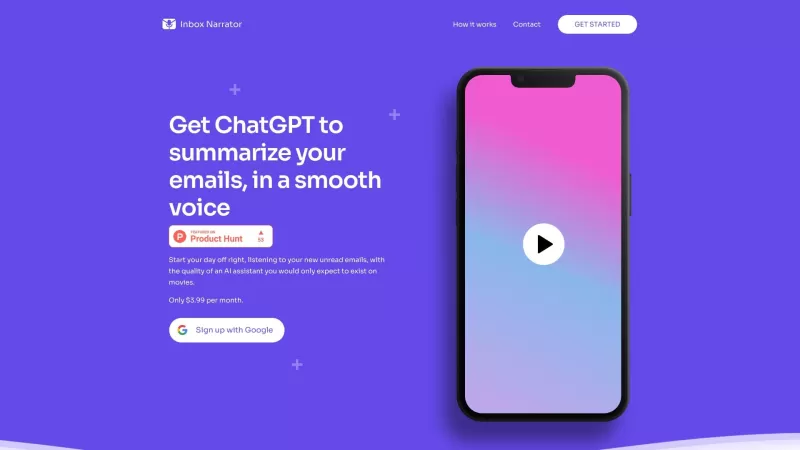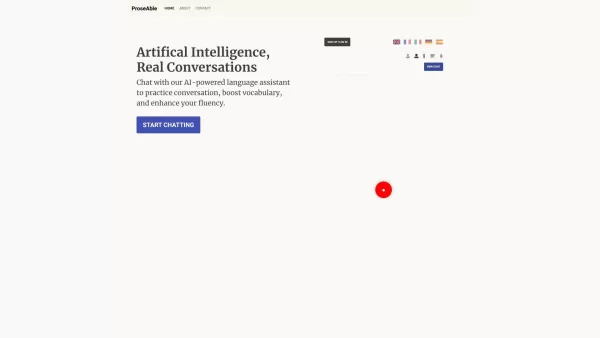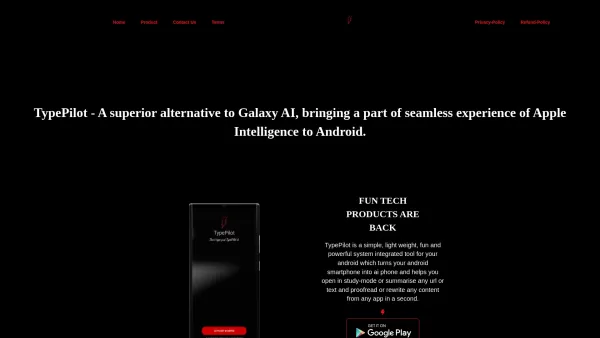LocalhostAI
Seamless AI assistant for Chrome & Gemini Nano
LocalhostAI Product Information
LocalhostAI is your go-to solution for a fast, private, and offline AI assistant. It's designed to enhance your productivity without compromising your privacy, all while keeping things snappy and efficient. Imagine having a personal AI that works seamlessly in the background, ready to assist you whenever you need it, without ever needing to connect to the internet. That's LocalhostAI for you!
Getting started with LocalhostAI is a breeze. Just head over to the Chrome Web Store and install the LocalhostAI extension. Once it's installed, you can connect it with Gemini Nano to unlock advanced AI capabilities. It's like adding a turbocharger to your AI assistant, making it even more powerful and versatile. Whether you're working on a project or just need a quick answer, LocalhostAI is there to help you out.
LocalhostAI's Core Features
Integration with Chrome
LocalhostAI integrates seamlessly with Chrome, making it incredibly easy to use. You don't need to switch between apps or tabs; everything you need is right there in your browser. It's like having a super-smart sidekick that's always ready to lend a hand, no matter what you're doing online.
Compatibility with Gemini Nano
By connecting LocalhostAI with Gemini Nano, you're tapping into some seriously advanced AI tech. This isn't just about getting quick answers; it's about leveraging cutting-edge AI to boost your productivity and creativity. Whether you're writing, coding, or just brainstorming, Gemini Nano's integration with LocalhostAI takes your capabilities to the next level.
LocalhostAI's Use Cases
Enhancing productivity with AI models
LocalhostAI isn't just another tool; it's a game-changer for productivity. With its AI models, you can automate repetitive tasks, get instant insights, and even generate content on the fly. Whether you're a writer looking for inspiration, a developer needing code suggestions, or just someone who wants to streamline their workflow, LocalhostAI has got you covered. It's like having a personal assistant that's always one step ahead, helping you get more done in less time.
FAQ from LocalhostAI
- ### How do I install LocalhostAI?
- Installing LocalhostAI is super simple. Just go to the Chrome Web Store, search for the LocalhostAI extension, and click "Add to Chrome." Once it's installed, you're ready to connect it with Gemini Nano and start using your new AI assistant. It's that easy!
LocalhostAI Screenshot
LocalhostAI Reviews
Would you recommend LocalhostAI? Post your comment