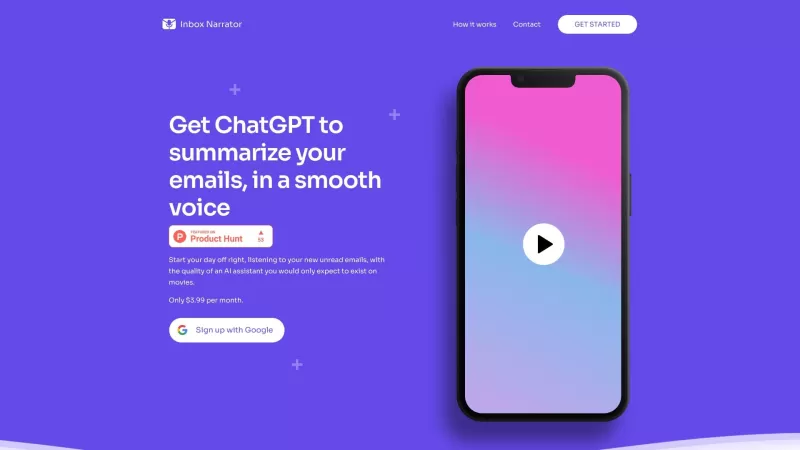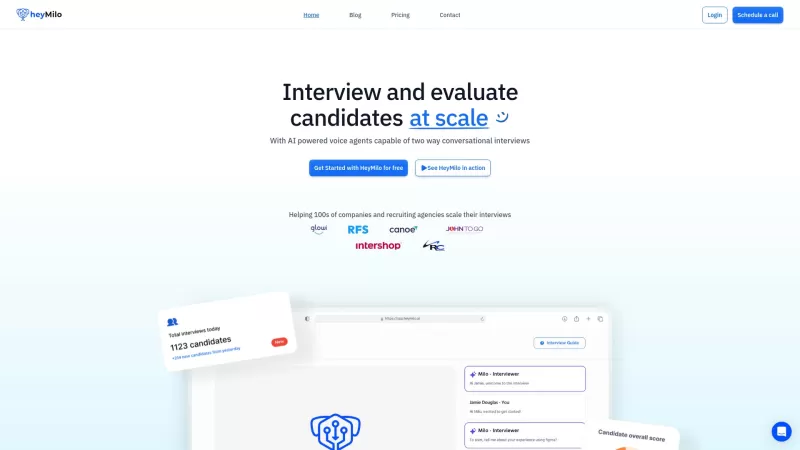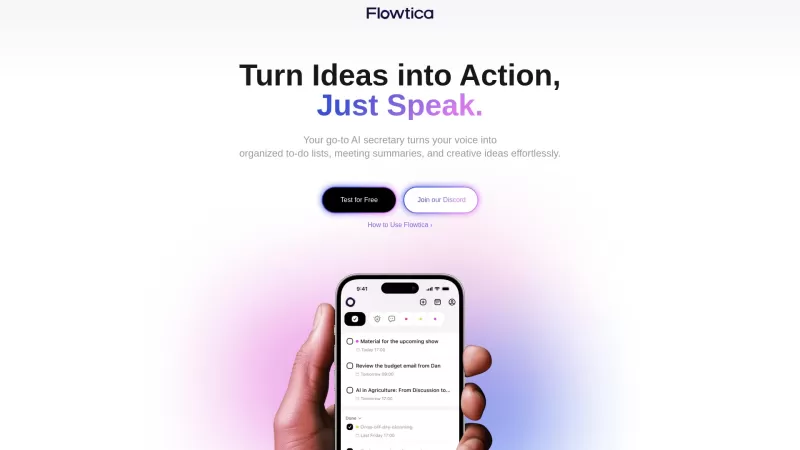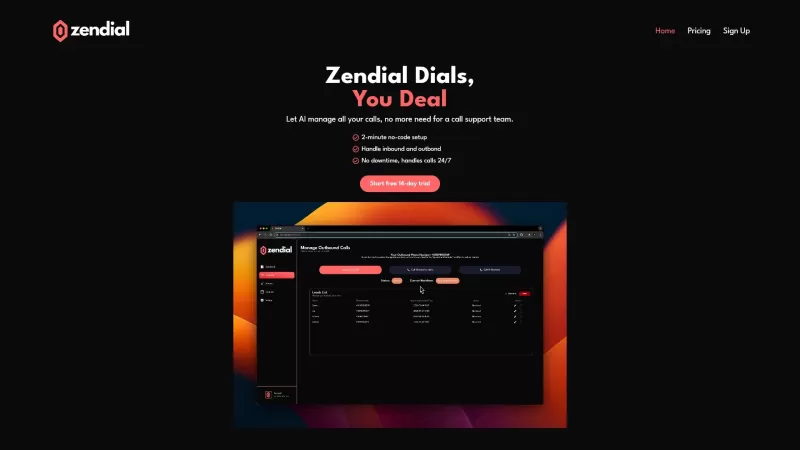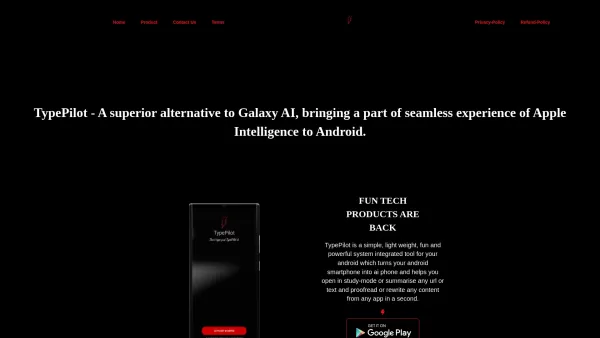Inbox Narrator Product Information
Ever feel like you're drowning in emails? Inbox Narrator is here to throw you a lifeline. This nifty service hooks up with your Gmail and uses AI to whip up a morning summary of your new emails. And the best part? It delivers these summaries straight to your voice assistant, like Siri or Google Assistant. Imagine starting your day with a smooth, human-like voice giving you the rundown on what's new in your inbox. It's like having a personal assistant who's always on top of things, making sure you never miss out on important updates.
How to Use Inbox Narrator?
Getting started with Inbox Narrator is a breeze. First, you'll need to sign up and link your Gmail account. Once that's done, it's time to set up your voice assistant. Whether you're team Siri or Google Assistant, the setup is straightforward. Just configure your assistant to fetch those daily email summaries, and voilà! You're all set to receive your morning briefings, hands-free and hassle-free.
Inbox Narrator's Core Features
Inbox Narrator isn't just about summaries. It's packed with features that make managing your inbox a joy. Here's what you get:
- Email Summary: Start your day with a smooth voice briefing of your new emails, delivered through your voice assistant.
- Email Chat: Quickly find, organize, and summarize any information in your inbox. It's faster than any human assistant could ever be!
- Siri Integration: If you're an Apple fan, you'll love how seamlessly Inbox Narrator integrates with Siri. Get daily summaries and email assistance anytime, anywhere.
Inbox Narrator's Use Cases
Wondering how Inbox Narrator can fit into your life? Here are a few ways it can be a game-changer:
- Begin your day on the right note by listening to your new unread emails in a calming voice.
- Stay in the loop with crucial meeting updates or heartfelt messages from family members.
- Effortlessly navigate and manage your inbox with the help of your virtual assistant, making your life a whole lot easier.
FAQ from Inbox Narrator
- How does Inbox Narrator work?
- Inbox Narrator connects to your Gmail, uses AI to summarize your new emails, and delivers these summaries to your voice assistant every morning.
- Is my email data safe and secure with Inbox Narrator?
- Yes, Inbox Narrator takes your privacy seriously and ensures your data is secure.
- How do I set up Inbox Narrator with Siri or Google Assistant?
- After signing up and linking your Gmail, configure your voice assistant to fetch your daily email summaries from Inbox Narrator.
- Can I customize the email summary based on my preferences?
- Absolutely, Inbox Narrator allows you to tailor your email summaries to fit your needs.
- What is the cost of the Inbox Narrator subscription?
- Pricing details can be found on the Inbox Narrator website, but they offer various plans to suit different budgets.
- Can I pause or cancel my Inbox Narrator subscription?
- Yes, you can pause or cancel your subscription at any time through your account settings.
- What is your refund policy if I am not satisfied with the service?
- Inbox Narrator offers a refund policy; check their website for specific details.
- Will Inbox Narrator work with other email providers besides Gmail?
- Currently, Inbox Narrator is designed to work with Gmail, but they're always looking to expand.
- Can I use Inbox Narrator on multiple devices?
- Yes, you can use Inbox Narrator across multiple devices as long as you're logged into your account.
- How do I contact Inbox Narrator support for help or feedback?
- You can reach Inbox Narrator support at [email protected]. For more contact options, visit their contact us page.
Want to give Inbox Narrator a try? Sign up now at their sign-up page. And if you're curious about what they're up to, follow them on LinkedIn, Twitter, and Instagram. Trust me, you won't regret it!
Inbox Narrator Screenshot
Inbox Narrator Reviews
Would you recommend Inbox Narrator? Post your comment