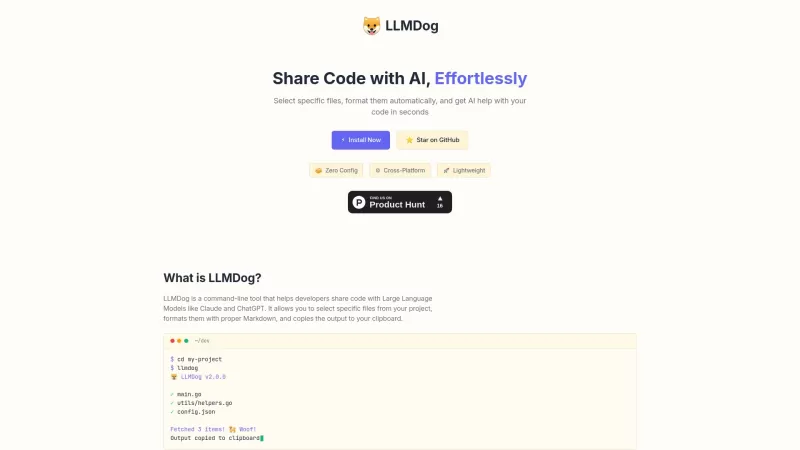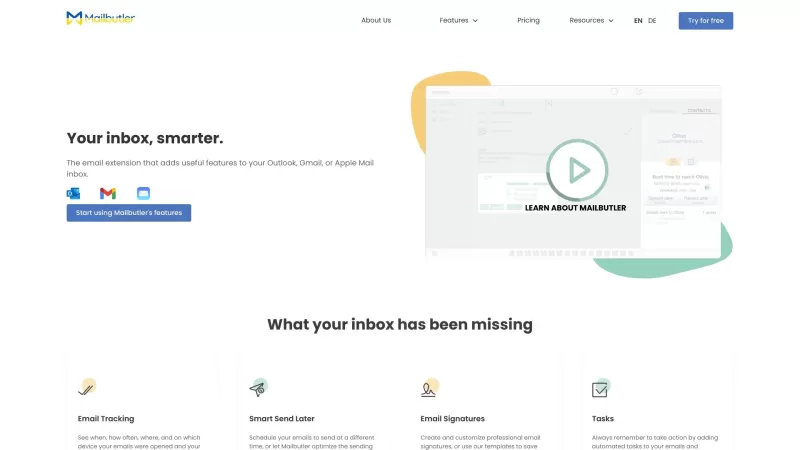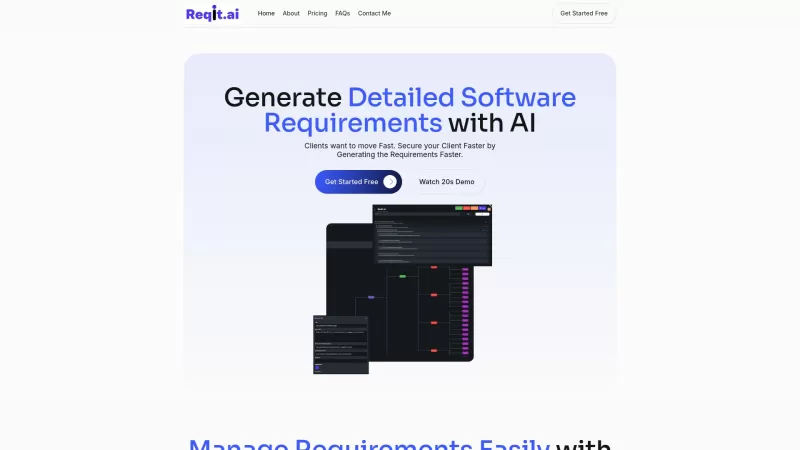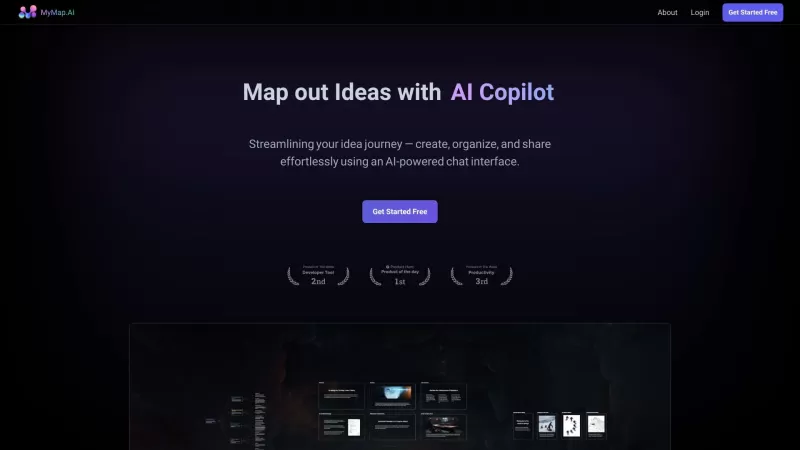LLMDog
A tool for sharing code with AI models easily.
LLMDog Product Information
Ever found yourself wishing you could easily share your code with those smart AI assistants like Claude or ChatGPT? Well, that's where LLMDog comes in—a nifty command-line tool designed specifically for developers like you. It's like having a trusty sidekick that makes sharing your code a breeze.
So, how do you get started with LLMDog? It's simple, really. First, you'll need to install it. Once that's done, just run the command in your terminal, pick out the files you want to share, and voila! LLMDog formats your code into Markdown, ready to be pasted directly into any AI assistant. It's like magic, but for coders.
LLMDog's Core Features
Interactive File Selection
Ever struggled with choosing which files to share? LLMDog makes it easy with its interactive file selection feature. You can pick and choose exactly what you need, no fuss, no muss.
Automatic Code Formatting in Markdown
Say goodbye to manual formatting. LLMDog automatically converts your code into Markdown, making it perfect for sharing with AI assistants. It's like having your own personal code formatter.
Cross-Platform Support
Whether you're on Windows, macOS, or Linux, LLMDog has got you covered. It's designed to work seamlessly across different platforms, so you can use it no matter what system you're on.
LLMDog's Use Cases
Ever wanted to get AI suggestions or improvements on your project code? LLMDog makes it easy to share your work with AI assistants, helping you refine your code and take your projects to the next level.
FAQ from LLMDog
- ### What is LLMDog?
- LLMDog is a command-line tool that helps developers share code with Large Language Models like Claude and ChatGPT.
- ### How do I install LLMDog?
- Installation is straightforward. Just follow the instructions on the LLMDog GitHub page to get started.
- LLMDog Company
LLMDog Company name: Doganarif.
- LLMDog Github
LLMDog Github Link: https://github.com/doganarif/llmdog
LLMDog Screenshot
LLMDog Reviews
Would you recommend LLMDog? Post your comment