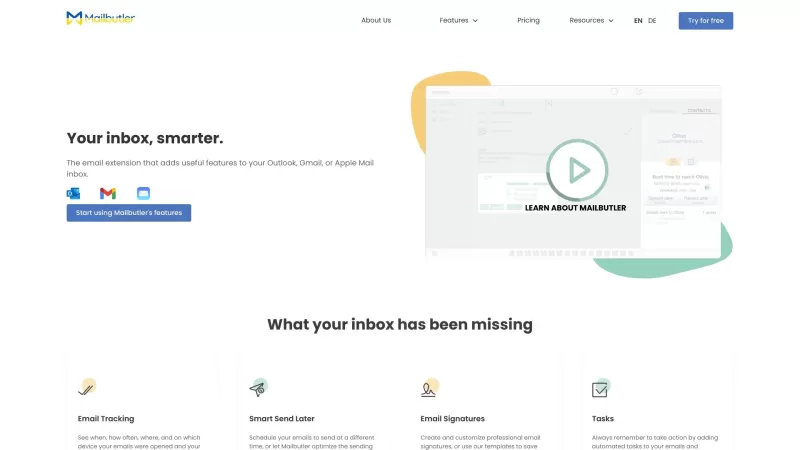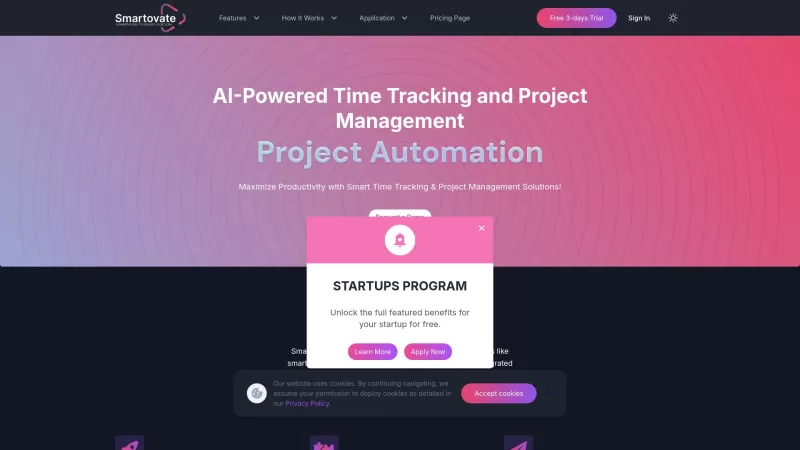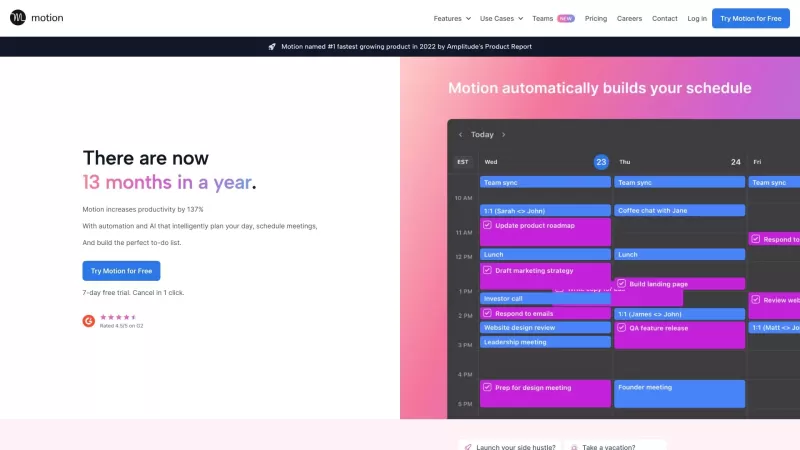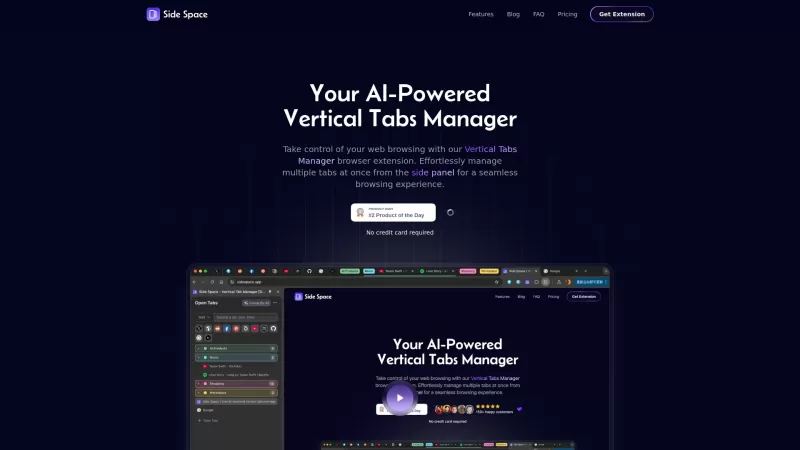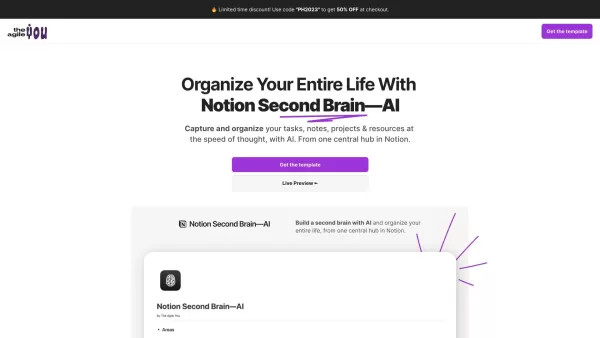Mailbutler
Mailbutler Email Extension Boosts Productivity
Mailbutler Product Information
Ever felt like you're drowning in emails? Mailbutler might just be the life raft you need. This nifty email software extension works seamlessly with Apple Mail, Gmail, and Outlook, transforming your chaotic inbox into a hub of productivity and professionalism. It's like having a personal assistant right inside your email client, making sure you're on top of your game.
How to Use Mailbutler?
Getting started with Mailbutler is a breeze. Just grab the extension for your preferred email client—Apple Mail, Gmail, or Outlook—and install it. Once it's set up, a whole world of features opens up right within your email interface. You'll find tools for tracking emails, scheduling sends, customizing signatures, managing tasks and notes, using templates, organizing contacts, snoozing emails, collaborating with your team, and even getting help from a smart AI assistant. It's like upgrading your email experience to first class!
Mailbutler's Core Features
Let's dive into what makes Mailbutler a game-changer. With email tracking, you can peek into when, how often, and where your emails are being opened, not to mention which links are clicked. It's like having x-ray vision for your emails! Then there's the smart send later feature, perfect for those times when you want your email to land in the recipient's inbox at just the right moment. And don't get me started on the customizable email signatures—say goodbye to generic and hello to professional flair.
But wait, there's more! Mailbutler lets you manage tasks and notes, use pre-made email templates, keep your contacts in check, snooze emails for later, collaborate with your team, and get smart suggestions from an AI-powered assistant. It's like having a Swiss Army knife for your emails.
Mailbutler's Use Cases
Who can benefit from Mailbutler? Well, if you're someone who relies on email for work, this tool is practically made for you. Salespeople can track their pitches, project managers can keep everything organized, freelancers can stay on top of client communications, and customer service reps can manage their queries more efficiently. Whether you're flying solo or part of a team, Mailbutler helps you stay sharp and professional.
FAQ from Mailbutler
- What is Mailbutler?
- Mailbutler is an email extension that boosts productivity and professionalism in Apple Mail, Gmail, and Outlook.
- Can I try out Mailbutler for free?
- Absolutely! You can give Mailbutler a whirl with their free trial to see if it's the right fit for you.
- Which email clients does Mailbutler support?
- Mailbutler supports Apple Mail, Gmail, and Outlook, so you're covered no matter which one you use.
- Is Mailbutler easy to use?
- Yep, it's designed to be user-friendly. Once you install it, you'll find it's pretty intuitive to navigate.
- Is Mailbutler secure?
- Security is a top priority for Mailbutler. They take measures to ensure your data stays safe and sound.
- How can I get customer support?
- Need help? Just shoot an email to [email protected] or check out their contact page at the contact us page.
- Can I suggest improvements to Mailbutler?
- Of course! Mailbutler loves feedback. Drop them a line with your ideas.
- Where is Mailbutler located?
- Curious about their whereabouts? You can learn more about the company on the about us page.
Want to dive deeper into Mailbutler? Here are some handy links to get you started:
- Sign Up: https://www.mailbutler.io/register
- Pricing: https://www.mailbutler.io/pricing/
- Facebook: https://www.facebook.com/mailbutler
- YouTube: https://www.youtube.com/channel/UCdQrc14O-T74J-wdiA1CMuw
- LinkedIn: https://de.linkedin.com/company/mailbutler-gmbh
- Twitter: https://twitter.com/mailbutler
- Instagram: https://www.instagram.com/mailbutler/
Mailbutler Screenshot
Mailbutler Reviews
Would you recommend Mailbutler? Post your comment

Mailbutler has been a game-changer for my inbox! 😊 It integrates so smoothly with Gmail, and the AI features like Smart Summarize save me tons of time. Sometimes it feels a bit overwhelming with all the tools, but once you get the hang of it, it’s a lifesaver for managing emails. Highly recommend for anyone buried in their inbox!
Mailbutler ha sido un salvavidas para mi bandeja de entrada desbordante. Funciona sin problemas con mi Gmail, y las características de productividad son de primera. El único inconveniente es que puede ser un poco caro para lo que ofrece. Aún así, vale la pena si estás ahogado en correos electrónicos. 📧💼
Mailbutler has been a lifesaver for my overflowing inbox! It works smoothly with my Gmail, and the productivity features are top-notch. The only downside? It can be a bit pricey for what it offers. Still, worth it if you're drowning in emails! 📧💼
メールバトラーは、私の溢れる受信トレイを救ってくれました!Gmailともスムーズに連携して、生産性を高める機能が素晴らしいです。ただ、少し高価に感じるかもしれません。でも、メールに溺れているなら価値がありますよ!📧💼
Mailbutler salvou minha caixa de entrada transbordante! Funciona suavemente com meu Gmail, e os recursos de produtividade são de primeira linha. O único ponto negativo? Pode ser um pouco caro pelo que oferece. Ainda assim, vale a pena se você está afogado em e-mails! 📧💼