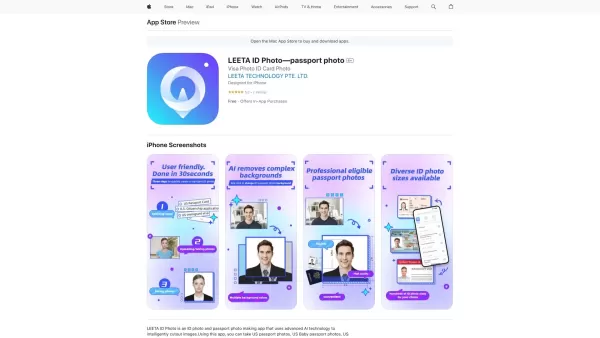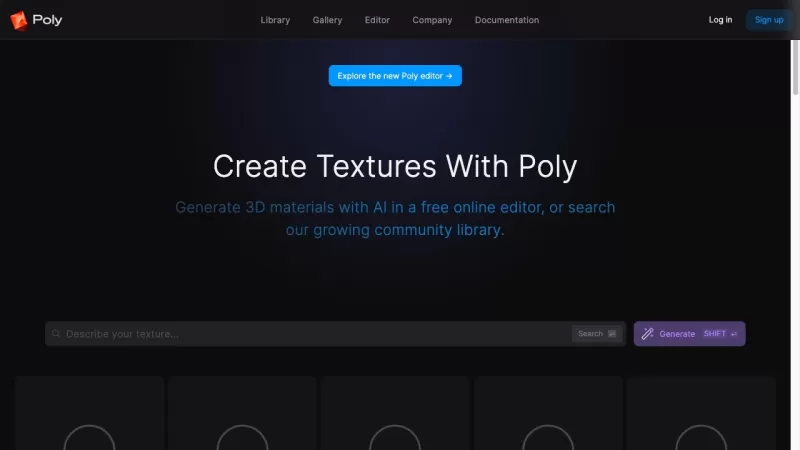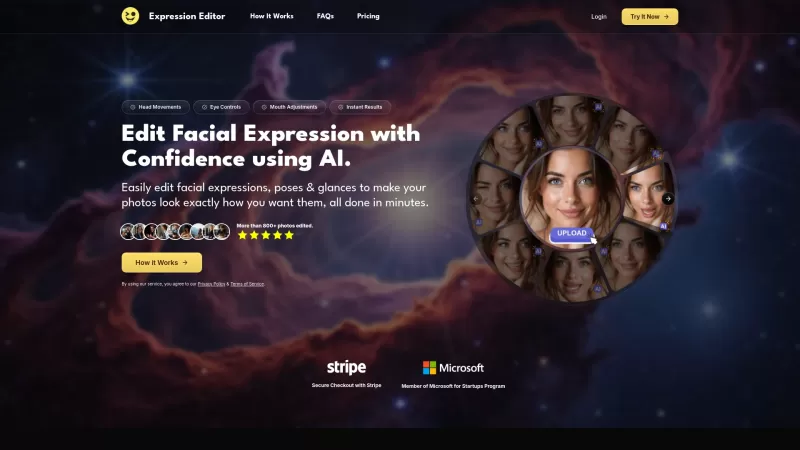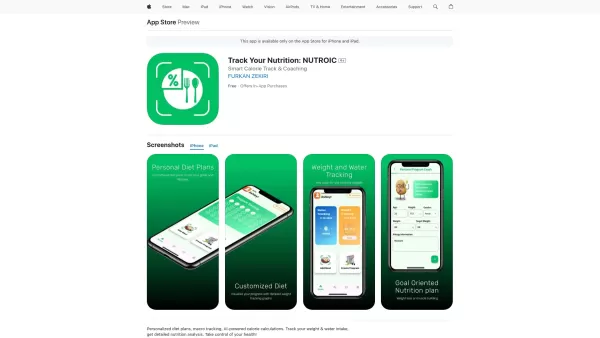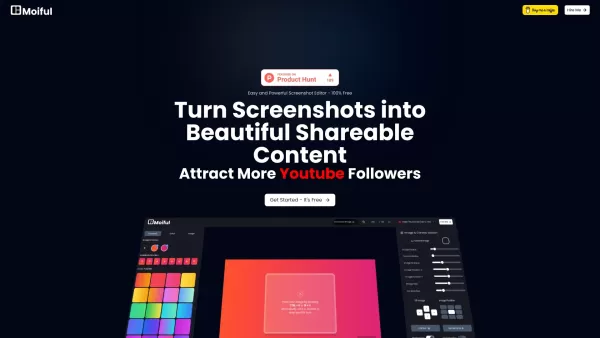LEETA ID Photo
AI ID Passport Photo Resize Enhance
LEETA ID Photo Product Information
Ever found yourself in a rush to get that perfect ID or passport photo? Enter LEETA ID Photo, your go-to app that harnesses the power of AI to transform your snapshots into compliant, professional-grade images. It's like having a personal photo studio in your pocket!
How to Use LEETA ID Photo?
Using LEETA ID Photo is a breeze. Just upload your photo, choose whether you need it for an ID or a passport, and let the AI work its magic. It'll resize and enhance your image, making sure all those crucial facial features are spot on. It's almost like magic, but better because it's real!
LEETA ID Photo's Core Features
AI-Powered Resizing
Forget about manually adjusting your photos. LEETA ID Photo uses AI to get the size just right, every time.
Background Noise Removal
Got a messy background? No worries. This app cleans it up, ensuring your photo looks professional and distraction-free.
Beautify Features
Who doesn't want to look their best? LEETA ID Photo subtly enhances your features, making you look sharp without going overboard.
Retain Important Facial Features
The last thing you want is for your photo to lose its essence. This app keeps all your important facial features intact, so you still look like you.
LEETA ID Photo's Use Cases
Whether you're renewing your ID card, applying for a new passport, or need a photo for any official document, LEETA ID Photo is your best friend. It's designed to meet the stringent requirements of various identification documents, making your life a whole lot easier.
FAQ from LEETA ID Photo
- Does LEETA ID Photo work with different types of ID documents?
- Absolutely! It's versatile enough to handle various ID documents, from driver's licenses to passports.
- Can LEETA ID Photo be used on mobile devices?
- Yes, it's fully compatible with mobile devices, so you can fix your photos on the go.
- How long does it take to resize and enhance a photo with LEETA ID Photo?
- It's quick! Usually, it takes just a few seconds to transform your photo into something official-ready.
- Does LEETA ID Photo offer a money-back guarantee?
- Yes, they stand behind their product with a money-back guarantee, so you can try it risk-free.
LEETA ID Photo Screenshot
LEETA ID Photo Reviews
Would you recommend LEETA ID Photo? Post your comment