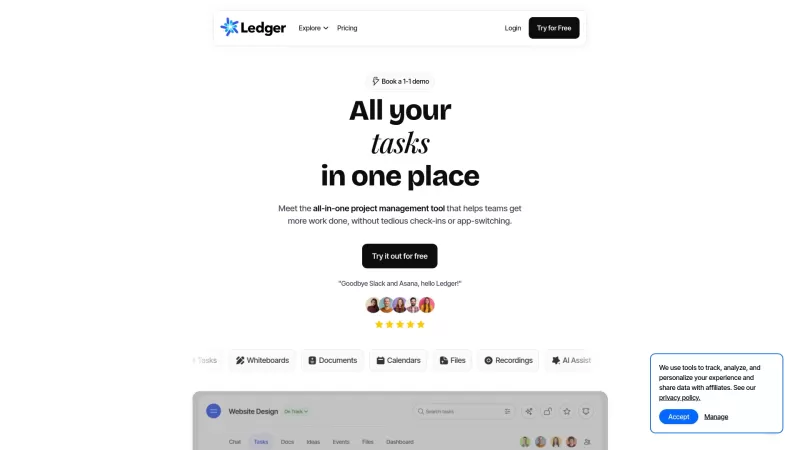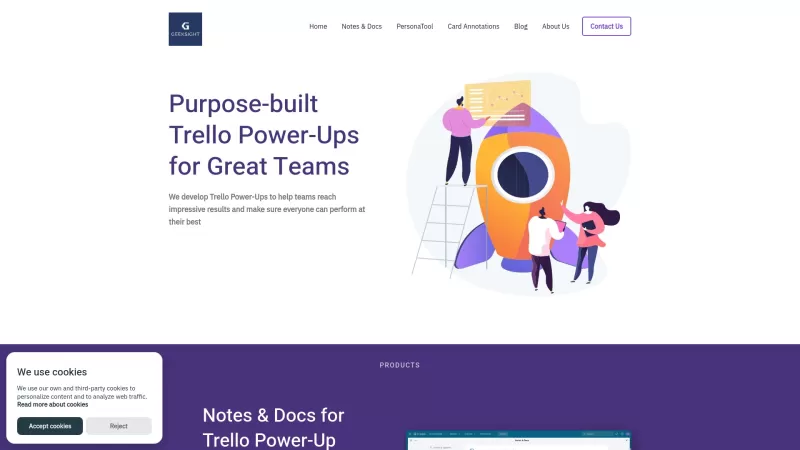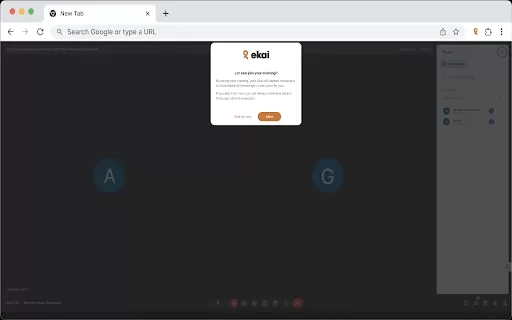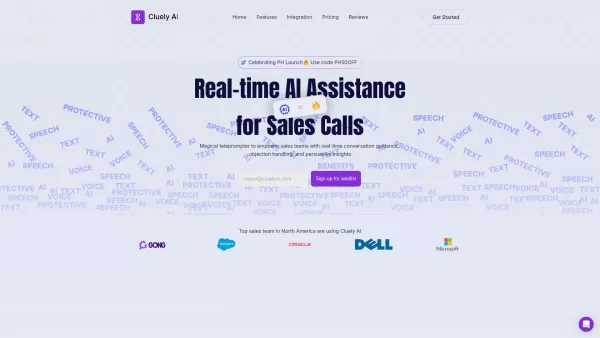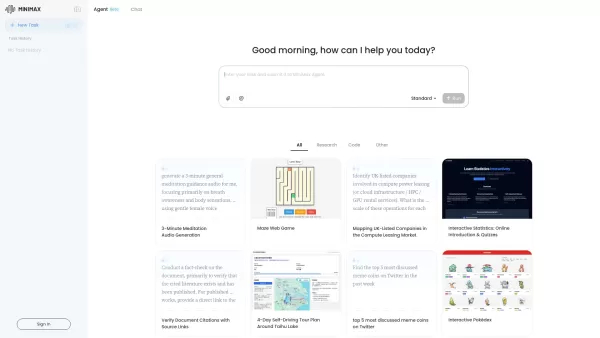Ledger
All-in-One Project Management Tool
Ledger Product Information
Ledger isn't just another tool; it's a game-changer for how teams collaborate. Think of it as the ultimate workspace that sweeps away the clutter of juggling Slack threads, Asana boards, Dropbox folders, and Google Docs. Instead of hopping from one app to another, your team can now work seamlessly in one connected environment. Here, every chat, task, and file is not just linked but also organized and easy to manage, all powered by a streamlined, elegant use of AI. This setup leads to more engagement, smoother teamwork, and, let's be honest, fewer headaches from managing multiple subscriptions.
How to Use Ledger?
Getting started with Ledger? It's a breeze! First, set up your workspace and create streams for each project. Within these streams, dive into the Chat tab for focused, reply-friendly conversations. When it's time to get work done, switch to the Tasks tab where you can use a Kanban board or a simple task list to assign and track progress. Feeling creative? The Ideas tab is your go-to for brainstorming or drafting content with AI-powered docs that even come with built-in e-signatures. For your files, the Files tab keeps everything organized and accessible. Need to schedule a meeting? The Events tab makes it quick and easy. Plus, you can integrate with your favorite tools, run polls, and share video updates. Everything stays connected, keeping your team aligned and moving forward with less friction and lower costs.
Ledger's Core Features
Threaded Discussions: Stay on Topic
Keep conversations organized and focused with reply-ready comments.
Kanban & Task Lists: From Idea to Done
Effortlessly move tasks from conception to completion, all within context.
AI-Enhanced Docs: Write Smarter
Boost your writing with AI assistance and add e-signatures for a professional touch.
File Management: Organized and Linked
Upload, organize, and connect files directly to your work for easy access.
Whiteboards: Visualize Your Ideas
Use visual tools for brainstorming without cluttering your workflow.
Events & Scheduling: Plan with Ease
A built-in calendar view simplifies planning and scheduling.
Polls & Surveys: Instant Feedback
Gather insights quickly without needing another tool.
Video Messaging: Keep Remote Teams Connected
Share async updates to keep everyone in the loop, especially useful for remote or hybrid teams.
Real-Time Updates: Clarity Without Refreshing
Stay updated in real time, no need for constant refreshing or guesswork.
Workspaces & Shared Folders: Organize Your Way
Unlimited options to organize your teams and projects as you see fit.
References: Connect Everything
Link any item within Ledger to keep conversations agile and relevant.
Ledger's Use Cases
Ledger is perfect for teams feeling overwhelmed by multiple platforms. It's a godsend for founders needing visibility without micromanaging. Ops, Marketing, and Product teams juggling complex workflows will find it a lifesaver. Agencies and freelancers managing various clients and vendors will appreciate its streamlined approach. Remote teams looking for more structure and less scrolling through Slack will love it. And creative teams managing campaigns and feedback loops across content and design will find Ledger invaluable.
FAQ from Ledger
- ### Is Ledger easy to set up?
- Yes, setting up Ledger is straightforward and user-friendly.
- ### Is Ledger like Slack or Asana?
- Ledger combines the best of both worlds, offering communication like Slack and task management like Asana, all in one platform.
- ### Does Ledger replace Notion or Google Docs?
- Ledger can serve as an alternative with its AI-enhanced docs and better organization, but it doesn't aim to fully replace them; rather, it complements their functionalities.
- ### Can I invite external collaborators or clients?
- Absolutely, Ledger allows you to invite external collaborators or clients to join your workspace.
- ### Can Ledger handle large teams?
- Yes, Ledger is designed to scale and manage the needs of large teams effectively.
- ### Is there a cap on the projects I can create?
- No, you can create as many projects as you need within Ledger.
- ### Is there a mobile app?
- Yes, Ledger offers a mobile app for on-the-go access to your workspace.
- Ledger Support Email & Customer service contact & Refund contact etc. -----------------------------------------------------------------------------
For more contact options, visit the contact us page().
- Ledger Company --------------
Ledger Company name: .
Ledger Company address: .
For more about Ledger, please visit the about us page().
- Ledger Login ------------
Ledger Login Link:
- Ledger Sign up --------------
Ledger Sign up Link:
Ledger Screenshot
Ledger Reviews
Would you recommend Ledger? Post your comment

Ledger is a total lifesaver for team chaos! 🥳 It pulls everything—chat, tasks, files—into one spot, so I’m not drowning in app-switching. Super intuitive, but the UI could use a bit more polish. Still, it’s like having a single brain for our projects!
Ledger ha transformado la forma en que trabaja mi equipo. No más saltos entre Slack, Asana y un millón de otras aplicaciones. Todo está en un solo lugar y es tan intuitivo. Mi única queja es la ocasional lentitud al sincronizar archivos grandes, pero en general, es un cambio de juego!
Ledger transformou a maneira como minha equipe trabalha! Não preciso mais pular entre o Slack, Asana e um milhão de outros aplicativos. Tudo está em um só lugar e é tão intuitivo. Minha única reclamação é a ocasional lentidão ao sincronizar arquivos grandes, mas no geral, é uma mudança de jogo!
Ledger 덕분에 팀 작업이 완전히 바뀌었어요! 더 이상 Slack이나 Asana, 다른 앱들 사이를 오갈 필요가 없어요. 모든 것이 한 곳에 모여 있고 직관적이에요. 큰 파일을 동기화할 때 가끔 지연되는 것이 유일한 불만이지만, 전체적으로 혁신적이에요!