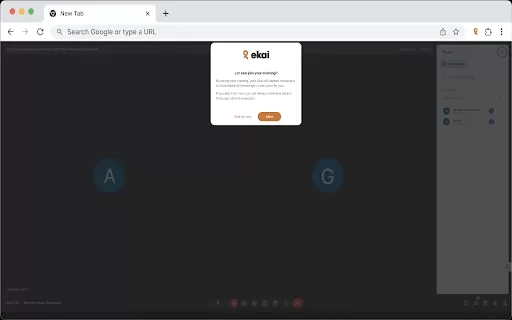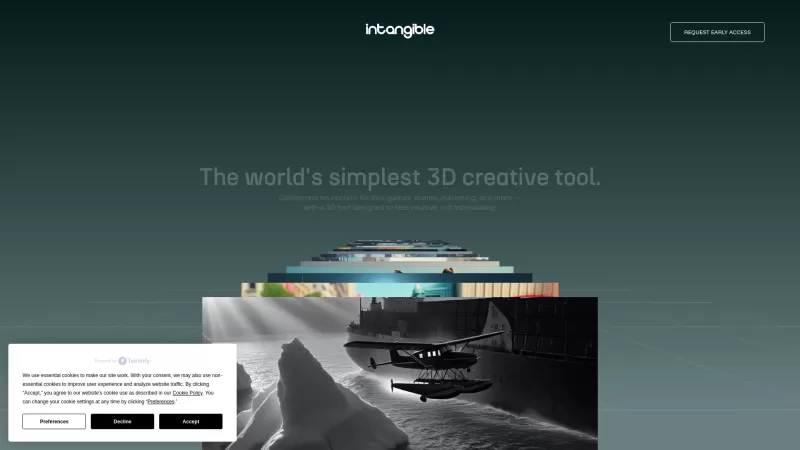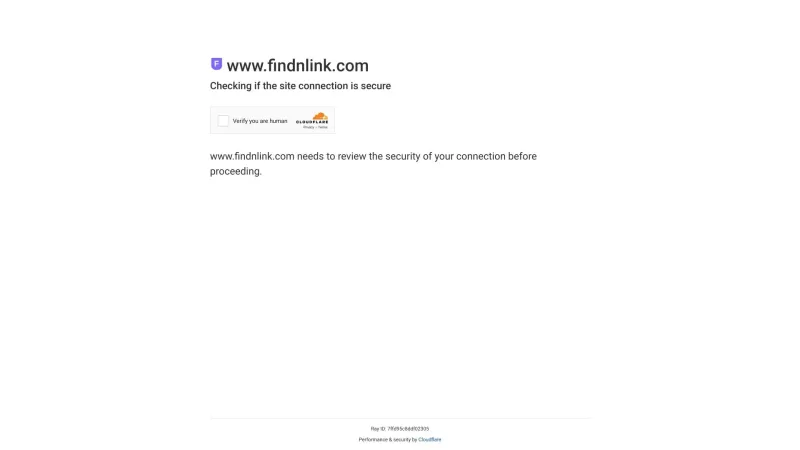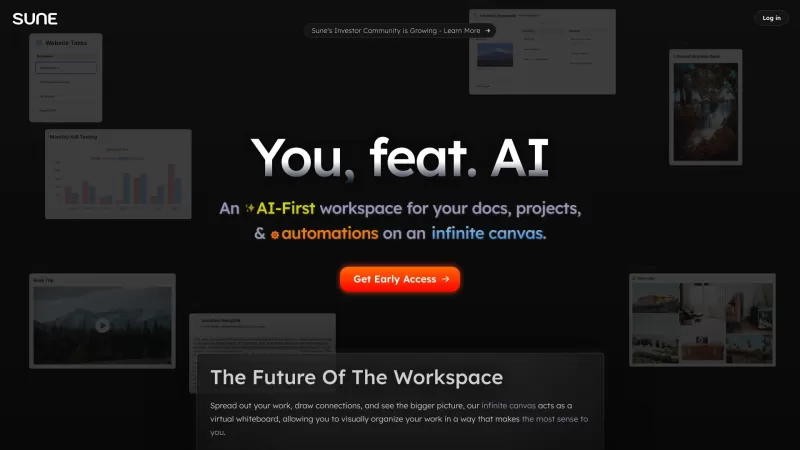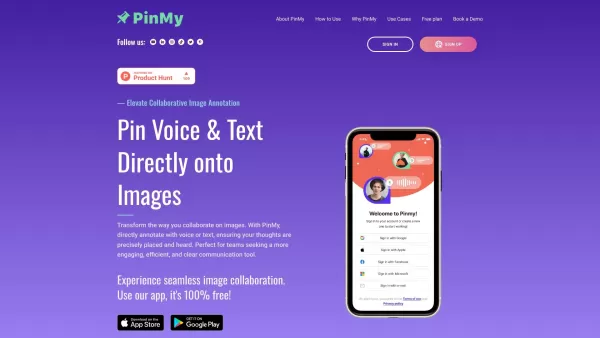Ekai - Chrome Extension
Meeting Automation and Focus Enhancement Tool
Ekai - Chrome Extension Product Information
Ever wished for a sidekick at work that could keep up with all your meetings and answer your questions in a snap? That's where the Ekai AI Chrome extension comes into play. This nifty tool is designed to boost your productivity and cut down the time you spend chasing down answers. How? By diving into your meetings, capturing every word, and turning them into easily accessible transcripts. And the best part? You can revisit these discussions anytime, anywhere, directly from your Slack workspace. It's like having a personal assistant who never misses a beat!
How to Use Ekai AI Chrome Extension?
Getting started with Ekai is a breeze. Just integrate it with your Google Meet, and watch it work its magic. It automatically captures your meeting discussions, whips up a transcript, and stores it for future reference. Whenever you need to recall something from a meeting, just hop into Slack and ask away. Ekai's got your back, making sure you never miss an important detail again.
Ekai AI Chrome Extension's Core Features
Meeting Bot
Included in the package is Ekai's Meeting Bot, a smart assistant that joins your Google Meet sessions. It listens, records, and even helps you manage the flow of your meetings. With Ekai, you're not just attending meetings; you're mastering them.
Ekai AI Chrome Extension's Use Cases
Capture and Review Meeting Notes from Google Meet
Imagine being able to revisit any meeting at the click of a button. Ekai lets you do just that. Whether you need to confirm a decision made, review action items, or just catch up on what you missed, Ekai makes it easy to access and review your Google Meet notes. It's like having a time machine for your meetings!
FAQ from Ekai
- How does Ekai capture meeting discussions?
- Ekai uses advanced AI to listen and transcribe your Google Meet sessions, capturing every detail of the discussion.
- Can I ask questions about past meetings?
- Absolutely! With Ekai, you can query your Slack workspace about any past meeting, and it'll dig up the info you need in no time.
Ekai - Chrome Extension Screenshot
Ekai - Chrome Extension Reviews
Would you recommend Ekai - Chrome Extension? Post your comment

Die Ekai-Erweiterung ist mein neuer Lieblingshelfer bei Meetings! Endlich muss ich nicht mehr stundenlang Notizen durchforsten, um eine bestimmte Info zu finden. Die Antworten sind blitzschnell und erstaunlich präzise 👏 Einziger Wermutstropfen: Manchmal fehlt der Kontext bei sehr nuancierten Fragen. Aber insgesamt ein Game-Changer!