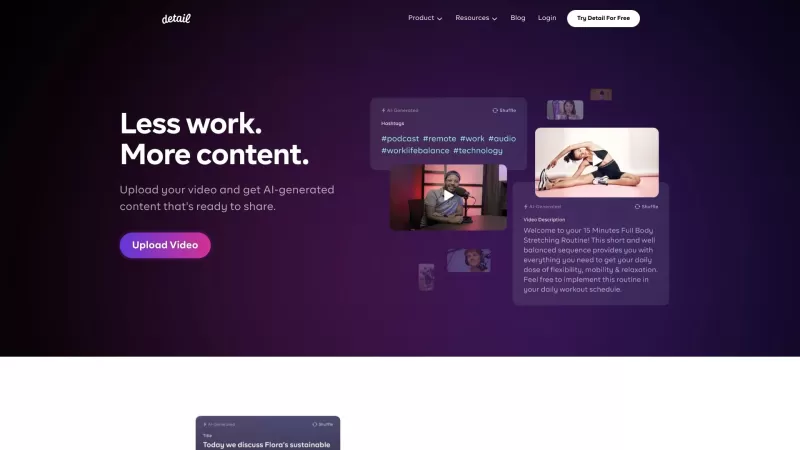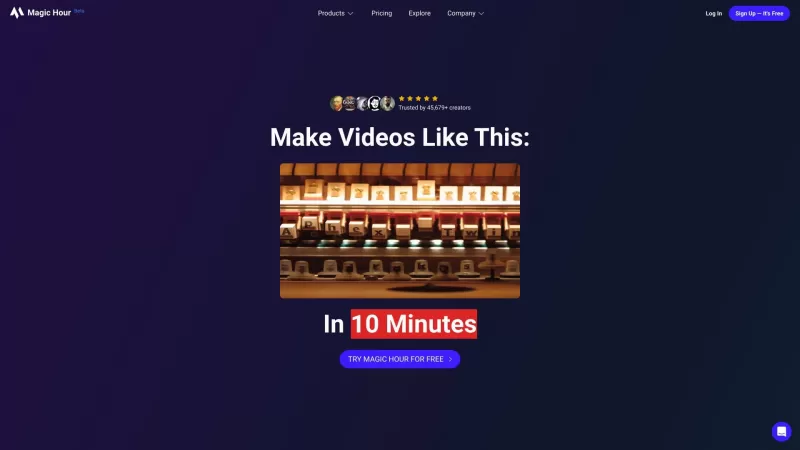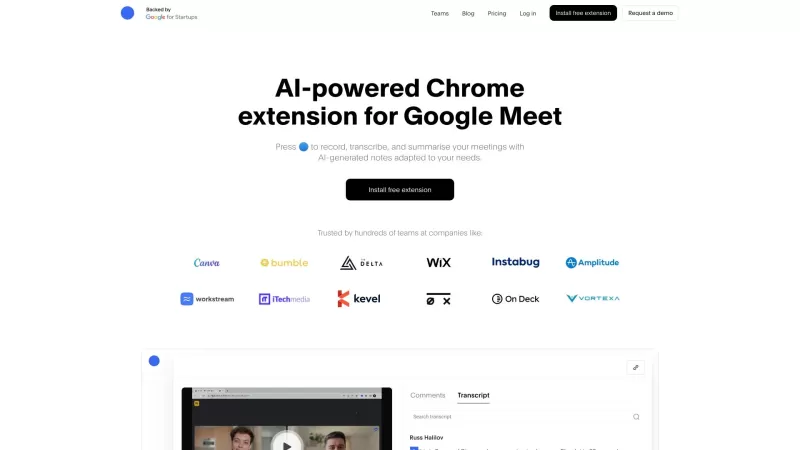Detail
Detail Camera App for Storytellers
Detail Product Information
If you're into crafting stories through video, then Detail might just be the app for you. It's not your average camera app; it's a powerhouse that blends the ease of snapping a shot with the robust capabilities of a full-blown video editor. With Detail, you can whip up captivating videos in no time, perfect for anyone looking to share their story, whether it's a travel adventure or a cooking tutorial.
How to Use Detail?
Getting started with Detail is a breeze. Just head over to the App Store and download it onto your Mac or iOS device. Once it's installed, dive right in by opening the app and hitting record with either your front or back camera. Feeling creative? Choose a background from your camera roll or let the rear camera do its magic as a backdrop. After you've captured your moment, it's time to get editing. Add captions, splash on some filters and effects, and when you're happy with your masterpiece, share it with the world.
Detail's Core Features
Record and Edit Engaging Videos Faster
With Detail, you can cut down the time between capturing and sharing your videos. It's all about speed and efficiency, letting you focus more on your story and less on the editing process.
Replace Your Background with Anything
Ever wanted to place yourself in front of the Eiffel Tower without leaving your living room? Detail lets you swap your background with virtually anything, opening up a world of creative possibilities.
Enjoy Unlimited Creativity to Express Yourself
Whether you're feeling artsy or just want to have fun, Detail gives you the tools to express yourself without limits. From funky filters to unique effects, the sky's the limit.
Mix Cameras, Backgrounds, Captions, and Styles
Why settle for one camera angle when you can mix and match? Detail lets you combine different cameras, backgrounds, and styles to create videos that are uniquely yours.
Edit Every Shot Instantly
No need to wait until you're done recording to start editing. With Detail, you can tweak every shot as you go, ensuring your video is perfect from start to finish.
Shoot with Both Front and Back Cameras Simultaneously
Want to capture yourself and the scene around you at the same time? Detail's got you covered, allowing you to shoot with both cameras at once for a dynamic, multi-angle video.
Talking Over Video with Green Screen Effects
Bring your videos to life by talking over them with cool green screen effects. It's like having your own mini studio right in your pocket.
Record Videos in Vertical or Horizontal Orientation
Whether you're aiming for that perfect Instagram story or a cinematic YouTube video, Detail lets you record in either vertical or horizontal orientation, fitting your content to your platform of choice.
Combine Selfie Videos with Other Videos in Your Camera Roll
Mix and match your selfie videos with other clips from your camera roll to create a seamless, engaging narrative that's sure to captivate your audience.
Detail's Use Cases
Create Travel Vlogs
Capture your adventures around the world with ease, adding a personal touch to your travel vlogs.
Makeup Tutorials
Show off your makeup skills step-by-step, making it easy for your followers to follow along and learn.
Cooking Shows
Whip up a storm in the kitchen and share your culinary creations with the world, all from the comfort of your home.
Online Courses
Teach anything from language lessons to coding tutorials, making learning more engaging and interactive.
Music Videos
Create professional-looking music videos without the need for expensive equipment or a big crew.
Podcasts
Add a visual element to your podcasts, engaging your audience in new and exciting ways.
Reaction Videos
Share your reactions to the latest viral videos or movies, adding your unique perspective to the conversation.
FAQ from Detail
- ### Can I use Detail on my Mac?
- Absolutely, you can use Detail on your Mac, making it easy to create and edit videos on a larger screen.
- ### Can I replace the background in my videos?
- Yes, you can replace your video's background with any image or video from your camera roll or use the rear camera as a live backdrop.
- ### Can I edit my videos after recording?
- Of course, Detail allows you to edit your videos right after recording, adding captions, filters, and effects to your heart's content.
- ### Can I shoot videos using both front and back cameras simultaneously?
- Yes, you can shoot with both cameras at the same time, giving you a multi-angle perspective in your videos.
- ### Can I import videos from my camera roll?
- Yes, you can import and mix videos from your camera roll into your new creations, making it easy to combine different footage.
Detail Company
Detail is brought to you by Detail Technologies B.V., a company dedicated to empowering storytellers through innovative video technology.
Detail Login
Log into your Detail account here: Detail Login.
Detail Pricing
Check out the pricing options for Detail here: Detail Pricing.
Detail YouTube
Explore tutorials and examples on the Detail YouTube channel: Detail YouTube.
Detail TikTok
See what's trending on Detail's TikTok account: Detail TikTok.
Detail LinkedIn
Connect with Detail on LinkedIn for professional updates and networking: Detail LinkedIn.
Detail Twitter
Stay up-to-date with the latest from Detail on Twitter: Detail Twitter.
Detail Instagram
Check out inspiring video content on Detail's Instagram: Detail Instagram.
Detail Screenshot
Detail Reviews
Would you recommend Detail? Post your comment