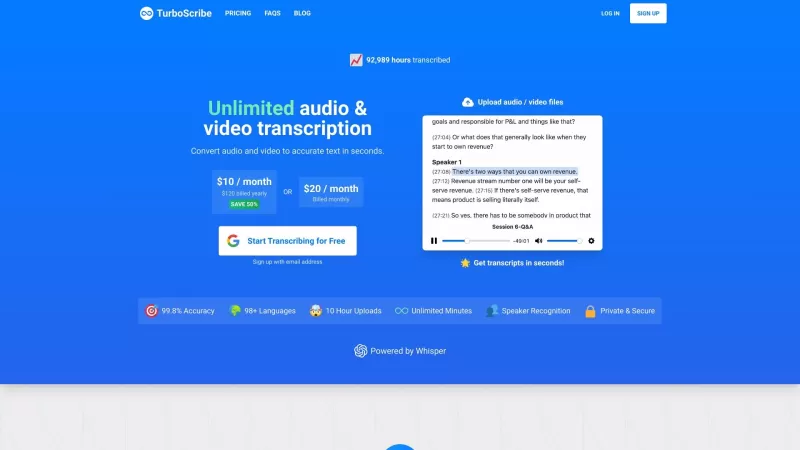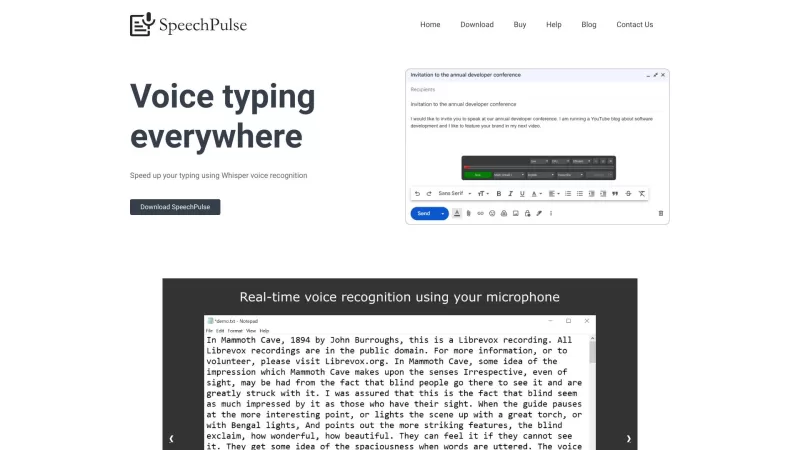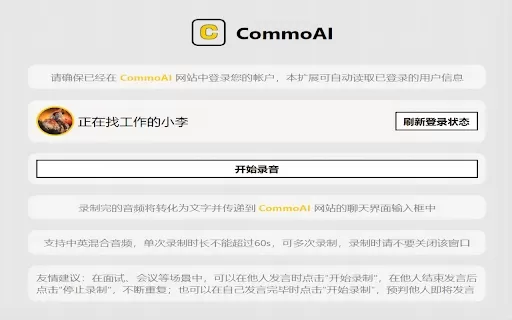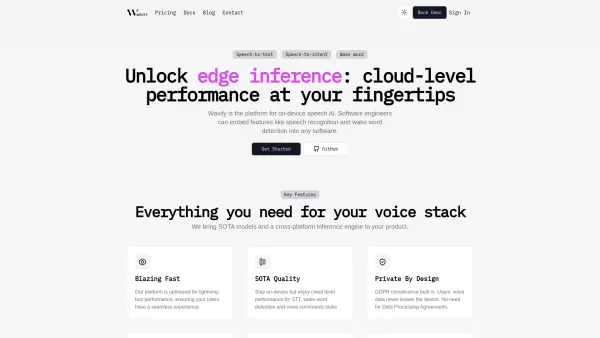Jaxcore Web Browser Connectivity Extension - Chrome Extension
Empower web interaction with speech and motion
Jaxcore Web Browser Connectivity Extension - Chrome Extension Product Information
Ever wished you could control your web games and apps with just your voice or a simple gesture? Well, the Jaxcore Web Browser Connectivity Extension AI Chrome extension might just be what you're looking for. This nifty little tool opens up a whole new world of interaction, making your browsing experience more dynamic and, dare I say, futuristic. It's like having a personal assistant right in your browser, ready to follow your every command—spoken or gestured!
How to Use Jaxcore Web Browser Connectivity Extension AI Chrome Extension?
Getting started with this extension is a breeze. First, head over to the Chrome Web Store and install the Jaxcore Web Browser Connectivity Extension. Once it's installed, make sure to give it permission to access your microphone and camera. This might sound a bit intrusive, but trust me, it's essential for the magic to happen. After granting access, you're all set to start using voice commands and motion controls to navigate your favorite games and websites. It's like stepping into a sci-fi movie where your browser listens and reacts to you!
Jaxcore Web Browser Connectivity Extension AI Chrome Extension's Core Features
Speech Recognition
Imagine telling your browser what to do, and it just does it. That's the power of the speech recognition feature. Whether you want to open a new tab, search for something, or even control a game, just speak up, and the extension will handle the rest. It's incredibly intuitive and can make multitasking a whole lot easier.
Motion Control
Ever wanted to navigate a website just by waving your hand? With motion control, you can do just that. This feature turns your camera into a motion sensor, allowing you to use gestures to interact with web content. It's not only cool but can be a game-changer for accessibility and hands-free browsing.
Client-side Connectivity
All the processing happens right on your device, ensuring your data stays private and the response time is lightning-fast. No need to worry about sending your voice or motion data to some distant server; everything is handled locally, making it both secure and efficient.
Jaxcore Web Browser Connectivity Extension AI Chrome Extension's Use Cases
Control Games with Voice Commands
Gamers, rejoice! With this extension, you can control your games using voice commands. No more fumbling with your keyboard or controller; just say what you want to do, and watch your character respond. It's a game-changer, literally, making your gaming sessions smoother and more immersive.
Navigate Websites Using Gestures
Tired of clicking and scrolling? Use gestures to navigate websites. It's not only fun but can be incredibly useful, especially if you're multitasking or just want to keep your hands free. It's like having a touchless interface for the web.
FAQ from Jaxcore Web Browser Connectivity Extension
- ### How to Enable Microphone Access?
- To enable microphone access, go to your Chrome settings, navigate to the 'Privacy and security' section, click on 'Site settings,' and then select 'Microphone.' Here, you can allow the Jaxcore extension to use your microphone. Remember, this step is crucial for using the voice command features effectively.
Jaxcore Web Browser Connectivity Extension - Chrome Extension Screenshot
Jaxcore Web Browser Connectivity Extension - Chrome Extension Reviews
Would you recommend Jaxcore Web Browser Connectivity Extension - Chrome Extension? Post your comment