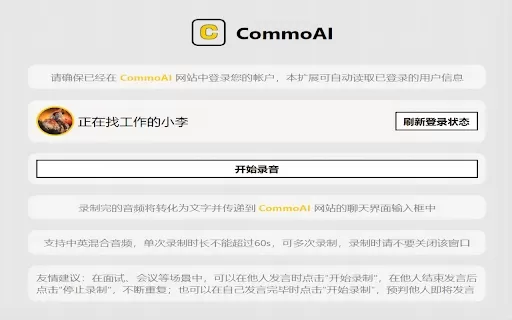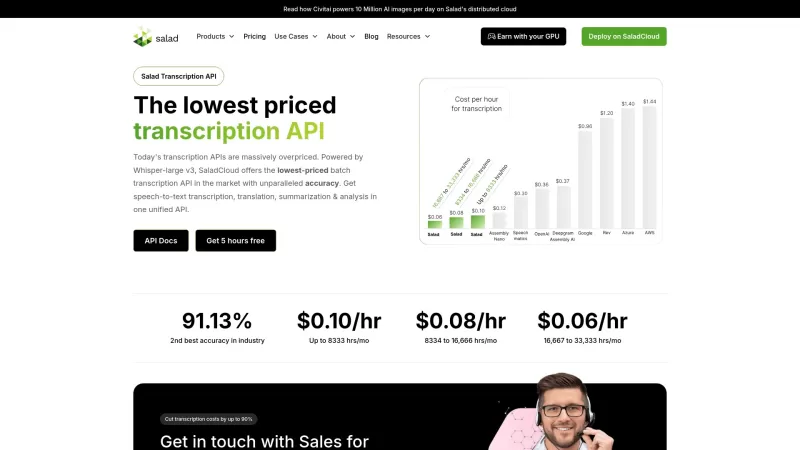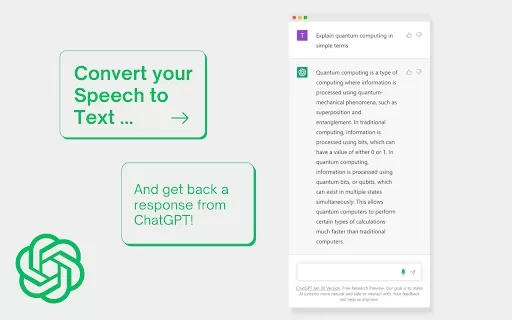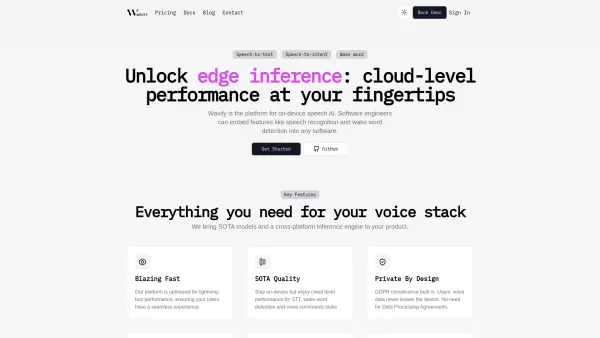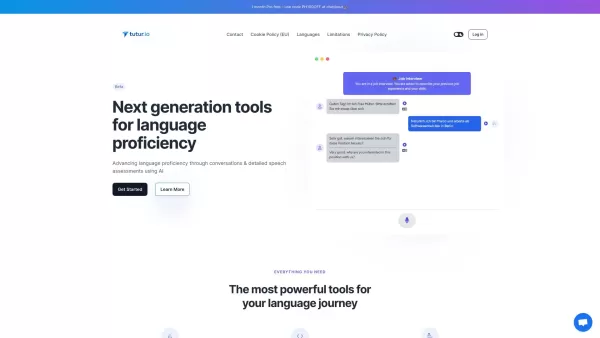CommoAI - Chrome Extension
Record Audio, Convert to Text, AI Assistance
CommoAI - Chrome Extension Product Information
If you're on the hunt for a tool that can revolutionize the way you handle audio content, the CommoAI AI Chrome Extension might just be what you need. This nifty extension is designed to capture system audio and convert it into text, which you can then submit to the CommoAI website for some serious AI assistance. It's like having a personal assistant that can turn your spoken words into actionable insights!
How to Use CommoAI AI Chrome Extension?
Getting started with the CommoAI AI Chrome Extension is a breeze. First, you'll need to install the extension from the Chrome Web Store. Once it's up and running, you can start capturing system audio with just a few clicks. The extension will then work its magic, converting that audio into text. After that, you can head over to the CommoAI website and submit your text for some top-notch AI assistance. It's that simple!
CommoAI AI Chrome Extension's Core Features
The CommoAI AI Chrome Extension comes packed with features that make it a must-have for anyone dealing with audio content:
- Audio Recording: Capture system audio effortlessly, whether it's from a video, a podcast, or a live conversation.
- Text Conversion: Transform your audio recordings into readable text with high accuracy.
- AI Model Integration: Submit your text to the CommoAI website and get AI-generated insights and assistance.
CommoAI AI Chrome Extension's Use Cases
The versatility of the CommoAI AI Chrome Extension makes it perfect for a variety of situations:
- Interviews: Record and transcribe interviews, making it easier to analyze and share the content.
- Meetings: Capture meeting discussions and convert them into text for better documentation and follow-up.
FAQ from CommoAI
- How to install the CommoAI extension?
- Installing the CommoAI extension is easy. Just head over to the Chrome Web Store, search for "CommoAI AI Chrome Extension," and click "Add to Chrome." Follow the prompts, and you'll be set up in no time!
CommoAI - Chrome Extension Screenshot
CommoAI - Chrome Extension Reviews
Would you recommend CommoAI - Chrome Extension? Post your comment