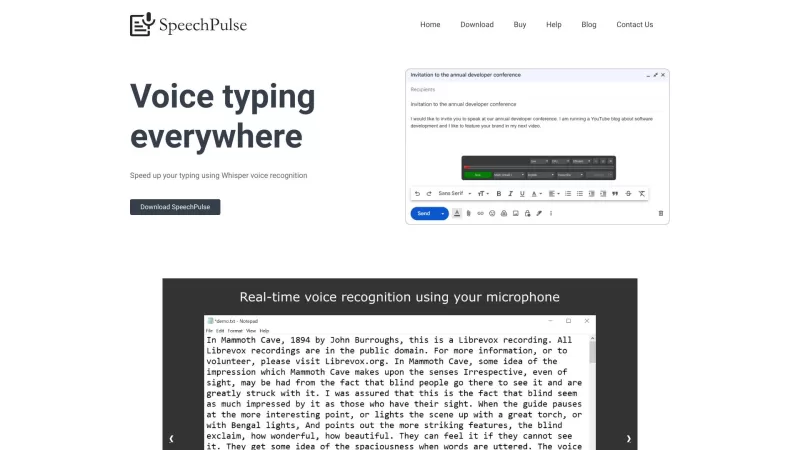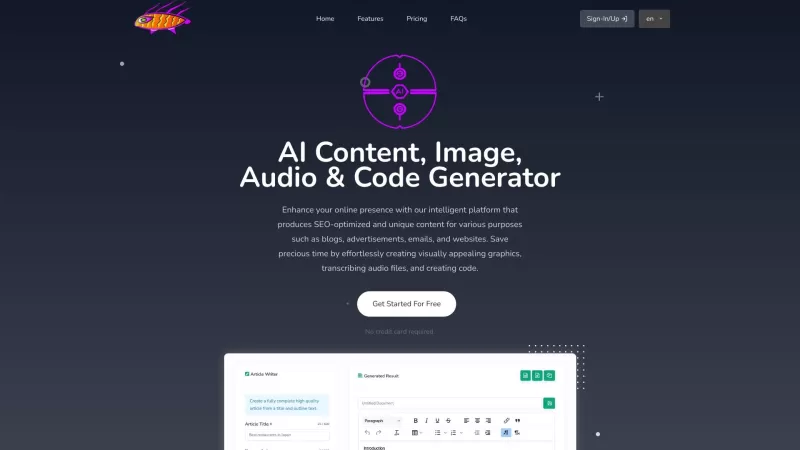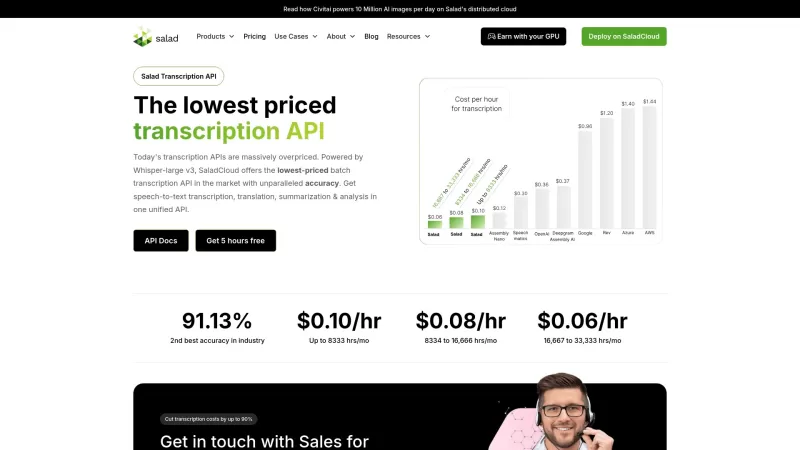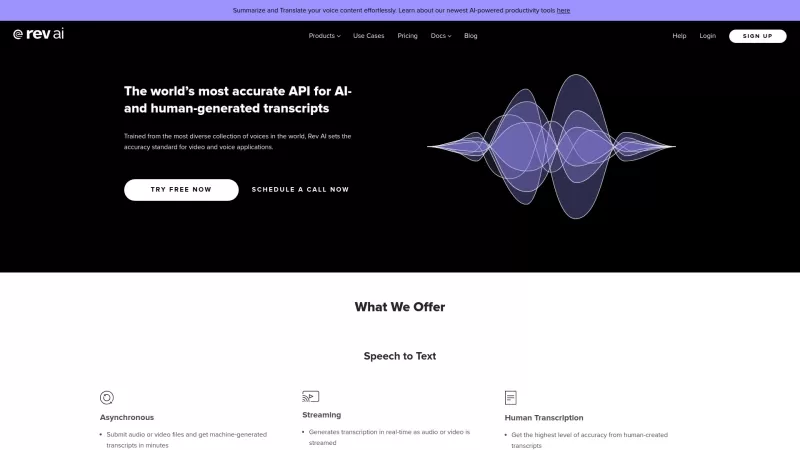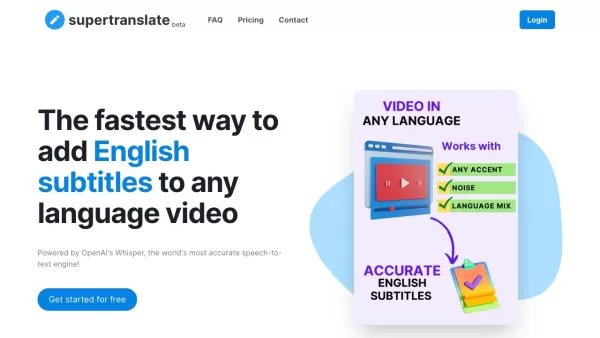SpeechPulse
Real-Time Speech Recognition and Transcription
SpeechPulse Product Information
Ever found yourself wishing you could type faster or convert your audio files into text without breaking a sweat? Enter SpeechPulse, your new best friend in the world of speech recognition. This nifty tool harnesses the power of your computer's microphone to transform your spoken words into written text in real-time. Whether you're jotting down notes in a text editor, crafting an email in your web browser, or working on a document in an office application, SpeechPulse seamlessly types for you. But that's not all—it also tackles the task of transcribing audio and video files and even generates subtitles, making it a versatile tool for all your multimedia needs.
How to Use SpeechPulse?
Getting started with SpeechPulse is a breeze. First, head over to their website, download the application, and install it on your computer. Once you've got it set up, open the app and give it permission to access your microphone. That's it! You're now ready to start speaking, and watch as SpeechPulse magically converts your words into text, right before your eyes.
SpeechPulse's Core Features
SpeechPulse isn't just about turning speech into text. Here's what it brings to the table:
- Real-time speech recognition using your computer's microphone—say goodbye to manual typing!
- The ability to type directly into your favorite apps, making your workflow smoother than ever.
- Transcription of audio and video files, perfect for turning those long recordings into readable text.
- Generation of subtitles, so you can add that professional touch to your videos.
SpeechPulse's Use Cases
Wondering how SpeechPulse can fit into your daily routine? Here are some ways it can make your life easier:
- Speed up your typing by using voice recognition—ideal for those who need to get words down quickly.
- Convert your audio and video files into text, saving you hours of manual transcription work.
- Create subtitles for your audio and video files, enhancing accessibility and engagement.
FAQ from SpeechPulse
- How does SpeechPulse work?
- SpeechPulse uses advanced algorithms to convert your spoken words into text in real-time, making it a powerful tool for productivity.
- Can SpeechPulse work offline?
- Yes, SpeechPulse can function offline, ensuring you can use it anytime, anywhere.
- What languages does SpeechPulse support?
- SpeechPulse supports a wide range of languages, making it a versatile tool for users around the globe.
- Can SpeechPulse translate non-English speech?
- Yes, SpeechPulse can translate speech from various languages into English, broadening its utility.
- What audio file formats does SpeechPulse support for transcription?
- SpeechPulse supports multiple audio file formats, including MP3, WAV, and more, for seamless transcription.
- What subtitle formats does SpeechPulse support for subtitle generation?
- SpeechPulse can generate subtitles in formats like SRT and VTT, ensuring compatibility with various platforms.
Need help or have questions? Reach out to the SpeechPulse support team at [email protected]. For more contact options, visit their contact us page.
SpeechPulse is brought to you by AVBEAM, located at Kusum Niwasa, Udukawa, Telijjawila, Sri Lanka, 81060. To learn more about the company, check out their about us page.
Stay connected with SpeechPulse on social media:
- Facebook: SpeechPulse on Facebook
- YouTube: SpeechPulse on YouTube
- Twitter: SpeechPulse on Twitter
- Pinterest: SpeechPulse on Pinterest
SpeechPulse Screenshot
SpeechPulse Reviews
Would you recommend SpeechPulse? Post your comment

SpeechPulse는 내 긴 이야기를 텍스트로 변환하는 데 꽤 유용해요! 완벽하지는 않지만, 가끔 단어를 잘못 인식하기도 해요. 그래도 시간을 많이 절약해줘요. 음성에서 텍스트로 변환에 관심이 있다면, 한번 사용해보세요! 🎤
SpeechPulse es bastante genial para convertir mis peroratas en texto. No es perfecto y a veces se equivoca con mis palabras, pero ahorra mucho tiempo. Si te interesa la conversión de voz a texto, ¡pruébalo! 🎤
SpeechPulse is pretty cool for turning my rants into text! It's not perfect, and sometimes it gets my words wrong, but it's a huge time-saver. If you're into speech-to-text, give it a try! 🎤
SpeechPulseは私の長話をテキストに変換するのに便利です!完璧ではありませんが、時々言葉を間違えることもあります。しかし、時間を大幅に節約してくれます。音声からテキストへの変換に興味があるなら、試してみてください!🎤