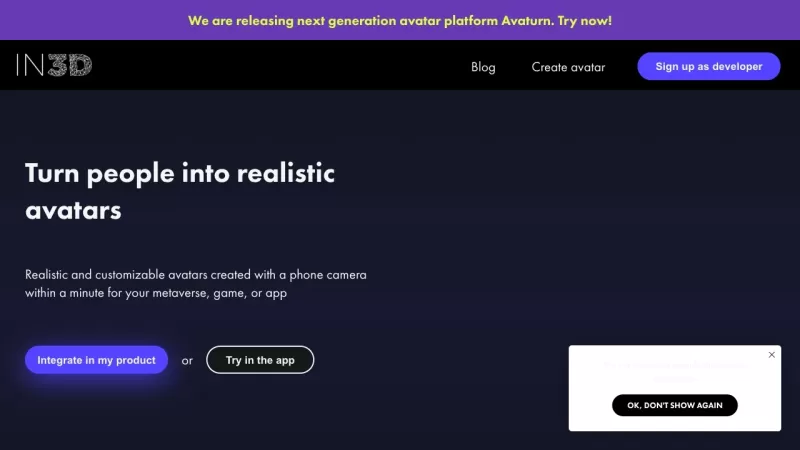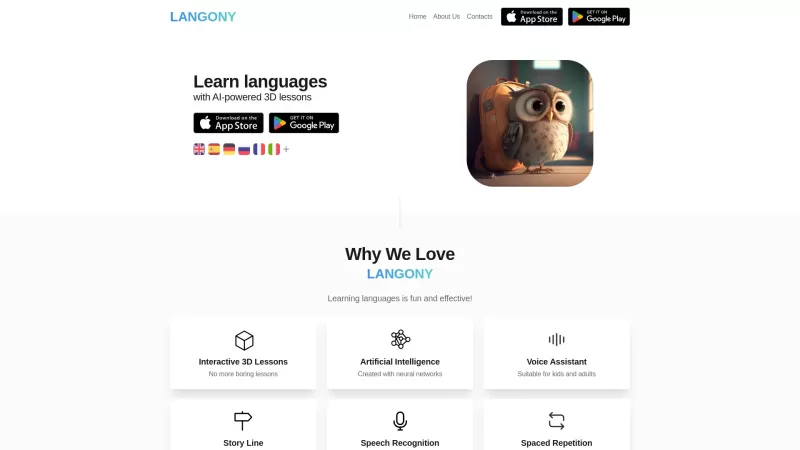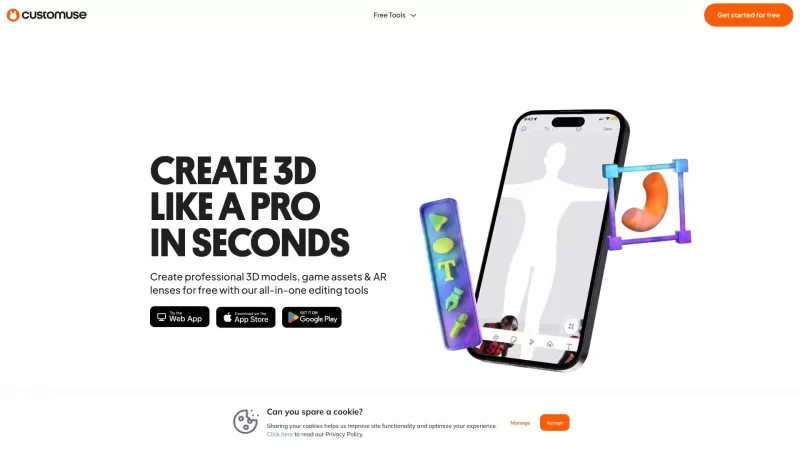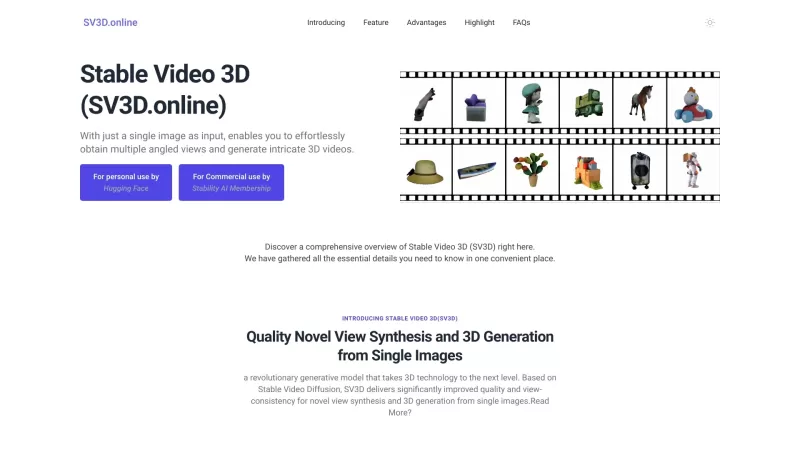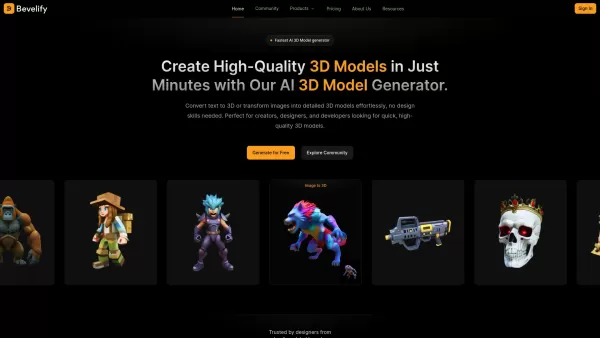in3D
3D Avatars from Phone Camera
in3D Product Information
Ever wondered what it would be like to have your own photorealistic avatar roaming around in the metaverse? Well, in3D is here to make that dream a reality. With just your phone's camera, you can whip up a stunning, full-body 3D avatar in less than a minute. It's like magic, but better!
How to Use in3D?
Getting started with in3D is a breeze. Just grab the in3D app from your phone's app store. Once you've got it installed, fire it up and let your phone's camera do its thing. Scan yourself, and voila! You've got yourself a photorealistic avatar in no time. After you've created your masterpiece, you can take it to the next level by integrating it into your favorite metaverse, game, or app using the handy in3D avatar SDK. It's like having your own digital twin, ready to explore new worlds.
in3D's Core Features
So, what makes in3D so special? Let's dive into its core features:
- Photorealistic Avatars: With just a phone camera, you can create avatars that look so real, you'll do a double-take.
- Integration SDK: The in3D avatar SDK makes it a snap to bring your avatar into your own product. No fuss, no muss.
- Export Options: Need to take your avatar elsewhere? No problem. Export it in FBX, GLB, or USDZ formats and you're good to go.
- Unreal Engine and Unity Support: Whether you're a fan of Unreal Engine or Unity, in3D's got you covered with SDKs that make integration seamless.
in3D's Use Cases
You might be thinking, "What can I actually do with these avatars?" Here are some exciting use cases:
- Metaverse Experiences: Imagine strolling through the metaverse as your own avatar. It's not just a fantasy anymore; it's your new reality.
- Gaming: Want to add a touch of realism to your gaming adventures? in3D avatars can become your playable characters, making every game feel more immersive.
- Applications: From social media platforms to virtual meeting spaces and AR/VR experiences, in3D avatars can personalize your digital interactions like never before.
FAQ from in3D
- How long does it take to create an avatar with in3D?
- Just a minute! It's quick and easy, so you'll be ready to explore in no time.
- What export options are available for the avatar models?
- You can export your 3D avatar in FBX, GLB, or USDZ formats, giving you plenty of options for where to take your avatar next.
- Can I integrate in3D avatars into my own product?
- Absolutely! The in3D avatar SDK makes it simple to bring your avatars into your own creations.
- Which game engines are supported by in3D's SDKs?
- in3D's SDKs support both Unreal Engine and Unity, so you can choose the platform that works best for you.
- What are some use cases for in3D avatars?
- From enhancing metaverse experiences to adding realism to gaming and personalizing applications, the possibilities are endless!
- in3D Discord
Join the in3D community on Discord at https://discord.gg/wJXvD66ShD. For more messages, click [here(/discord/wjxvd66shd)].
- in3D Support Email & Customer Service Contact & Refund Contact etc.
Need help? Reach out to in3D's support team at [email protected]. For more contact options, visit the contact us page.
- in3D Company
The company behind in3D is IN3D.
- in3D Facebook
Connect with in3D on Facebook at https://www.facebook.com/avaturnme.
- in3D LinkedIn
Follow in3D on LinkedIn at https://www.linkedin.com/company/avaturn/.
- in3D Twitter
Stay updated with in3D on Twitter at https://twitter.com/avaturn_me.
- in3D Instagram
Check out in3D's latest on Instagram at https://www.instagram.com/avaturnme.
in3D Screenshot
in3D Reviews
Would you recommend in3D? Post your comment

in3D is wild! I made my avatar in like 30 seconds and it looks so real, it's like I'm in a sci-fi movie! Only thing is, the hair could use some work. Still, it's a must-try if you wanna strut your stuff in the metaverse! 🌟
in3D é incrível! Fiz meu avatar em 30 segundos e ficou tão real, parece que estou em um filme de ficção científica! A única coisa é que o cabelo precisa de um pouco de trabalho. Ainda assim, é imperdível se você quer se destacar no metaverso! 🌟
¡in3D es una locura! Hice mi avatar en 30 segundos y se ve tan real, ¡es como estar en una película de ciencia ficción! Lo único es que el cabello necesita algo de trabajo. Aún así, es imprescindible si quieres destacar en el metaverso! 🌟
in3Dは本当にすごい!30秒でアバターができて、めっちゃリアル!ただ、髪の毛の部分がちょっと改善の余地あり。でも、メタバースで自分を表現したいなら絶対試すべきだよ!🌟