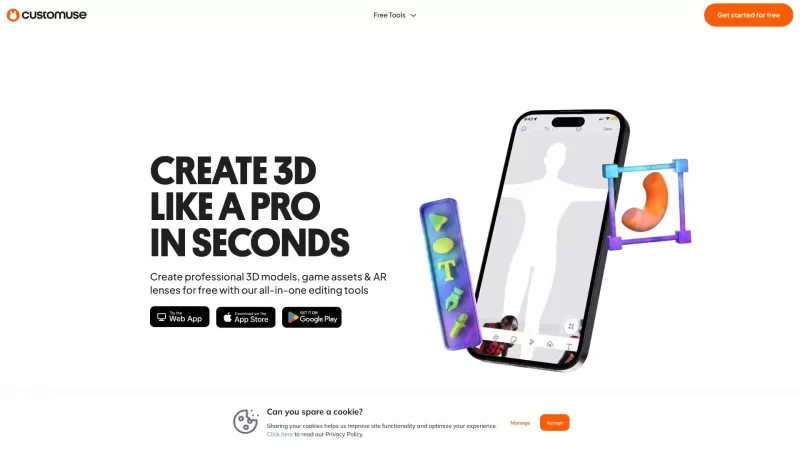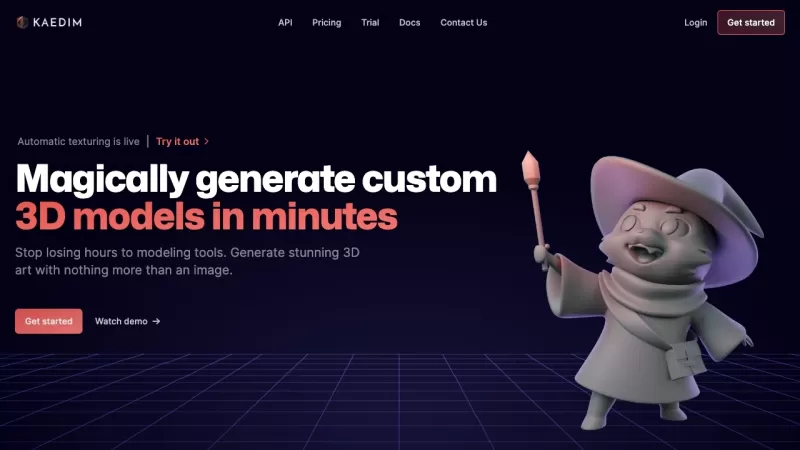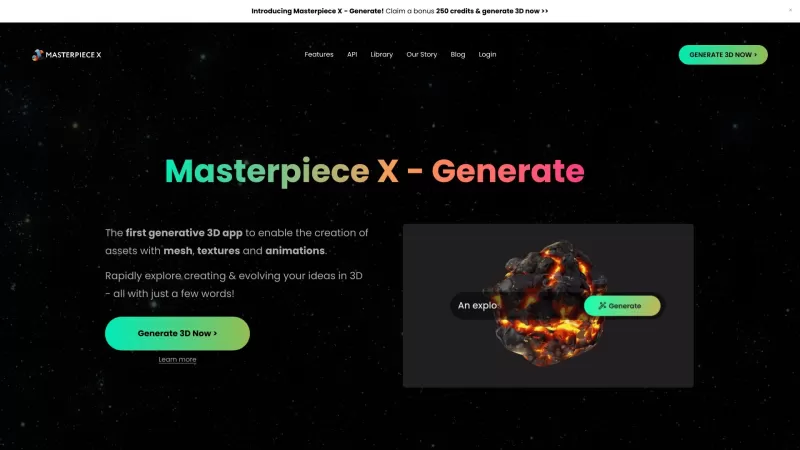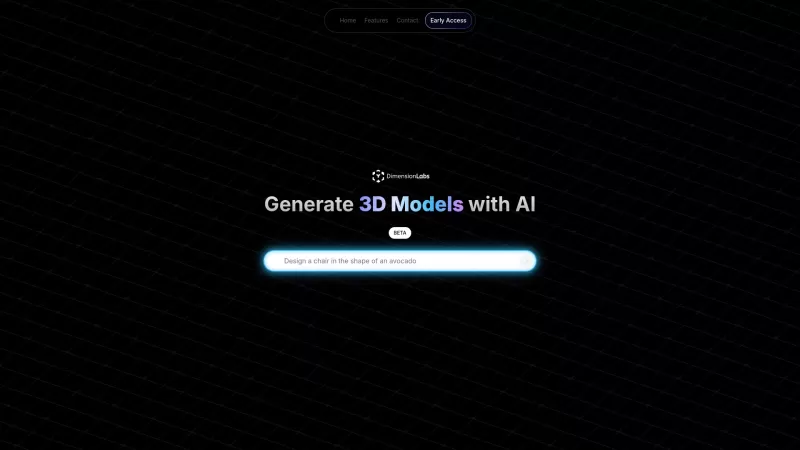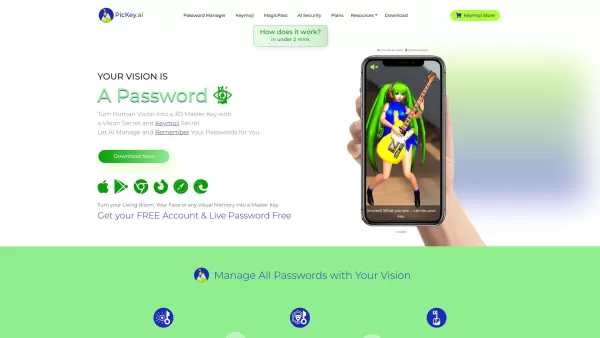Customuse
Free 3D design software in the browser.
Customuse Product Information
Ever wondered about diving into the world of 3D design without breaking the bank? Well, let me introduce you to Customuse—a nifty, free 3D design software that you can access right in your browser. Whether you're into crafting 3D models, whipping up AR filters, designing game skins, or creating clothing mockups, Customuse has got you covered. And the best part? You can do all this magic using just your phone, thanks to their cutting-edge 3D AI editing tools.
How to Dive into Customuse?
Getting started with Customuse is as easy as pie. Just head over to their website and sign up for a free account. Once you're in, you're ready to let your creativity soar. Their intuitive editing tools make it a breeze to create on both mobile and desktop devices. So, whether you're lounging on your couch with your phone or working at your desk with a laptop, Customuse fits right into your workflow.
What Can You Do with Customuse?
Create 3D Models
Want to build something from scratch? Customuse lets you craft detailed 3D models with ease.
Design AR Filters
Get creative with augmented reality. Design filters that can make your social media posts stand out.
Create Game Skins
Add some flair to your favorite games. Customuse helps you design unique skins that can give your characters a fresh look.
Design Clothing Mockups
Fancy yourself a fashion designer? Use Customuse to visualize your clothing ideas before they hit the runway.
Utilize 3D AI Editing Tools
Leverage the power of AI to refine your designs. Customuse's tools make editing a breeze, even if you're not a pro.
Where Can You Apply Customuse?
Designing for Roblox
Bring your Roblox creations to life with Customuse. It's perfect for designing unique in-game items.
Creating Game Assets
Whether it's for indie games or larger projects, Customuse helps you craft assets that can elevate your game's visuals.
Designing Snapchat AR Lenses
Make your Snapchat stories more engaging with custom AR lenses designed through Customuse.
Creating Minecraft Skins
Stand out in the Minecraft world with skins that you've designed yourself using Customuse.
Designing TikTok Face Filters
Add a personal touch to your TikTok videos with face filters created through Customuse.
Creating Zepeto Wearables
Customize your Zepeto avatar with unique wearables designed using Customuse's tools.
Designing Instagram Immersive Banners
Make your Instagram stories pop with immersive banners crafted through Customuse.
Frequently Asked Questions
- How much does Customuse cost?
- Customuse is completely free to use, so you can start creating without spending a dime.
- Can I use Customuse on my mobile device?
- Absolutely! Customuse is designed to work seamlessly on both mobile and desktop devices.
- Can I sell my creations made with Customuse?
- Yes, you can sell your creations. Customuse supports creators in monetizing their work.
- Is there a community for creators using Customuse?
- Yes, join the Customuse community on Discord for tips, collaboration, and inspiration.
- Can I customize my designs with fonts, colors, and logos?
- Definitely! Customuse offers a range of customization options to make your designs truly unique.
- Customuse Discord: Join the community here. For more Discord messages, click [here(/discord/customuse)].
- Customuse Support: Need help? Reach out via email at [email protected]. For more contact options, visit the contact us page.
- Customuse Company: The company behind this innovative tool is simply named Customuse.
- Customuse YouTube: Check out their creations and tutorials on YouTube.
- Customuse TikTok: Get inspired by their latest designs on TikTok.
- Customuse Twitter: Follow them on Twitter for the latest updates and news.
Customuse Screenshot
Customuse Reviews
Would you recommend Customuse? Post your comment

Customuse es un salvavidas para cualquiera que quiera meterse en el diseño 3D sin gastar una fortuna. ¡Es fácil de usar y el hecho de que sea gratuito y basado en navegador es simplemente la cereza del pastel! La única desventaja es que puede ser un poco lento a veces, pero para una herramienta gratuita, es bastante increíble. Definitivamente vale la pena echarle un vistazo si te interesa el modelado 3D. 🚀
Customuse é um salva-vidas para quem quer começar no design 3D sem gastar uma fortuna! É fácil de usar e o fato de ser gratuito e baseado em navegador é simplesmente o melhor. A única desvantagem é que pode ser um pouco lento às vezes, mas para uma ferramenta gratuita, é incrível. Vale a pena conferir se você gosta de modelagem 3D! 🚀
Customuseは3Dデザインを始めたい人にとって救世主です!使いやすく、無料でブラウザベースというのが最高です。唯一の欠点は時々遅くなることですが、無料ツールとしてはかなり素晴らしいです。3Dモデリングに興味があるなら、ぜひ試してみてください!🚀
Customuse는 3D 디자인을 시작하고 싶은 사람들에게 정말 큰 도움이 돼요! 사용하기 쉽고, 무료에다가 브라우저 기반이라는 점이 최고예요. 유일한 단점은 때때로 느리다는 점이지만, 무료 도구로는 정말 대단해요. 3D 모델링에 관심이 있다면 꼭 체크해보세요! 🚀
Customuse is a lifesaver for anyone wanting to dip their toes into 3D design without spending a fortune! It's easy to use and the fact that it's free and browser-based is just the cherry on top. The only downside is that it can be a bit slow at times, but for a free tool, it's pretty amazing. Definitely worth checking out if you're into 3D modeling! 🚀