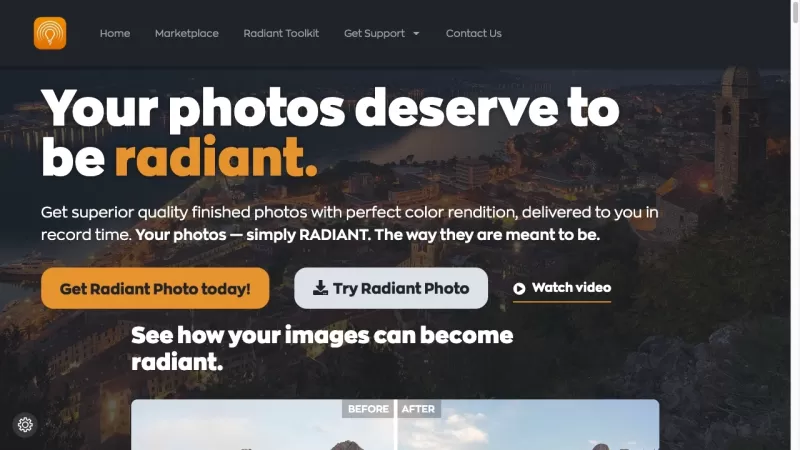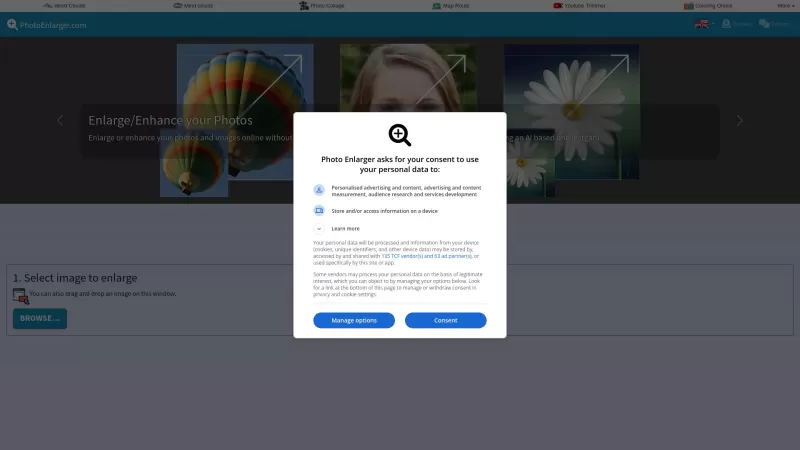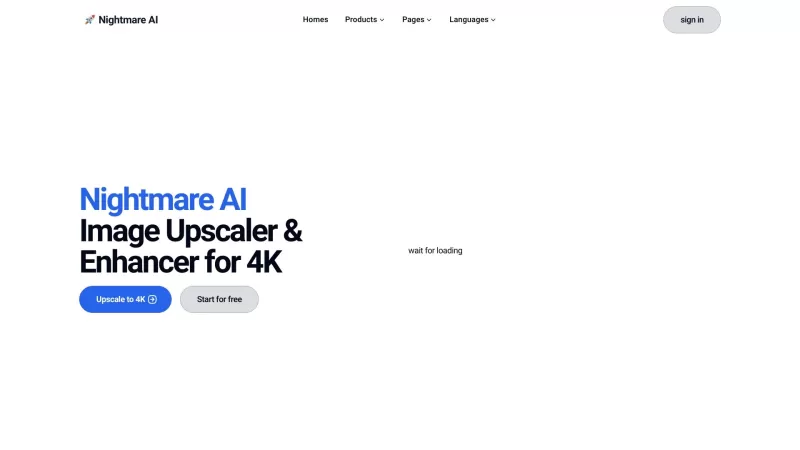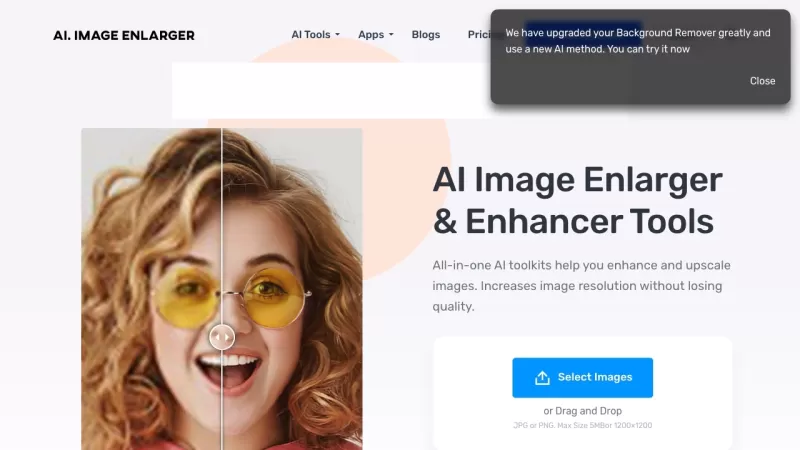IMG Processing
Image Processing API
IMG Processing Product Information
Ever wondered how to give your images that perfect touch? That's where IMG Processing comes in—a powerhouse API and node SDK designed for all your image manipulation and analysis needs. Think of it as your personal photo editor, but on steroids!
How to Use IMG Processing?
Getting started with IMG Processing is a breeze. Just upload your images, whether it's via a URL or directly from your files. Once your image is in, you can start playing around with transformations. It's like having a magic wand for your photos!
IMG Processing's Core Features
Upload Images
First things first, you've got to get your images into the system. IMG Processing makes this easy with both URL and file uploads. It's the starting point for all your image wizardry.
Background Removal with AI
Ever needed to remove the background from an image? IMG Processing uses AI to do this seamlessly. Perfect for those e-commerce product shots that need to stand out!
Image Transformation
Resize, crop, or flip—whatever you need, IMG Processing can handle it. It's like having a professional photo editor at your fingertips, making your images just the way you want them.
Custom Watermarks
Want to add a personal touch or protect your images? Custom watermarks are the way to go. IMG Processing lets you add your own flair to your photos with ease.
Image Adjustments
Need to tweak the brightness or saturation? IMG Processing has you covered. Adjust your images to perfection and watch them come to life.
IMG Processing's Use Cases
Create Unique Image Transformations for Applications
Whether you're building an app or just want to spice up your social media posts, IMG Processing helps you create unique image transformations that will make your content pop.
Remove Backgrounds for E-commerce Product Images
For all you e-commerce enthusiasts out there, IMG Processing's background removal feature is a game-changer. Showcase your products in a way that grabs attention and boosts sales.
FAQ from IMG Processing
- ### Do I need a credit card to start using IMG Processing?
- No, you don't need a credit card to get started. IMG Processing offers a free plan that lets you dive right in without any upfront costs.
- ### What are the limitations of the Free Plan?
- The Free Plan has some limitations, like a cap on the number of images you can process per month and fewer advanced features. But it's a great way to test the waters before upgrading to a paid plan.
IMG Processing Screenshot
IMG Processing Reviews
Would you recommend IMG Processing? Post your comment