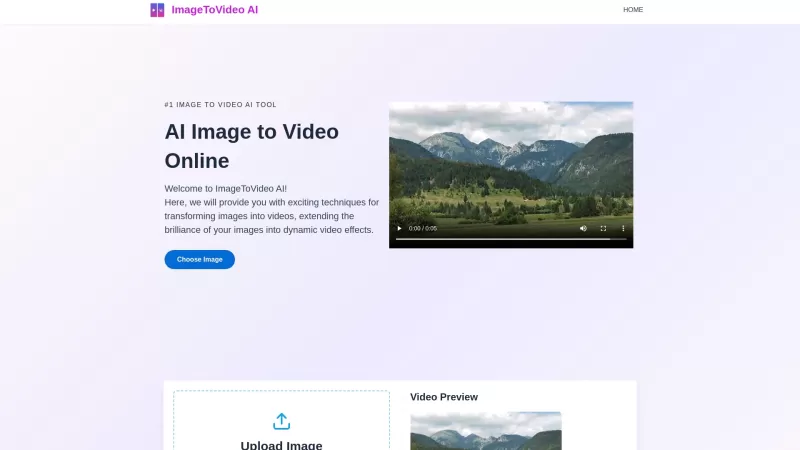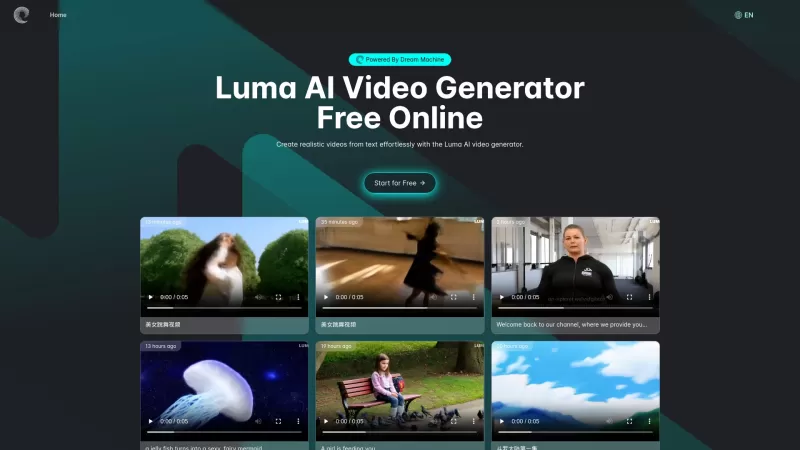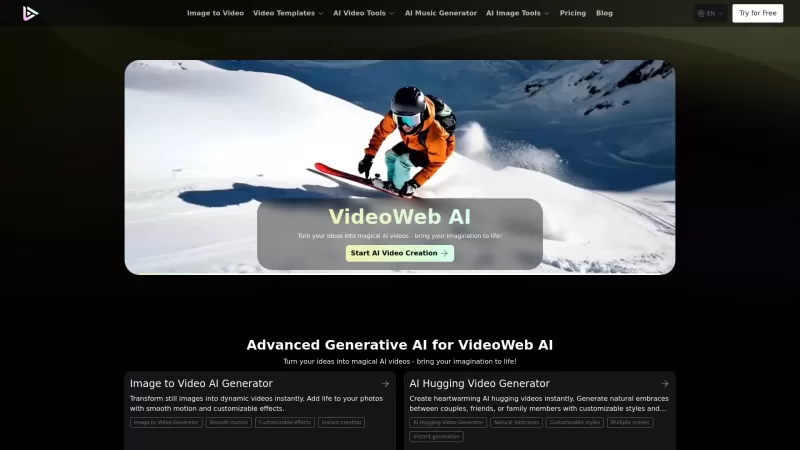Image to Video AI
AI Image to Video Conversion
Image to Video AI Product Information
Ever wondered how you can breathe life into your static images? With ImageToVideo AI, you can transform those still shots into dynamic MP4 videos using cutting-edge AI technology. This platform isn't just about converting files; it's about turning your creative vision into captivating visual stories. Whether you're working with JPGs, PNGs, or WEBPs, ImageToVideo AI has got you covered. Just upload your images, sprinkle in some stylistic instructions, and voilà—you'll soon be downloading videos free of any pesky watermarks.
How to Use Image to Video AI?
Getting started with ImageToVideo AI is a breeze. Simply upload your chosen image, jot down how you'd like your video to look, and sit back while the AI works its magic. Before you know it, you'll have your very own MP4 video ready to go.
Image to Video AI's Core Features
User-Friendly Interface for Easy Video Creation
You don't need to be a tech wizard to use ImageToVideo AI. Its intuitive design makes creating videos as easy as pie.
Supports Multiple Image Formats
From JPG to PNG to WEBP, this platform supports a variety of image formats, ensuring you can work with whatever you've got.
No Editing Skills Required
Forget about complex editing software. ImageToVideo AI does the heavy lifting for you, so you can focus on the fun part—creating.
Watermark-Free Output
Who needs watermarks cluttering up their videos? With ImageToVideo AI, your final product is clean and professional, ready to share with the world.
Image to Video AI's Use Cases
Creating Marketing Videos from Images
Need a quick marketing video? Turn your product images into engaging videos that grab your audience's attention.
Generating Family Memory Videos
Bring your family photos to life with videos that capture the essence of your cherished memories.
Content Creation for Social Media
Stand out on social media by transforming your images into eye-catching videos that boost your engagement.
FAQ from Image to Video AI
- ### Is the file from image to video watermark-free?
- Yes, ImageToVideo AI ensures your videos are free from watermarks, giving you a clean, professional output.
- ### What image formats are supported for conversion to video?
- ImageToVideo AI supports JPG, PNG, and WEBP formats, making it versatile for your needs.
- ### On which devices can I use ImageToVideo AI?
- You can use ImageToVideo AI on any device with a web browser, making it accessible wherever you are.
For any questions or support, you can reach out to Image to Video AI's customer service. Whether it's about technical support, refunds, or general inquiries, their team is ready to help. For more contact options, visit their contact us page.
Curious about the company behind ImageToVideo AI? Their name and address are available, and for more detailed information, you can check out their about us page.
Already a user? Log in to your account using the Image to Video AI Login Link. New to the platform? Sign up and start creating with the Image to Video AI Sign up Link.
Image to Video AI Screenshot
Image to Video AI Reviews
Would you recommend Image to Video AI? Post your comment