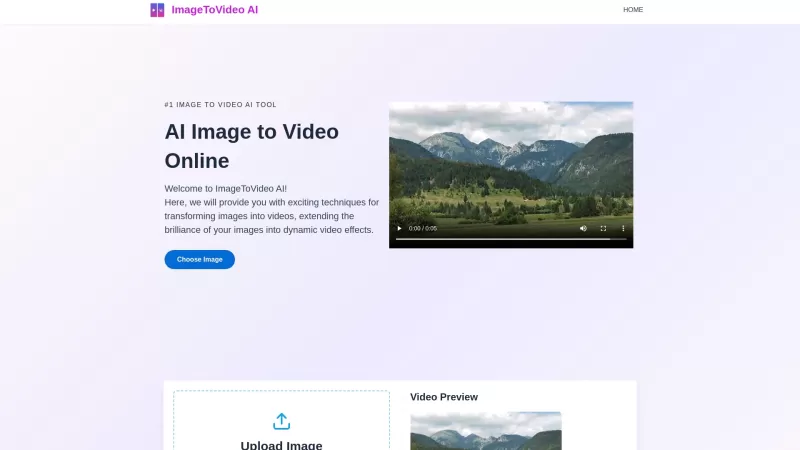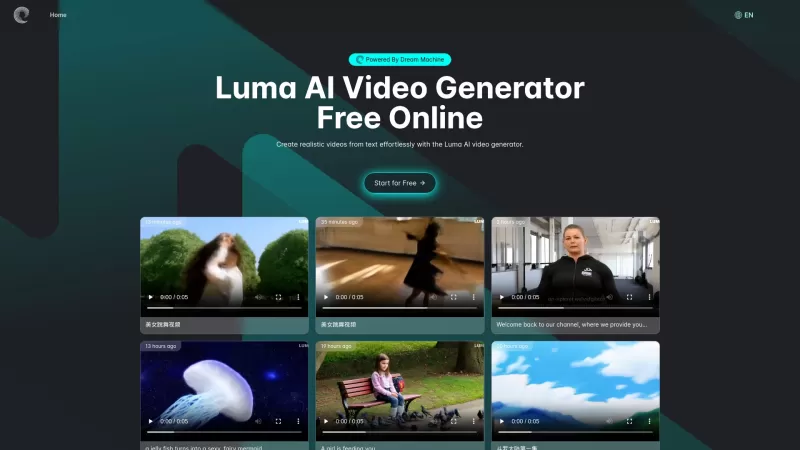ImageToVideo AI
Image to MP4 Converter
ImageToVideo AI Product Information
Ever wished you could turn your favorite photos into compelling videos without diving into complex editing software? That's where ImageToVideo AI comes into play. This nifty online platform uses the latest in AI technology to transform your images into MP4 videos effortlessly. All you need to do is upload your pictures and throw in a few text prompts about the style of video you're envisioning. Before you know it, you'll have a high-quality, dynamic visual story ready to share!
How to Use ImageToVideo AI?
Using ImageToVideo AI is a breeze. Just follow these simple steps, and you'll be crafting videos in no time. Start by uploading your image—any snapshot that sparks your creativity. Then, jot down your ideas for the video style. Whether you're aiming for something whimsical, dramatic, or downright quirky, the platform's got you covered. Hit generate, and within minutes, you'll have your very own MP4 video, no editing skills required!
ImageToVideo AI's Core Features
What makes ImageToVideo AI stand out? For starters, its user-friendly interface makes video generation as easy as pie. You don't need to be a tech wizard to use it. The platform supports a variety of image formats, including JPG, PNG, and WEBP, so you can work with whatever you've got. And the best part? The videos you create are completely watermark-free, giving you professional-looking results every time.
ImageToVideo AI's Use Cases
Imagine the possibilities! With ImageToVideo AI, you can whip up marketing videos from your product images, bringing your brand to life in a whole new way. Or, why not turn those breathtaking travel photos into engaging videos that capture the essence of your adventures? It's also perfect for creating heartfelt memory videos from family gatherings, ensuring those precious moments are preserved beautifully.
FAQ from ImageToVideo AI
- ### Is the file from image to video watermark-free?
- Absolutely! ImageToVideo AI ensures that your final video is completely free of watermarks, giving you a clean, professional look.
- ### What image formats are supported for conversion to video?
- The platform supports JPG, PNG, and WEBP, so you're covered no matter what format your images are in.
- ### On which devices can I use ImageToVideo AI?
- You can use ImageToVideo AI on any device with a web browser, making it super accessible whether you're on a desktop, laptop, or even your phone.
Need help or have a question? You can reach out to the ImageToVideo AI support team at [email protected]. They're there to help with any issues or inquiries you might have.
ImageToVideo AI is brought to you by ImageToVideo AI, a company dedicated to making video creation accessible and fun. If you're interested in exploring more, check out their blog at ImageToVideo AI Blog. And if you're curious about pricing, you can find all the details at ImageToVideo AI Pricing.
ImageToVideo AI Screenshot
ImageToVideo AI Reviews
Would you recommend ImageToVideo AI? Post your comment

Just tried ImageToVideo AI and I'm blown away! 😮 It's like magic watching my vacation photos come to life. Super easy to use, though I wish there were more transition options. Perfect for lazy creators like me who want to spice up pics without learning After Effects!
Super cool tool! 😎 Turned my vacation pics into a slick video in minutes. No editing skills needed, just upload and boom, done! Only wish it had more music options. Still, ImageToVideo AI is a game-changer for quick video vibes!
ImageToVideo AI es bastante genial, pero a veces las transiciones se sienten un poco raras. Es súper fácil de usar y me encanta cómo convierte mis fotos en videos rápidamente. Si pudieran mejorar esas transiciones, sería perfecto!
ImageToVideo AI é bem legal, mas às vezes as transições parecem um pouco estranhas. É super fácil de usar e eu adoro como ele transforma minhas fotos em vídeos rapidamente. Se eles pudessem melhorar essas transições, seria perfeito!