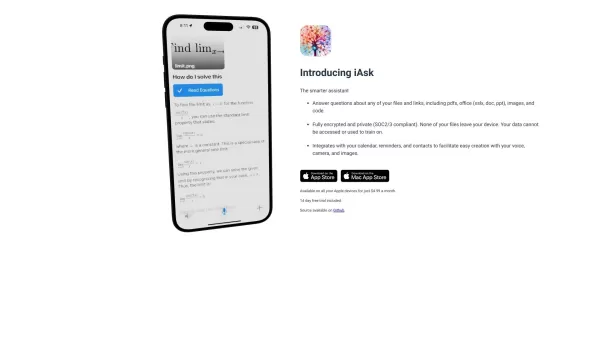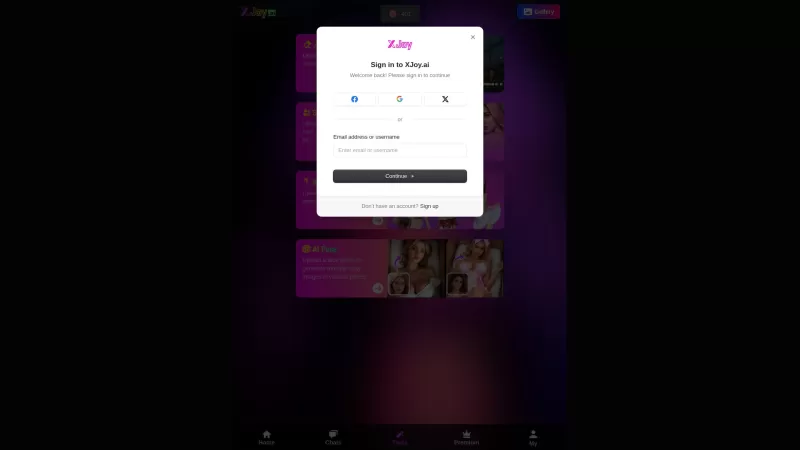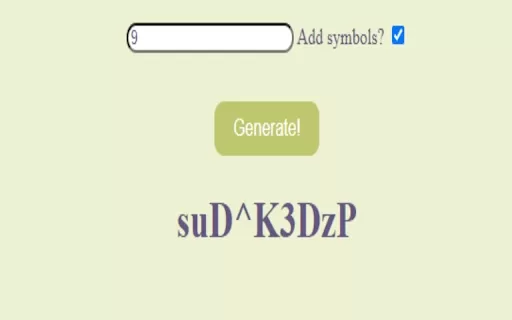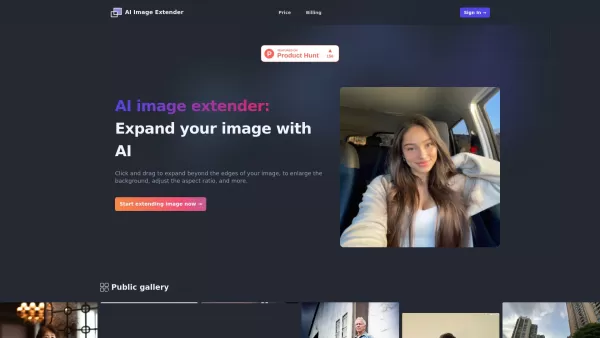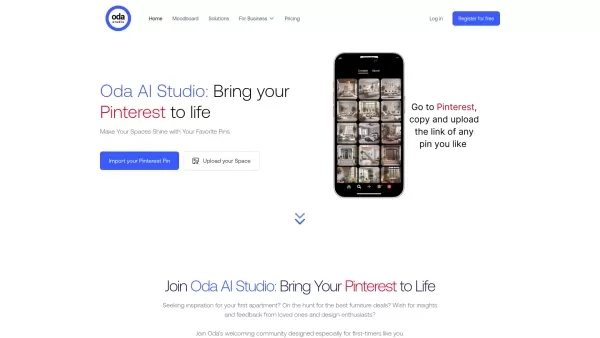iAsk
Files and Links Q&A
iAsk Product Information
iAsk isn't just your average assistant; it's a smart tool designed to make your life easier by answering questions about your files and links. Think of it as your personal digital helper that knows your stuff inside out.
How to Use iAsk?
Getting started with iAsk is a breeze. Just download the app on your Apple device, give it the permissions it needs, and you're all set. From there, you can dive right in and start quizzing iAsk about your files and links using your voice, camera, or even images. It's like having a conversation with a friend who knows everything about your digital world.
iAsk's Core Features
Answer Questions About Files and Links
Ever needed to find something specific in a sea of files? iAsk can sift through them and give you the answers you need, fast.
Fully Encrypted and Private
Your privacy matters, and iAsk takes it seriously. With full encryption, you can rest easy knowing your data is safe and secure.
Integrates with Calendar, Reminders, and Contacts
iAsk doesn't just stop at files and links; it also plays nicely with your calendar, reminders, and contacts, making it a seamless part of your daily routine.
iAsk's Use Cases
Quickly Find Information Within Your Files
Need to find that one crucial piece of information buried in your documents? iAsk can pinpoint it for you in no time.
Get Instant Answers to Questions About Your Links
Got a link but unsure about what it contains? Just ask iAsk, and you'll get the lowdown without even clicking through.
FAQ from iAsk
- Is iAsk free to use?
- Yes, iAsk is free to download and use, but keep an eye out for any premium features that might come with a price tag.
iAsk Screenshot
iAsk Reviews
Would you recommend iAsk? Post your comment

iAsk is super handy! 😎 It digs through my files and links like a pro, answering questions I didn’t even know I had. Sometimes it feels too smart, like it knows my messy folders better than me! Only gripe: wish it was a bit faster with bigger files. Still, total game-changer for work!