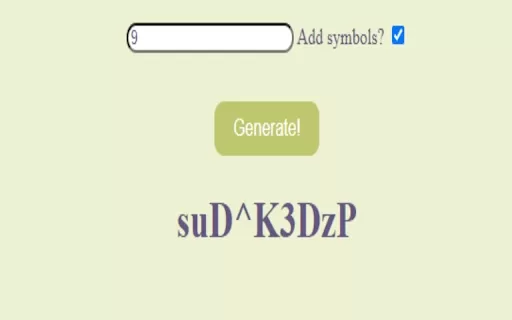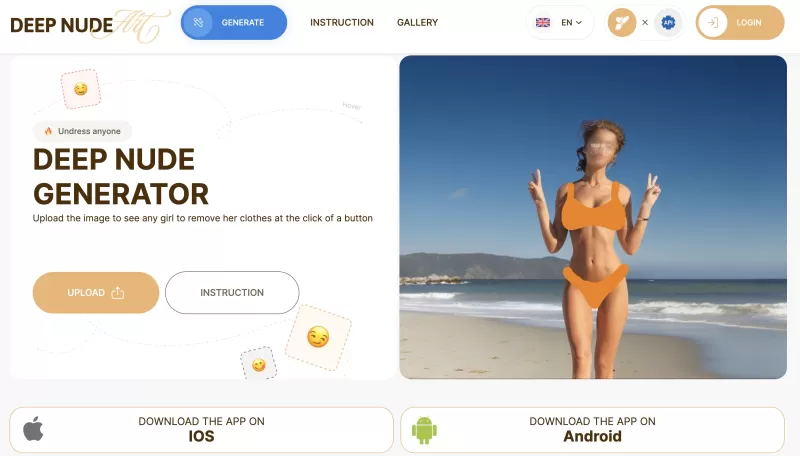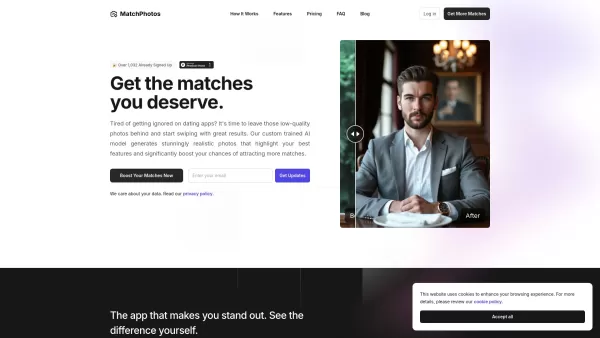SecurePass - Chrome Extension
Customize and secure
SecurePass - Chrome Extension Product Information
If you're tired of juggling the same old passwords and want something that packs a punch in terms of security, let me introduce you to the SecurePass ai chrome extension. It's not just another password tool; it's your personal AI-powered bodyguard for your digital life. Imagine having a tool that not only generates strong passwords but does so with the finesse of artificial intelligence. That's what SecurePass brings to the table!
How to Use SecurePass ai Chrome Extension?
Using SecurePass is a breeze, really. All you need to do is install the extension, then dive into the settings. Tell it what you like—maybe you want a password that's 16 characters long with a mix of symbols, numbers, and letters. Once you've set your preferences, just hit that "generate" button, and voila! You've got yourself a brand new, robust password ready to go. It's like having a personal password chef, whipping up secure concoctions at your command.
SecurePass ai Chrome Extension's Core Features
What makes SecurePass stand out? Well, for starters, it's all about that AI-powered password generation. It's not just random; it's smart. Then there's the customization. You can tweak it to fit your needs, whether you're after something simple or a complex fortress of a password. And the best part? One-click password generation. No fuss, no muss—just click and you're done. It's like magic, but better because it's real.
SecurePass ai Chrome Extension's Use Cases
Ever worried about using the same password across multiple sites? With SecurePass, you can kiss those worries goodbye. It's perfect for creating strong, unique passwords for all your online accounts. Whether it's your email, your bank, or that obscure forum you joined years ago, SecurePass ensures each password is a unique snowflake, tailored to keep your digital life safe and sound.
FAQ from SecurePass
- ### Is SecurePass free to use?
- Yes, indeed! SecurePass is free to use, making top-notch password security accessible to everyone. No hidden fees, just pure, unadulterated password protection.
SecurePass - Chrome Extension Screenshot
SecurePass - Chrome Extension Reviews
Would you recommend SecurePass - Chrome Extension? Post your comment

SecurePass is a game-changer! Super easy to generate strong passwords with one click. The AI makes them unique every time, and I love how it integrates into Chrome. No more password stress! 😎 Only downside is I wish it had a mobile app too.