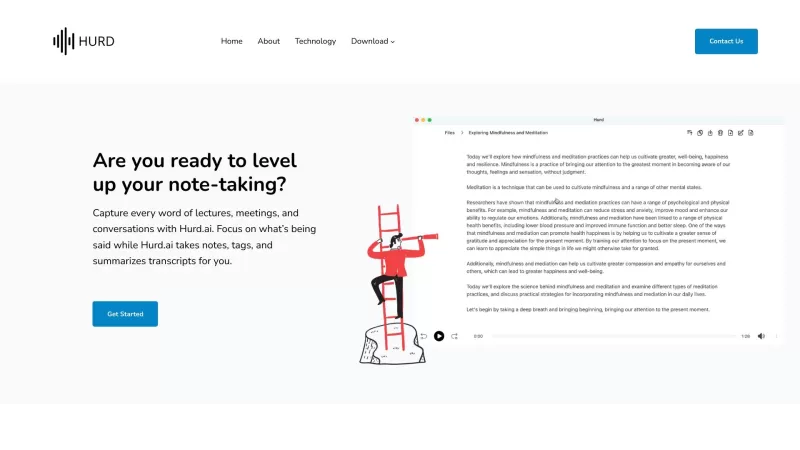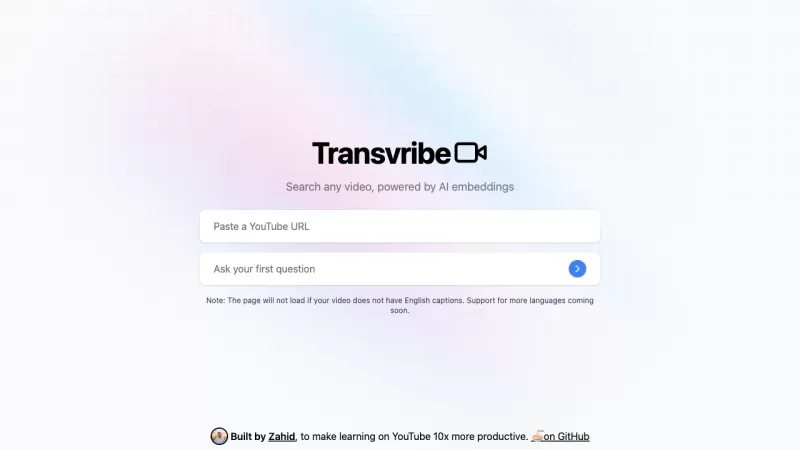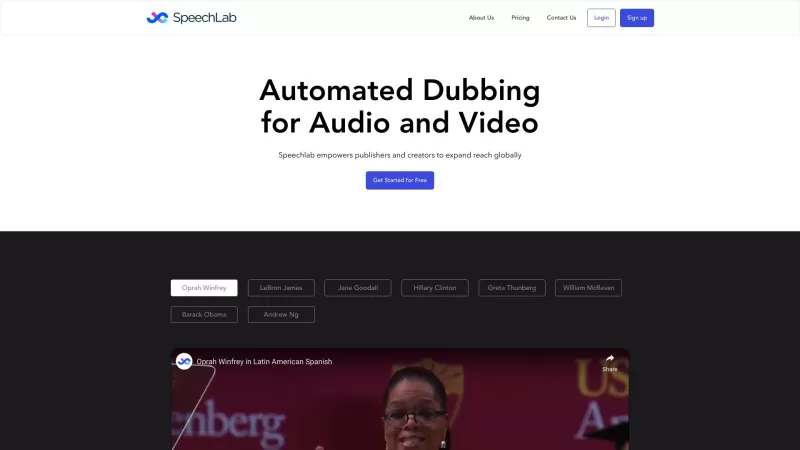Hurd AI
Hurd AI: Transcribe and Summarize Conversations
Hurd AI Product Information
Ever found yourself in a lecture or meeting wishing you had a magic wand to capture every word? Well, Hurd AI might just be the closest thing to it! This nifty AI-powered tool is your new best friend for taking notes effortlessly. It listens, transcribes, tags, and even summarizes your lectures, meetings, and conversations. It's like having a super-smart assistant by your side, making sure you never miss a beat.
Getting Started with Hurd AI
Getting your hands on Hurd AI is a breeze. Just download the app for your MacOS or Windows machine. Once installed, you can import audio or video files in a variety of formats or start recording live conversations on the spot. The magic happens as Hurd AI transcribes everything into searchable text. You can listen back to the audio, tweak the transcript right there in the app, and then export it in whatever format suits your needs. Plus, it's designed to work seamlessly across devices and supports multiple languages, so you're covered no matter where you are or what language you're speaking.
What Makes Hurd AI Stand Out?
Hurd AI isn't just another transcription tool; it's packed with features that make it a must-have for anyone juggling multiple tasks:
Automated Transcription
Say goodbye to manual note-taking. Hurd AI automatically transcribes your meetings and conversations, freeing you up to focus on what matters.
Versatile File Import
Whether it's an audio clip from your phone or a video file from your laptop, Hurd AI handles it all with ease.
Audio Playback in Transcript
Ever wanted to hear that one part again? With Hurd AI, you can play back the audio directly from the transcript. It's like having a personal rewind button for your life.
Multilingual Support
Don't let language barriers hold you back. Hurd AI supports multiple languages, making it a global tool for global users.
Inline Editing
Made a mistake or need to clarify something? No problem. Edit the transcribed text right in the app to ensure everything is just right.
Data Privacy
Worried about privacy? Relax. Your files and transcripts stay securely on your local machine, giving you peace of mind.
Export and Integration
Once you're done, export your transcripts in various formats or integrate them into your workflow. It's all about making your life easier.
Where Can You Use Hurd AI?
From classrooms to boardrooms, Hurd AI has you covered:
Lectures
Forget scribbling notes frantically. Hurd AI captures every word, so you can focus on understanding the material.
Meetings
Ensure every important detail is recorded. Hurd AI transcribes meetings, so you can review them later without missing a thing.
Conversations
Capture spontaneous discussions and never lose those brilliant ideas again.
Summaries
Need a quick recap? Hurd AI can summarize discussions, saving you time and effort.
Reviewing Key Points
Easily revisit the most important parts of any recorded content, making it perfect for studying or preparing for meetings.
Audio to Text Conversion
Convert any audio to searchable text, making it easier to find exactly what you need.
Frequently Asked Questions
- What file formats does Hurd AI support for import?
- Hurd AI supports a wide range of formats, so you can import just about any audio or video file you have.
- Can I edit the transcribed text?
- Absolutely! You can edit the text right in the app to ensure it's perfect.
- Are there any usage limits?
- Nope, no limits here. Use Hurd AI as much as you need to.
- How can I export my transcript?
- Exporting is easy. Choose from various formats and get your transcript ready for use.
- Where are my audio files and transcripts stored?
- Right on your local machine, ensuring your data stays private and secure.
Need help or have a question? Reach out to Hurd AI's support team at [email protected]. For more contact options, check out the contact us page.
Interested in learning more about Hurd AI? Head over to the about us page to discover the company behind the tool.
Ready to give Hurd AI a try? Sign up now at https://hurd.ai/beta and see how it can transform your note-taking experience!
Hurd AI Screenshot
Hurd AI Reviews
Would you recommend Hurd AI? Post your comment