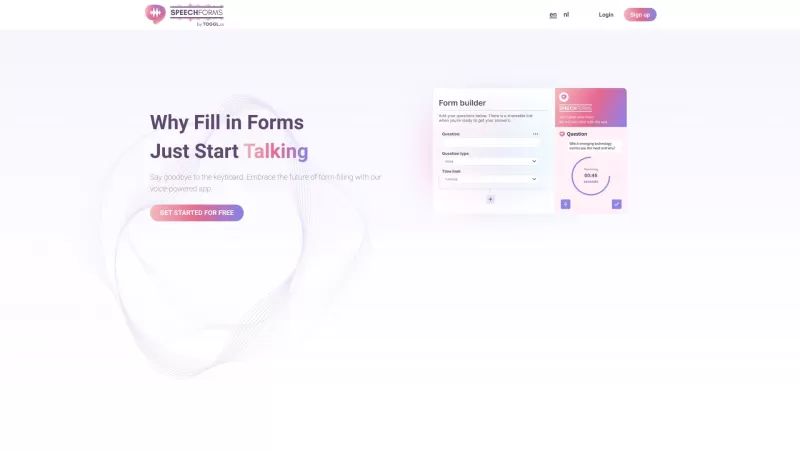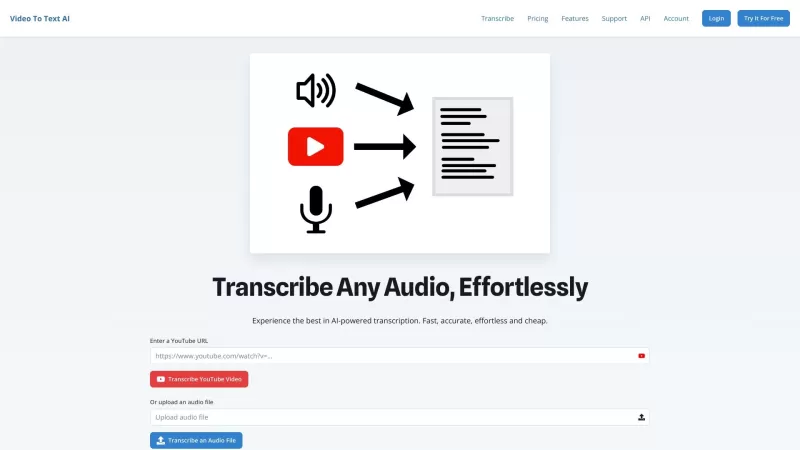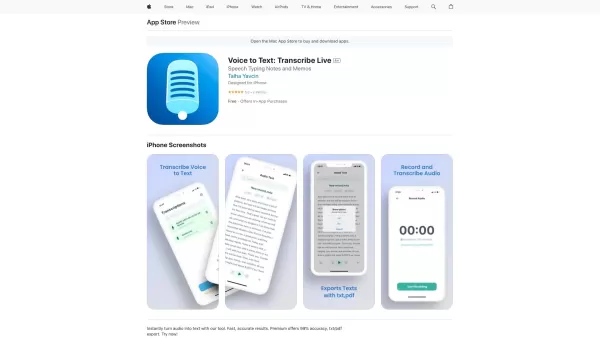VoiceLingo
VoiceLingo: Hear Your Voice in Different Languages
VoiceLingo Product Information
Ever wondered what your voice would sound like speaking a different language? Well, with VoiceLingo, an iOS app, you can find out! It's like having a personal translator for your voice, allowing you to hear yourself in various languages. It's not just fun; it can be surprisingly useful too.
How to Use VoiceLingo?
Getting started with VoiceLingo is a breeze. First, head over to the iOS App Store and download it. Once you've got the app installed, dive right in! Just record your voice, pick the language you're curious about, and hit that magic button. Before you know it, you'll be listening to your own voice transformed into the language of your choice. It's like stepping into someone else's shoes, linguistically speaking!
VoiceLingo's Core Features
VoiceLingo isn't just about the novelty; it packs some cool features:
- Voice Recording: Capture your voice easily within the app.
- Language Selection: Choose from a wide array of languages to hear your voice in.
- Audio Output: The app quickly generates audio in the chosen language, giving you a real-time experience.
VoiceLingo's Use Cases
You might be wondering, "Where can I use VoiceLingo?" Well, here are a few scenarios:
- Language Learning: It's a fun way to practice and hear how you sound in another language.
- Entertainment: Share your transformed voice with friends for a good laugh or surprise.
- Presentation and Speeches: Preview how your speech might sound in another language before delivering it.
FAQ from VoiceLingo
- How can I download VoiceLingo?
- Just head to the iOS App Store, search for VoiceLingo, and hit that download button. It's that simple!
- Can I hear my voice in any language?
- VoiceLingo supports a variety of languages, but not every language out there. Check the app for the latest list!
- Is VoiceLingo available for Android?
- Currently, VoiceLingo is exclusive to iOS users. Android fans, keep your fingers crossed for future updates!
- Can I share the voice recordings generated by VoiceLingo?
- Absolutely! You can share your transformed voice recordings directly from the app to entertain or impress your friends.
- Does VoiceLingo require an internet connection?
- Yes, you'll need an internet connection to use VoiceLingo, as it processes your voice through its servers to generate the output.
VoiceLingo Screenshot
VoiceLingo Reviews
Would you recommend VoiceLingo? Post your comment