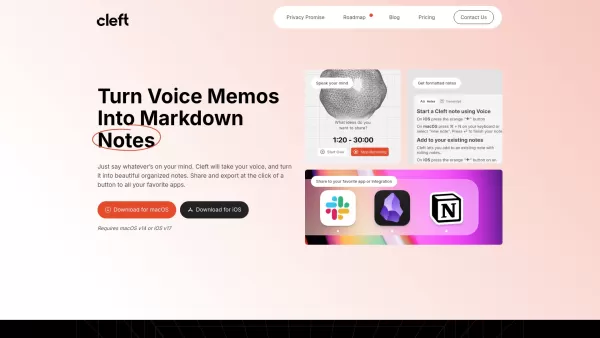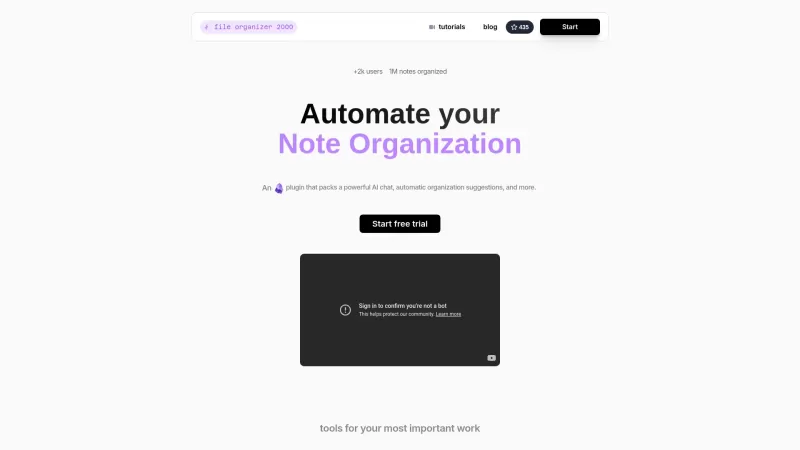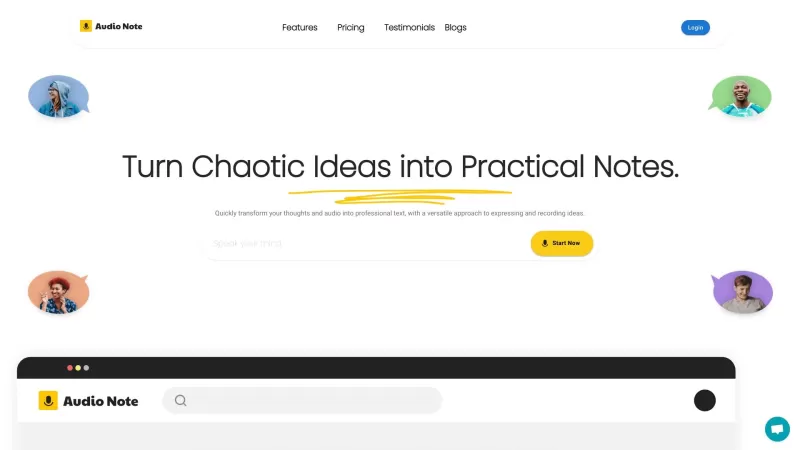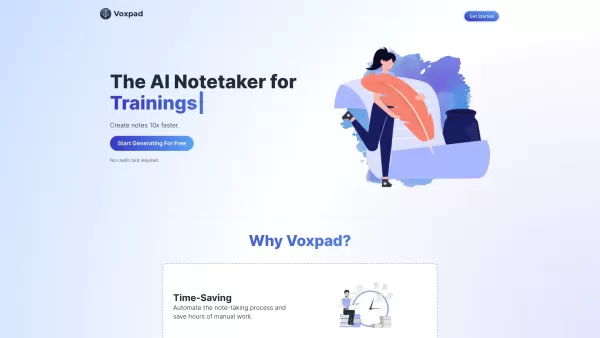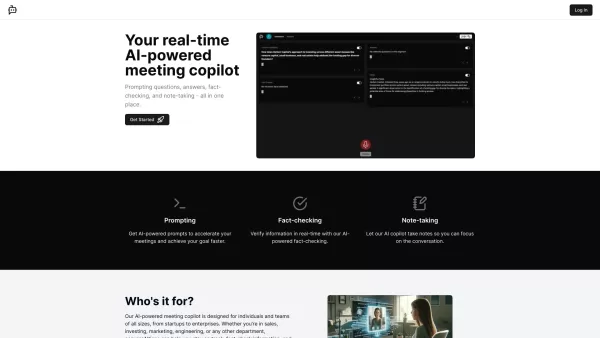Cleft
Voice Memo to Markdown AI Converter
Cleft Product Information
Imagine you're juggling a million things at once, and you want to capture your thoughts without the hassle of typing. Enter Cleft, your new best friend in productivity. This nifty AI-powered tool transforms your voice memos into neatly organized markdown notes, making it a breeze to share and integrate with your favorite apps.
How to Use Cleft?
Using Cleft is as simple as it gets. Just hit record, speak your mind, and let Cleft do the magic. It'll transcribe your words and format them into tidy notes, ready for you to access and share whenever you need.
Cleft's Core Features
On-device Transcription
With Cleft, your voice memos are transcribed right on your device, keeping your data secure and private.
Markdown Formatting
Your notes aren't just transcribed; they're beautifully formatted in markdown, making them easy to read and organize.
File and Image Attachments
Need to add a quick snapshot or a document to your notes? Cleft lets you attach files and images effortlessly.
Public Shareable Links
Want to share your notes with the world? Cleft generates public links, so your team or friends can access your insights without a hitch.
Integration with Zapier and Obsidian
Cleft plays nicely with Zapier and Obsidian, allowing you to streamline your workflow and keep everything in sync.
Cleft's Use Cases
Record Meeting Summaries and Share Them with Your Team
Forget about scribbling notes during meetings. Record the key points with Cleft, and share the organized summary with your team in no time.
Capture Fleeting Thoughts or Ideas and Convert Them into Structured Notes
Ever had a brilliant idea pop into your head while you're on the go? Use Cleft to capture it and turn it into a structured note you can revisit later.
FAQ from Cleft
- How does Cleft ensure my privacy?
- Cleft prioritizes your privacy by performing transcription on your device, ensuring your data stays secure.
- What platforms does Cleft support?
- Cleft is designed to work seamlessly across various platforms, ensuring you can use it wherever you are.
- Cleft Reddit
Join the conversation on Cleft's Reddit community: https://www.reddit.com/r/swift_automatons
- Cleft Support Email & Customer Service Contact & Refund Contact etc.
For any support or inquiries, head over to the contact us page: https://www.cleftnotes.com/contact
- Cleft Pricing
Curious about how much Cleft costs? Check out the pricing details here: https://www.cleftnotes.com/pricing
- Cleft Reddit
Don't forget to engage with the Cleft community on Reddit: https://www.reddit.com/r/swift_automatons
Cleft Screenshot
Cleft Reviews
Would you recommend Cleft? Post your comment