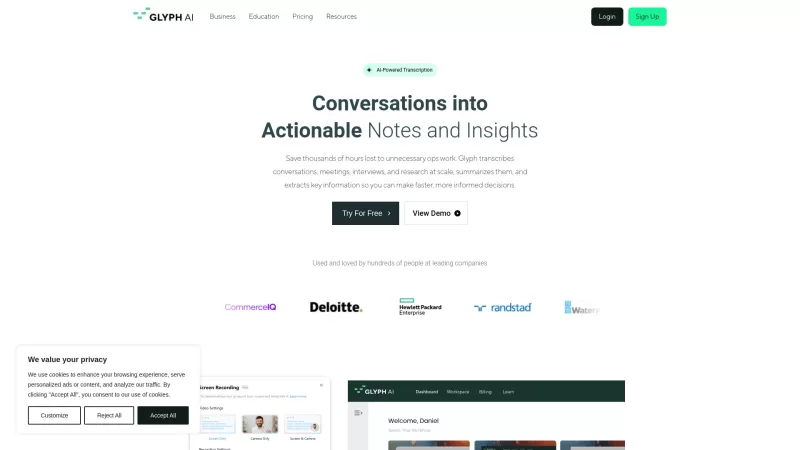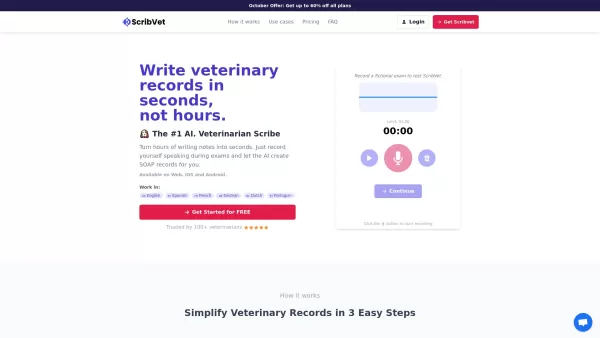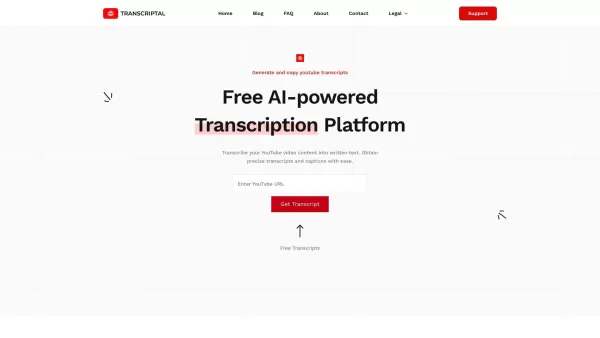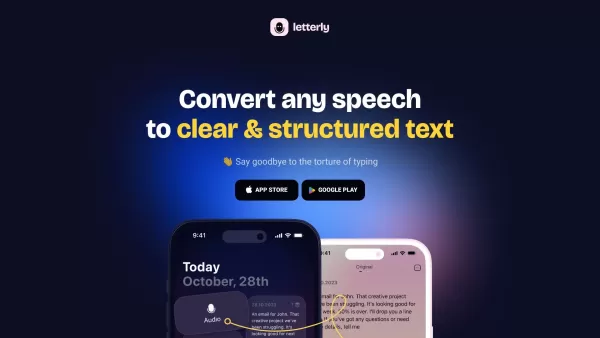Glyph
AI Transcription Tool with Actionable Insights
Glyph Product Information
Ever found yourself wishing there was a way to magically turn your endless meetings and interviews into something more than just a headache? Enter Glyph, the AI-powered transcription tool that's like having a super-smart assistant by your side. It's not just about turning audio into text; Glyph dives deep, pulling out summaries and actionable insights that can save you hours of work and boost your productivity to new heights.
How to Use Glyph?
Getting started with Glyph is a breeze. Just sign up, and you're ready to go. Whether you're recording a new meeting or uploading an old one, Glyph's AI will take care of the rest, transforming your audio into neatly organized notes and insights. It's like having a personal scribe who never misses a beat!
Glyph's Core Features
Automated Audio and Video Transcription
Say goodbye to manual transcription. Glyph listens to your audio or video and spits out accurate text in no time.
AI-Generated Summaries and Actionable Notes
Who has time to sift through hours of recordings? Glyph does the heavy lifting, summarizing key points and even suggesting next steps.
Custom Workflow Automations
Tailor Glyph to fit your unique workflow. Set up automations that make your life easier, whether it's sending follow-ups or organizing notes.
Speaker Detection
No more guessing who said what. Glyph identifies different speakers, making your transcripts clear and easy to follow.
Glyph's Use Cases
Transcribe Meetings for Easy Note-Taking
Forget scribbling notes during meetings. Let Glyph do the work, so you can focus on the conversation.
Generate Follow-Up Emails from Discussions
Turn your meeting discussions into professional follow-up emails with just a few clicks. Glyph makes it that simple.
Extract Customer Pain Points from Support Calls
Understand your customers better by analyzing support calls. Glyph helps you pinpoint exactly where they're struggling.
FAQ from Glyph
- Is there a free trial available?
- Yes, Glyph offers a free trial so you can test the waters before diving in.
- How does Glyph handle different accents and dialects?
- Glyph's AI is trained to recognize a wide range of accents and dialects, ensuring accurate transcription no matter where your speakers are from.
- What support is available for users?
- Glyph provides comprehensive support through email, live chat, and an extensive knowledge base to help you get the most out of the tool.
Glyph Company
Glyph is brought to you by Likemetric Inc, the folks behind Glyph AI. You can find them at 20-40 Meagher St, Chippendale 2008, Australia. Want to learn more? Check out their about us page.
Glyph Login
Ready to dive in? Log in to Glyph at this link.
Glyph Sign Up
New to Glyph? Sign up here: Glyph Sign Up.
Glyph Pricing
Curious about the cost? Check out Glyph's pricing details at this link.
Glyph YouTube
Want to see Glyph in action? Head over to their YouTube channel: Glyph YouTube.
Glyph Screenshot
Glyph Reviews
Would you recommend Glyph? Post your comment

Glyph é incrível! Não preciso mais me preocupar em anotar tudo nas reuniões. Ele captura tudo e destaca os pontos-chave. O único problema é que às vezes tem dificuldade com sotaques fortes, mas ainda assim é muito melhor do que escrever tudo à mão! Recomendo! 😉
Glyph est vraiment utile ! Plus besoin de prendre des notes pendant les réunions. Il enregistre tout et met en évidence les points clés. Le seul bémol, c'est qu'il a parfois du mal avec les accents prononcés, mais c'est quand même mieux que d'écrire à la main ! Essayez-le ! 😊
Glyphは本当に便利です!会議中にメモを取る必要がなくなりました。すべてを記録してくれて、重要なポイントも強調してくれます。ただ、アクセントが強いと苦労することがあるのが難点ですが、それでも手書きよりはずっとマシです!試してみてください!😊
Glyph बहुत ही उपयोगी है! अब मुझे मीटिंग्स में नोट्स लेने की चिंता नहीं करनी पड़ती। यह सब कुछ रिकॉर्ड करता है और महत्वपूर्ण बिंदुओं को भी हाइलाइट करता है। बस एक समस्या है, कभी-कभी भारी उच्चारणों के साथ संघर्ष करता है, लेकिन फिर भी हाथ से लिखने से बेहतर है! आजमाएं! 😊
Glyph has been a lifesaver for me! No more scrambling to take notes during meetings. It captures everything and even highlights key points. The only hiccup is sometimes it struggles with heavy accents, but hey, it's still better than scribbling away! Give it a try! 👍