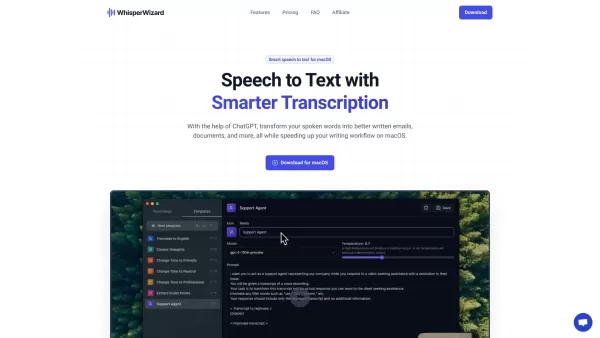Maestra - Chrome Extension
Browser Realtime Transcription Subtitling
Maestra - Chrome Extension Product Information
Ever found yourself in need of a tool that can magically turn spoken words into text? Well, the Maestra AI Chrome extension might just be your new best friend. It's like having a multilingual secretary right in your browser, capturing audio from your browsing sessions and whipping up accurate transcriptions and subtitles in a jaw-dropping 125+ languages. Whether you're trying to understand a foreign language video or need to transcribe an online meeting, Maestra's got you covered, making everything more accessible and comprehensible.
How to Harness the Power of Maestra AI Chrome Extension?
So, you're ready to dive into the world of instant transcription? Here's how you get started:First, head over to the Chrome web store and install the Maestra extension. It's as easy as pie. Once installed, fire it up while you're browsing. It'll start working its magic, transcribing audio and generating subtitles in real-time. It's like having a live translator at your fingertips!
Maestra AI Chrome Extension's Core Features
### Real-time Transcription Say goodbye to the hassle of manually transcribing. Maestra does it all in real time, so you can focus on what really matters.Subtitling
Whether it's for educational purposes or just to catch every word of that movie, Maestra's subtitling feature is a game-changer.
Session Management
Keep your transcriptions organized and easily accessible. No more sifting through endless notes.
Integration with Maestra
Seamlessly connect with the broader Maestra ecosystem for even more powerful tools and features.
Maestra AI Chrome Extension's Use Cases
### Transcribe Online Meetings Without Missing a Beat Ever been in a meeting and wished you could capture every word? Maestra ensures you never miss important information again.Subtitles for Educational Videos to Boost Accessibility
Imagine making learning easier for everyone by adding subtitles to educational content. Maestra helps you do just that, breaking down language barriers in the classroom.
FAQ from Maestra
- ### Is there a free trial available for Maestra?
- Yes, Maestra offers a free trial so you can test the waters before diving in.
- ### How many languages does Maestra support for transcription?
- Maestra supports transcription in over 125 languages, making it a truly global tool.
- ### Can I manage my transcriptions after a session?
- Absolutely, you can manage, review, and edit your transcriptions anytime after your session.
Maestra - Chrome Extension Screenshot
Maestra - Chrome Extension Reviews
Would you recommend Maestra - Chrome Extension? Post your comment