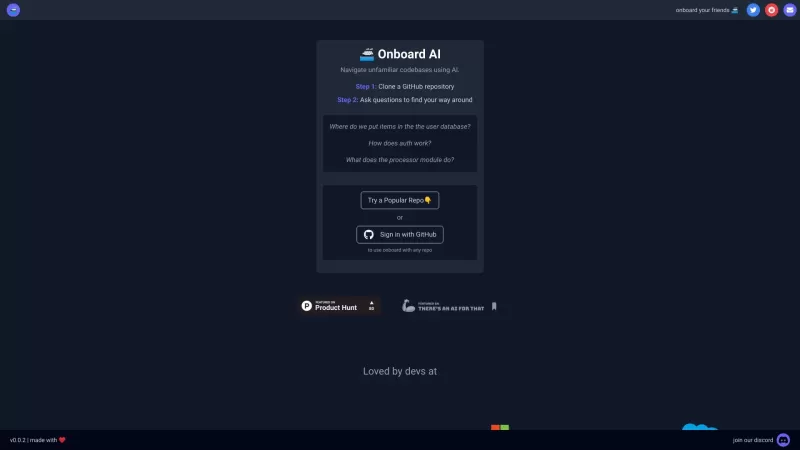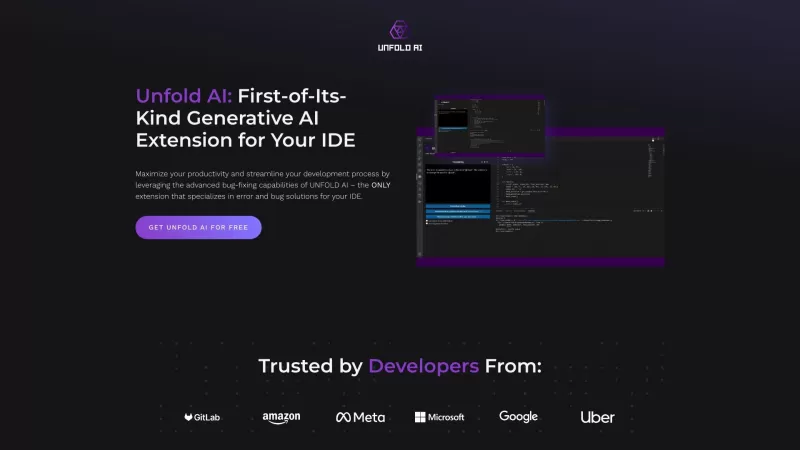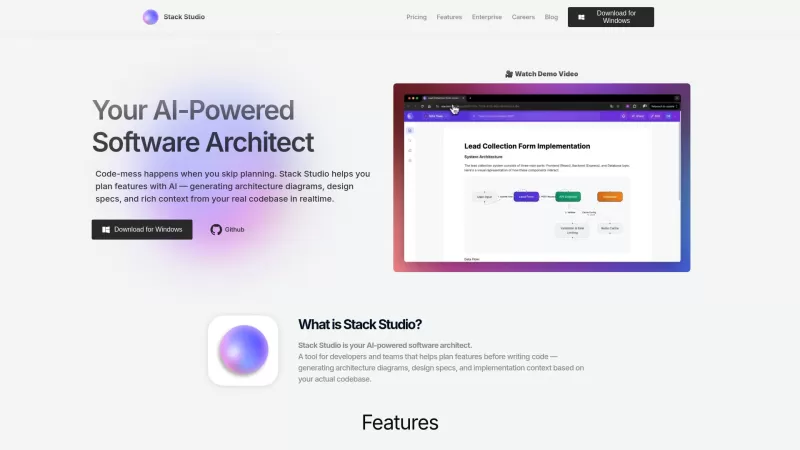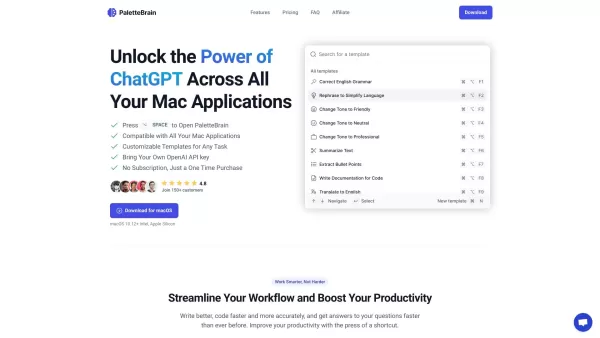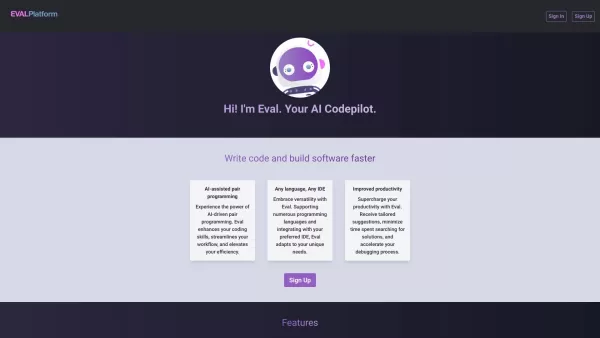GetOnboard
AI Codebase Navigation Tool
GetOnboard Product Information
Ever stumbled upon a new GitHub repository and felt like you're trying to navigate a maze blindfolded? That's where GetOnboard comes in—like your personal guide through the jungle of code. This nifty AI-powered tool turns any GitHub repo into your own personal coding guru, making it easier to understand and explore new codebases. Whether you're a seasoned developer or a newbie trying to get your bearings, GetOnboard is your trusty companion.
So, how do you harness the power of GetOnboard? It's as simple as pie. Just pop in the link to the GitHub repo you're curious about, and you're ready to dive in. Got a question about a specific function? Need to pinpoint where you should make those crucial code changes? Just chat with our AI, and it'll steer you in the right direction. It's like having a coding buddy who's always on call.
GetOnboard's Core Features
GetOnboard isn't just another tool; it's packed with features that make your life easier. Here's what you can expect:
- AI-Powered Codebase Navigation: Say goodbye to endless scrolling and hello to smart navigation. GetOnboard uses AI to help you find your way around.
- Chat-Based Q&A: Got a burning question? Just ask our AI in a chat, and it'll give you the answers you need, pronto.
- Cloning GitHub Repositories: Need to work on a project? GetOnboard can clone GitHub repos for you, so you can start coding right away.
- Support for Finding Code Locations and Functionality: Whether you're looking for a specific piece of code or trying to understand how something works, GetOnboard has got you covered.
GetOnboard's Use Cases
You might be wondering, "When would I actually use GetOnboard?" Well, let me tell you, it's more versatile than you might think. Here are some scenarios where GetOnboard shines:
- Onboarding New Team Members: When new folks join your team, GetOnboard can help them get up to speed with your codebase in no time.
- Exploring Open-Source Projects: Want to contribute to an open-source project but don't know where to start? GetOnboard can guide you through the code and help you find your footing.
- Troubleshooting Code Issues: Hit a snag in your code? GetOnboard can help you locate the problem and figure out how to fix it.
FAQ from GetOnboard
- What can I use GetOnboard for?
- GetOnboard is perfect for understanding and navigating new codebases, onboarding new team members, exploring open-source projects, and troubleshooting code issues.
- How does GetOnboard work?
- GetOnboard uses AI to transform any GitHub repository into a subject matter expert. You can ask questions via chat, and the AI will help you navigate and understand the codebase.
- Is GetOnboard free to use?
- Yes, GetOnboard is free to use, making it accessible for developers of all levels.
- Can I use GetOnboard with any GitHub repo?
- Absolutely! GetOnboard supports any GitHub repository, so you can use it with any project you're interested in.
- Can GetOnboard clone GitHub repositories?
- Yes, GetOnboard can clone GitHub repositories, allowing you to work directly on the code.
- GetOnboard Login
GetOnboard Login Link: https://app.greptile.com/
- GetOnboard Github
GetOnboard Github Link: https://github.com/company
GetOnboard Screenshot
GetOnboard Reviews
Would you recommend GetOnboard? Post your comment