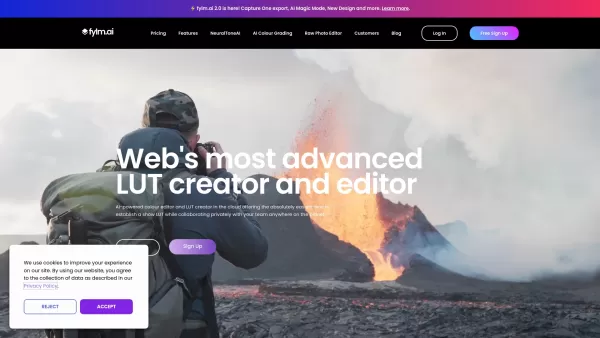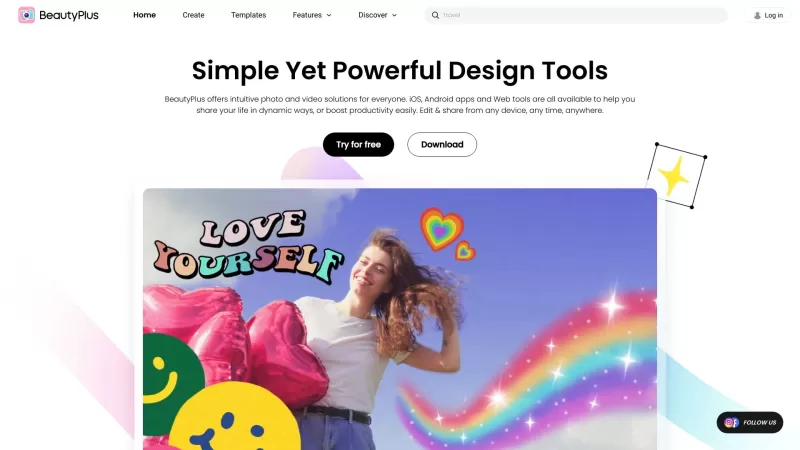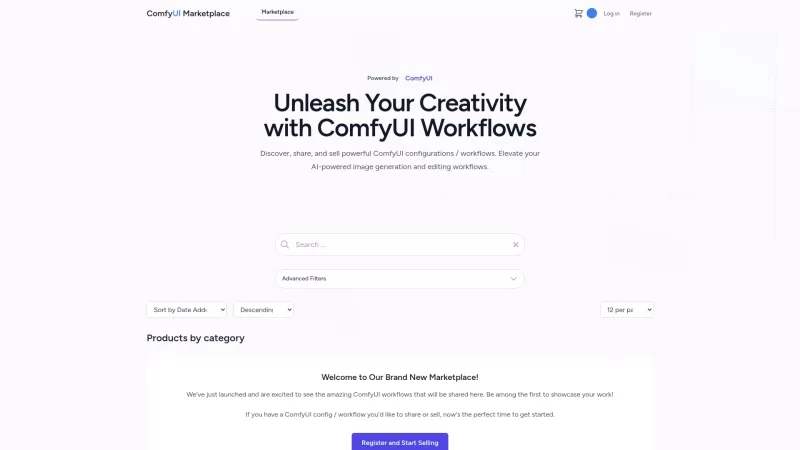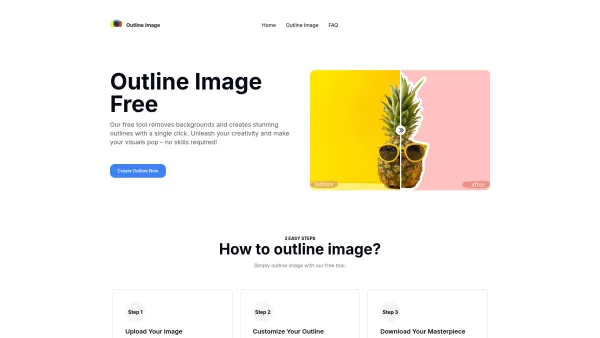fylm.ai
AI-powered platform for creating and editing LUTs
fylm.ai Product Information
Ever stumbled upon fylm.ai and wondered what the buzz is all about? Well, let me break it down for you. fylm.ai is this cool cloud-based platform that harnesses the power of AI to help you with color grading and team collaboration. It's like having a smart assistant that helps you create, edit, and manage LUTs (Look-Up Tables) for your photos and videos. Whether you're a pro or just starting out, fylm.ai can give your visuals that extra pop.
Getting Started with fylm.ai
So, you're eager to dive in? Here's how you can get rolling with fylm.ai. First off, log into the platform—no fuss, no muss. Then, simply upload your photos or videos. That's your starting point to start crafting and tweaking those LUTs. And hey, if you're working with a team, fylm.ai makes it a breeze to collaborate from wherever you are. It's all about making your creative process smoother and more efficient.
What Makes fylm.ai Stand Out?
AI-Powered Color Grading
Imagine having an AI that helps you get the perfect color balance for your images and videos. That's what fylm.ai offers, making color grading not just easier but also more precise.
Collaboration Tools
Working with a team? No problem. fylm.ai's collaboration tools mean you can all work together seamlessly, no matter where you are in the world.
Web-Based LUT Creator and Editor
No need to download heavy software. With fylm.ai, you can create and edit LUTs right from your browser. It's convenient and keeps your workflow streamlined.
Effortless LUT Creation
Thanks to deep learning neural networks, creating LUTs with fylm.ai is as easy as pie. It's like the platform does the heavy lifting for you, so you can focus on the creative part.
When to Use fylm.ai?
- Professional Grading: Whether you're working on photos or videos, fylm.ai's AI-powered tools can help you achieve that professional look.
- Team Collaboration: Need to get a project done fast? Collaborate with your team using fylm.ai for quick turnarounds.
Frequently Asked Questions
- Is fylm.ai suitable for both photos and videos?
- Absolutely, fylm.ai works wonders on both photos and videos, giving you that professional touch you're after.
- Can I collaborate with my team members remotely using fylm.ai?
- Yes, you can! fylm.ai's designed to make remote collaboration as smooth as silk.
- Is fylm.ai only accessible from a specific location?
- Nope, it's cloud-based, so you can access fylm.ai from anywhere with an internet connection.
Need more info or help? You can always reach out to fylm.ai's support team. Just head over to their contact us page for more details on support, customer service, and refunds.
Curious about the folks behind fylm.ai? Check out their about us page to learn more about the company.
Ready to jump in? Log into fylm.ai at this link. Not a member yet? No worries, you can sign up for free at this registration page.
Wondering about the cost? Take a peek at fylm.ai's pricing page to see what plans fit your needs.
fylm.ai Screenshot
fylm.ai Reviews
Would you recommend fylm.ai? Post your comment

fylm.aiすごいよね!AIを使ったカラーグレーディングとかチームコラボができるなんて😮 映画制作がもっと簡単になりそう。試してみたいけど、無料プランあるのかな?気になる~
fylm.ai is super slick for color grading! The AI makes tweaking visuals a breeze, and team collab is seamless. Tried it on a short film, and the LUTs were spot-on. Only gripe? Wish the free plan had more storage. Still, it’s a game-changer for quick edits! 🎥✨