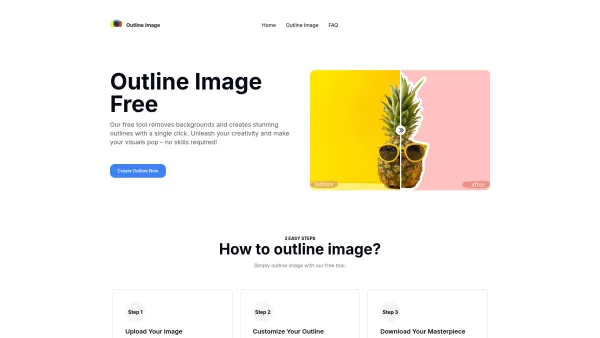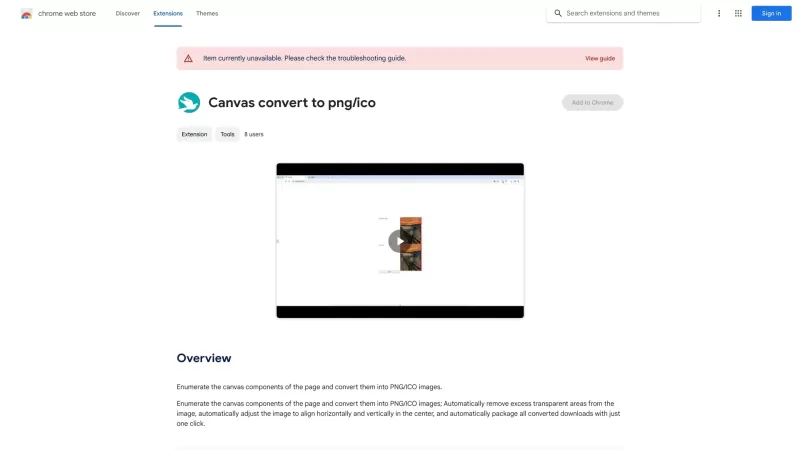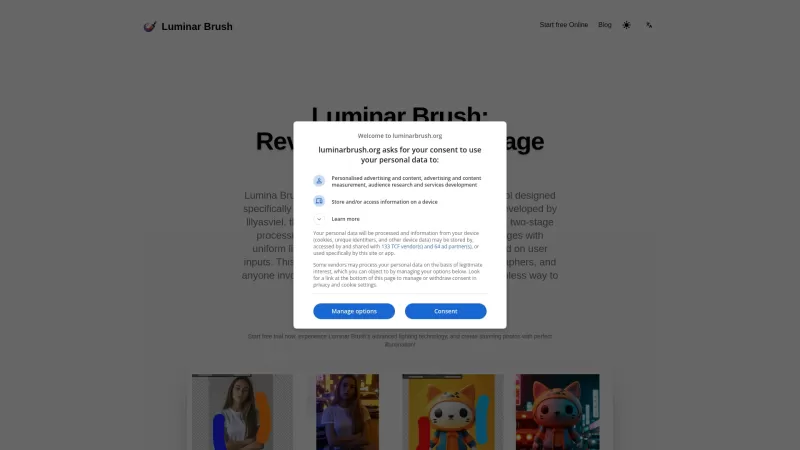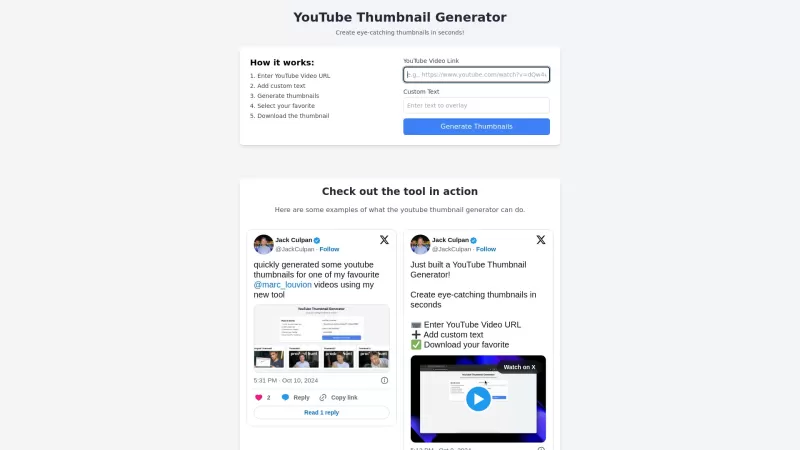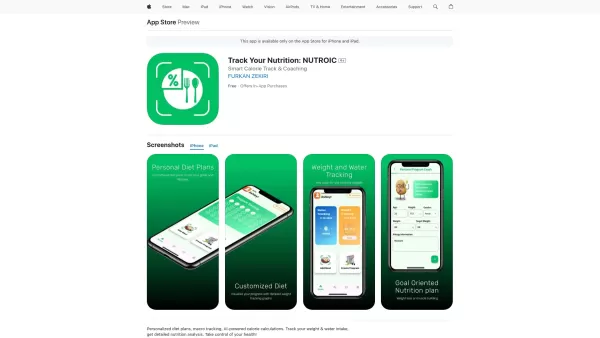Outline Image
Image Background Remover and Outliner Tool
Outline Image Product Information
Ever stumbled upon an image and thought, "Man, this would look way cooler with a crisp outline"? That's where Outline Image comes into play. It's a nifty, free online tool that not only strips away those pesky backgrounds but also jazzes up your images with sleek outlines, boosting their visual punch.
How to Use Outline Image?
Using Outline Image is a breeze. Just follow these simple steps:
- Upload Your Image: Pick any image you want to transform. Drag and drop or browse your files to upload it.
- Customize the Outline: Play around with the outline color and thickness until you hit that perfect look. It's all about making it yours!
- Download Your Masterpiece: Once you're happy with your creation, hit download and voilà! Your outlined image is ready to shine.
Outline Image's Core Features
Automatic Background Removal
Say goodbye to manual cropping. Outline Image's smart tech automatically detects and removes backgrounds, leaving you with a clean canvas for your outlines.
Customizable Outline Color and Thickness
Want a bold red outline or a subtle gray one? Thick or thin? It's all up to you. Customize your outlines to match your style or project needs.
User-Friendly Interface
No tech wizardry required here. Outline Image's interface is as easy as pie, making it a snap for anyone to use, regardless of their tech savvy.
Outline Image's Use Cases
Creating Visuals for Social Media Posts
Stand out in the crowded world of social media. Use outlined images to grab attention and make your posts pop.
Enhancing Presentations with Outlined Images
Make your presentations unforgettable. Outlined images add that professional touch that can elevate your slides from good to great.
FAQ from Outline Image
- What are the image upload restrictions?
- While Outline Image is quite flexible, there are limits on file size and format. Typically, you can upload images up to a certain size and in common formats like JPEG, PNG, and GIF.
- Can I change the outline color?
- Absolutely! You have full control over the outline color. Choose from a wide range of colors to fit your aesthetic or project requirements.
And if you're curious about the brains behind this operation, Outline Image is the company name. They're all about making your images look their best, one outline at a time!
Outline Image Screenshot
Outline Image Reviews
Would you recommend Outline Image? Post your comment