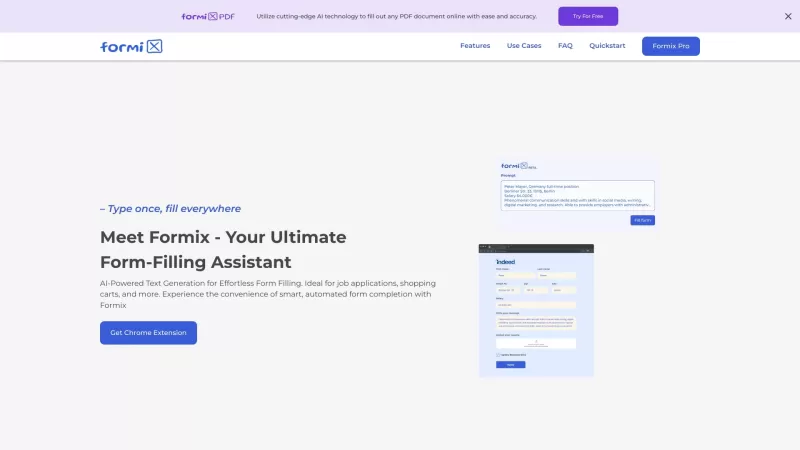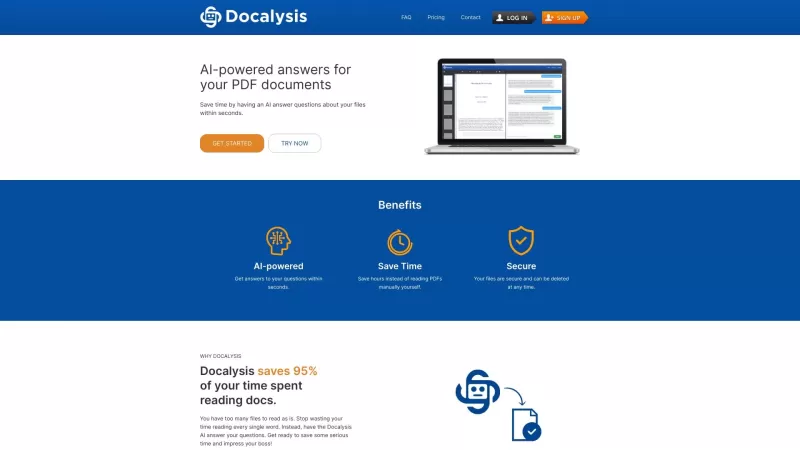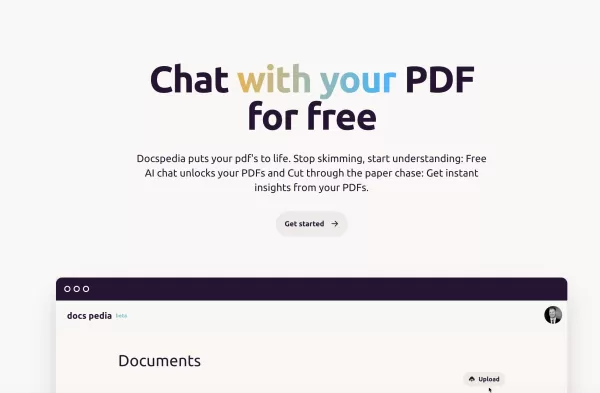Formix
AI-powered form-filling assistant
Formix Product Information
Ever found yourself dreading the endless clicking and typing that comes with filling out online forms? Well, let me introduce you to Formix, your new best friend for tackling those digital chores. This nifty AI-powered tool is designed to make the process of completing online forms as easy as pie.
How to Use Formix?
Getting started with Formix is a breeze. All you need to do is install the Chrome extension, and voila! Formix will jump into action, helping you fill out those pesky online forms with minimal effort on your part. It's like having a personal assistant dedicated to making your online life smoother.
Formix's Core Features
Intelligent Autofill
One of the standout features of Formix is its intelligent autofill capability. It's not just about filling in your name and address; Formix uses AI to smartly populate fields, making sure you get through forms faster than ever. Whether it's a complex application or a simple survey, Formix has got you covered.
Formix's Use Cases
Automated Job Application Submission
Imagine the relief of not having to manually fill out job applications. With Formix, you can automate this process, saving you hours and reducing the stress of job hunting. It's like having a robot apply for jobs on your behalf, and who wouldn't want that?
FAQ from Formix
- ### Where are input documents and prompts saved?
- Formix keeps your input documents and prompts securely saved within the extension for easy access and reuse.
- ### Why is the fill-in not complete?
- If Formix doesn't complete a form, it might be due to complex field requirements or unsupported form types. Check if the form is compatible with Formix.
- ### Does Formix submit or click any buttons on forms?
- No, Formix does not automatically submit forms or click buttons. You'll need to review and submit manually for your peace of mind.
- ### Are there any limitations for using the extension?
- While Formix is versatile, it might not support all websites or very complex forms. Always check the compatibility before relying on it.
- ### Why are generated values empty?
- Empty generated values can happen if Formix can't find the right data or if the field type is not supported. You might need to enter that info manually.
- ### Can I submit a form directly without reviewing?
- No, Formix encourages you to review your form before submission to ensure everything is correct and to avoid any potential errors.
- ### Can I regenerate a single field?
- Yes, you can regenerate a single field if you're not satisfied with the initial output. Just click on the field and choose to regenerate.
- ### The generated text of a description field is too short.
- If the generated text in a description field is too brief, you can manually adjust it or ask Formix to regenerate it for a more detailed response.
- ### Which websites are supported by Formix?
- Formix supports a wide range of websites, but not all. Check the Formix website for a list of supported platforms or test it on your specific site.
- ### Why are new history items not being saved?
- If new history items aren't being saved, it could be due to a glitch or settings issue. Make sure your extension is up to date and check your settings.
- For any further inquiries or issues, you can reach out to Formix support. Their email, customer service contact, and refund policies are available. For more details, feel free to visit the contact us page.
Formix Company
The company behind this game-changing tool is simply called Formix. They're all about making your online experience less of a hassle and more of a delight. With their innovative approach, they're setting a new standard in digital convenience.
Formix Screenshot
Formix Reviews
Would you recommend Formix? Post your comment

Formix is a lifesaver! No more tedious form filling - it autocompletes everything with scary accuracy. Though I did lol when it guessed my gender wrong (I'm a guy with a floral email username 🌸). 9/10 would recommend!
Formix is a lifesaver! 😍 I used to spend ages on forms, but this AI fills them out in seconds. Super easy to use, though I worry it might know too much about me. 😂 Still, totally recommend for anyone who hates paperwork!