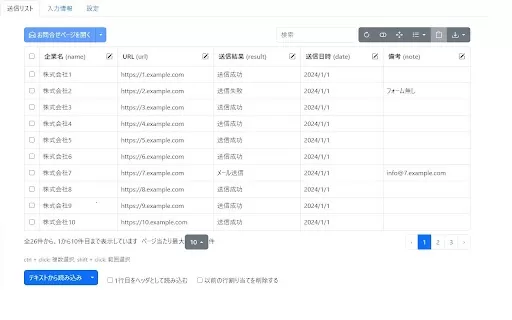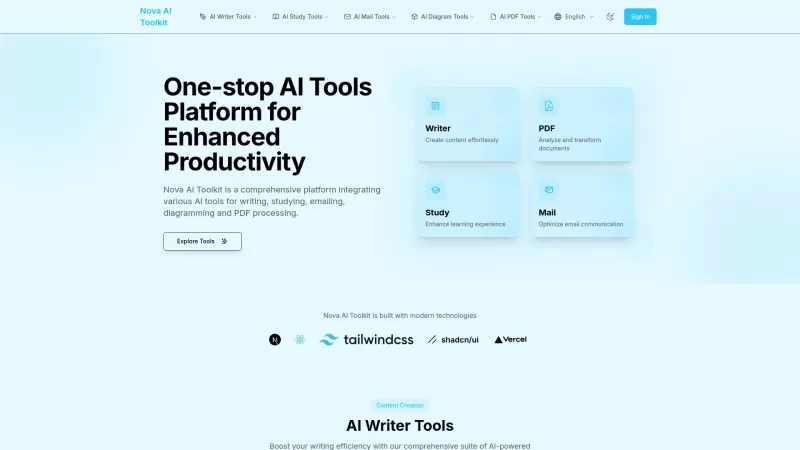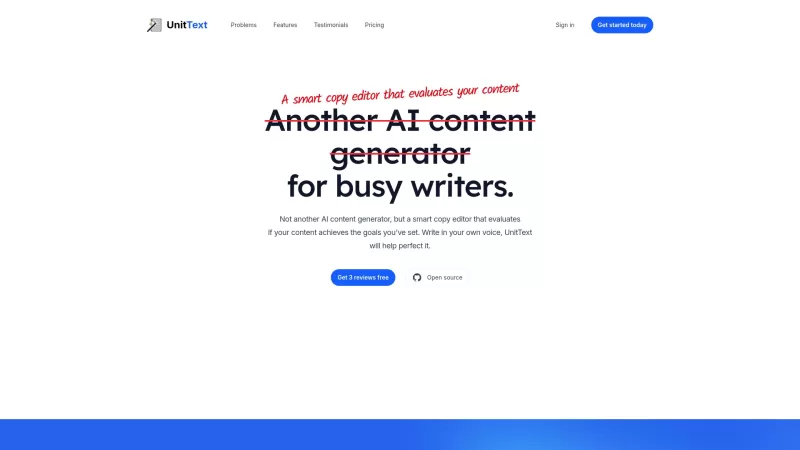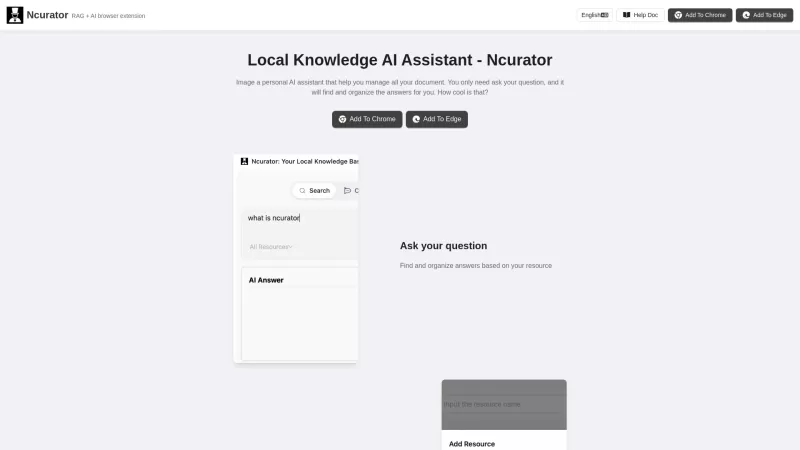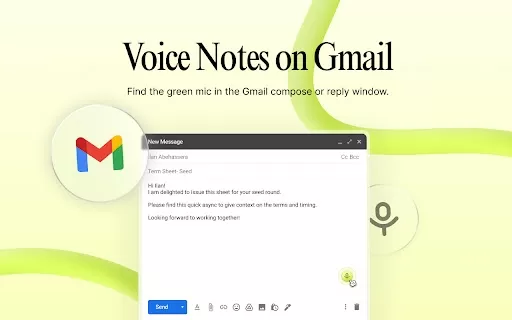FormAutomationTool - Chrome Extension
Enhance form operation efficiency
FormAutomationTool - Chrome Extension Product Information
The FormAutomationTool AI Chrome extension is a game-changer for anyone looking to streamline their sales operations, especially when it comes to dealing with forms. This nifty tool is designed to make your life easier by automating those tedious tasks that come with form management.
How to Use FormAutomationTool AI Chrome Extension?
Getting started with FormAutomationTool AI is a breeze. All you need to do is install the extension, and you're ready to go. Just input the necessary information into the fields provided, and let the automation features take over. Whether you're filling out forms or managing your data, this tool has got you covered with its intuitive interface and powerful capabilities.
Core Features of FormAutomationTool AI Chrome Extension
Form Autofill
Say goodbye to the hassle of manually filling out forms. With FormAutomationTool AI's autofill feature, you can populate forms with stored data in a snap, saving you time and reducing errors.
Inquiry List Management
Managing inquiry lists has never been easier. This feature allows you to efficiently organize and import your lists, ensuring that you can keep track of all your leads without breaking a sweat.
Input Assistance Panel
Need a quick hand with your inputs? The input assistance panel is there to help you speed up your operations, making sure you stay on top of your game.
Text Replacement in Messages
Personalization is key, and with the text replacement feature, you can easily customize your messages. Swap out variables to create content that resonates with your audience, making every interaction feel personal and tailored.
Use Cases for FormAutomationTool AI Chrome Extension
Automatically Fill Forms with Stored Data
Imagine never having to manually enter data into forms again. With FormAutomationTool AI, you can automate the process, ensuring accuracy and efficiency every time.
Manage and Import Inquiry Lists Efficiently
Keep your sales pipeline flowing smoothly by managing and importing inquiry lists with ease. This feature helps you stay organized and focused on what really matters—closing deals.
Utilize Input Assistance for Quick Operations
When time is of the essence, the input assistance panel is your best friend. It helps you complete tasks quickly, so you can move on to the next item on your to-do list.
Replace Text Variables in Messages for Personalized Content
Make your communications stand out by using the text replacement feature. Personalize your messages to connect with your audience on a deeper level, boosting engagement and response rates.
FAQ from FormAutomationTool
- ### How to import inquiry lists?
Importing inquiry lists with FormAutomationTool AI is straightforward. Simply navigate to the inquiry list management section, select the option to import, and follow the prompts to upload your list. It's that easy!
FormAutomationTool - Chrome Extension Screenshot
FormAutomationTool - Chrome Extension Reviews
Would you recommend FormAutomationTool - Chrome Extension? Post your comment