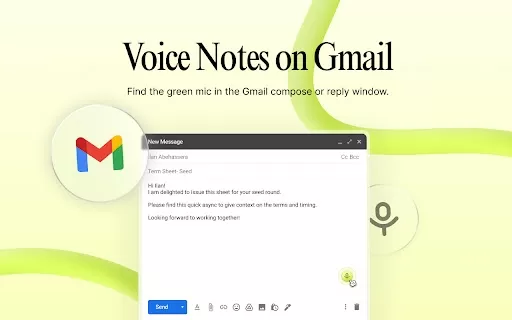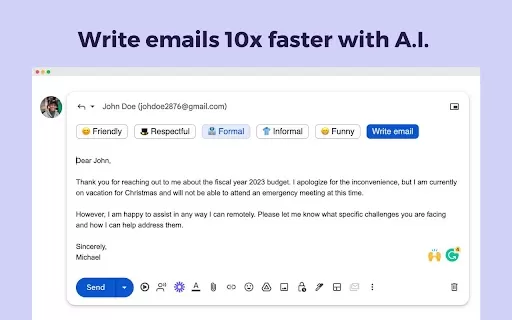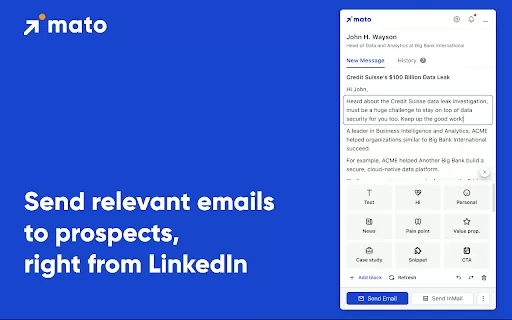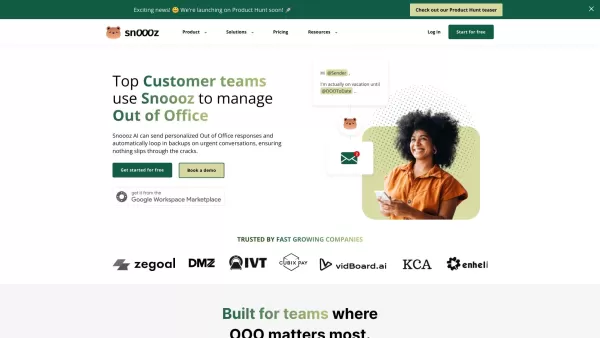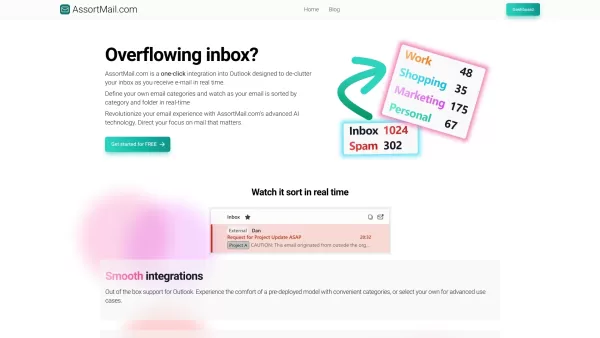Async - Chrome Extension
Add voice notes to emails and work apps.
Async - Chrome Extension Product Information
Ever wished you could add a more personal touch to your emails or streamline your communication on work apps? Enter Async, a nifty Chrome extension that lets you do just that by adding voice notes to your digital interactions. It's like giving your emails and work projects a voice—literally!
How to Use Async AI Chrome Extension?
Getting started with Async is a breeze. First, you'll want to install the Gmail & Chrome extension. Once you've got it set up, using it in Gmail is as simple as hitting record to reply to an email with a voice note. Not only does Async transcribe your voice note, but it also adds timestamp reactions and AI-generated summaries to keep things organized. And if you're working on something in Chrome, you can add a voiceover to your project and share it effortlessly with your team. It's like having a personal assistant for your digital workspace!
Async AI Chrome Extension's Core Features
Voice Notes for Gmail
Imagine being able to respond to emails with the warmth and clarity of your own voice. Async makes this possible, turning your spoken words into text for easy reading.
Voice Notes for Chrome
Whether you're collaborating on a project or just need to add some context to a document, Async lets you record voice notes directly in Chrome, making your work more dynamic and engaging.
Transcription of Voice Notes
No need to type out your thoughts—Async transcribes your voice notes, saving you time and ensuring your message is clear.
Timestamp Reactions
With Async, you can add reactions to specific parts of your voice notes, making it easier for others to understand your feedback or emotions at different points in your message.
AI Summaries
Long voice notes? No problem. Async's AI generates summaries, so your recipients can quickly grasp the key points without listening to the entire recording.
Async AI Chrome Extension's Use Cases
Adding a Personal Touch to Emails
Sometimes, text just doesn't cut it. With Async, you can add that personal touch to your emails, making your communication feel more human and connected.
Enhancing Collaboration and Communication on Work Apps
In the fast-paced world of work, clear communication is key. Async helps you collaborate more effectively by allowing you to add voice notes to your projects, ensuring everyone is on the same page.
Quickly Sharing Ideas and Feedback
Got a sudden burst of inspiration or need to give quick feedback? Record a voice note with Async and share your thoughts in a snap.
FAQ from Async
- ### How does the voice note transcription work?
- Async uses advanced speech-to-text technology to convert your voice notes into written text, making them accessible and easy to read.
- ### Can I customize the timestamp reactions?
- Yes, you can personalize the timestamp reactions to better fit your communication style and needs.
- ### Is Async available on other browsers?
- Currently, Async is designed to work seamlessly with Chrome, but keep an eye out for future updates that might expand its compatibility.
Async - Chrome Extension Screenshot
Async - Chrome Extension Reviews
Would you recommend Async - Chrome Extension? Post your comment