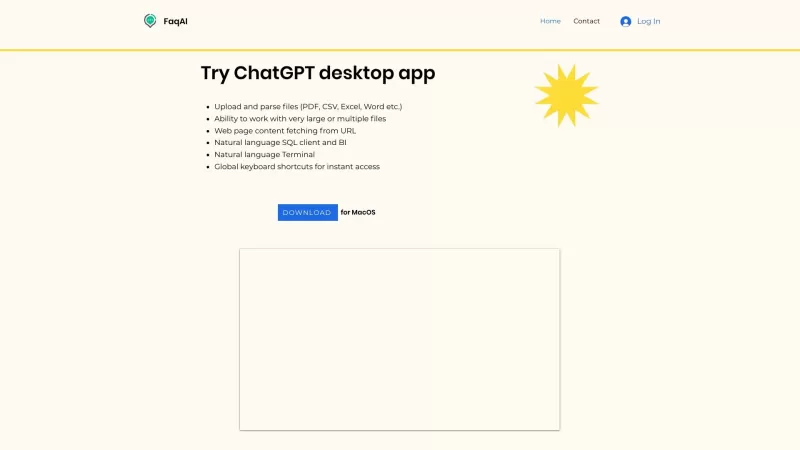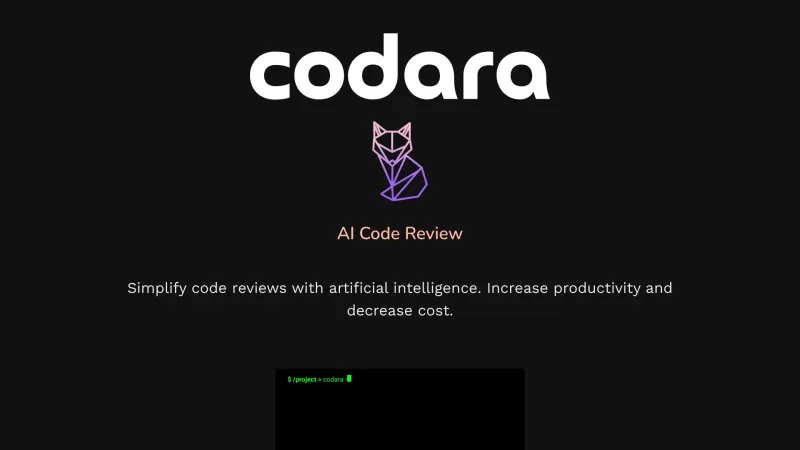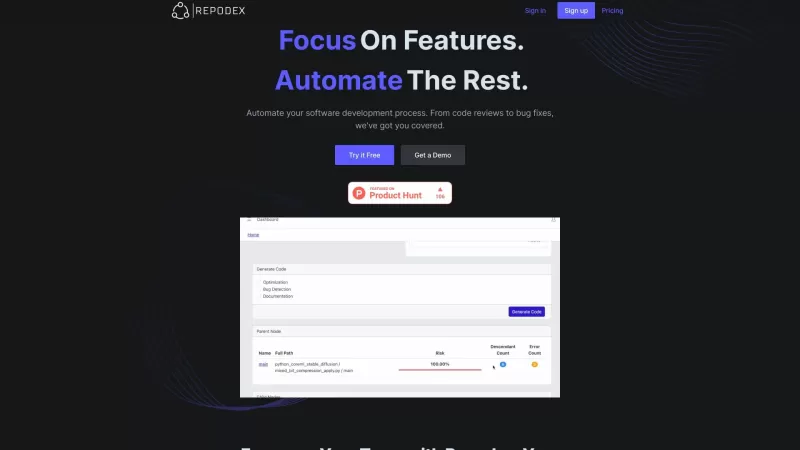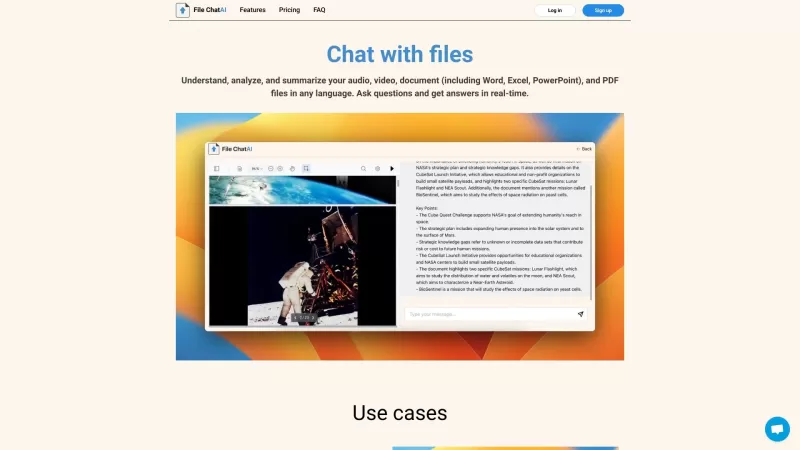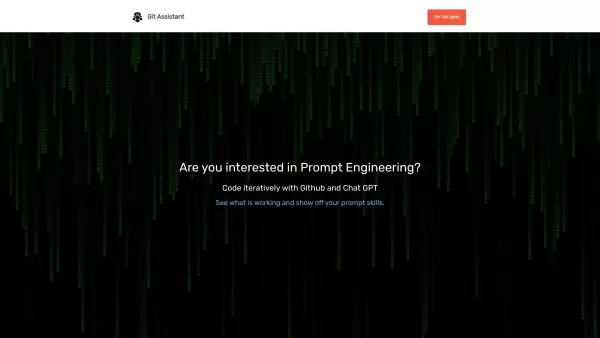FileWork
FileWork: Manage Files, Fetch Content, Execute
FileWork Product Information
Ever wondered how to juggle multiple file types without breaking a sweat? Enter FileWork, the online platform that's like a Swiss Army knife for your digital files. Whether you're dealing with PDFs, CSVs, Excel spreadsheets, or Word documents, FileWork has got you covered. And it's not just about handling the usual suspects; this platform can manage hefty files, like entire books, and let you work on several at once. But wait, there's more! FileWork isn't just about files; it's a powerhouse for fetching content from websites and executing Terminal commands through natural language. Plus, if you're into databases, you can craft SQL queries with ease. And to top it all off, global keyboard shortcuts make navigating the platform a breeze.
How to Dive Into FileWork
Ready to give FileWork a spin? First things first, head over to our website and sign up for an account. It's a quick process, and before you know it, you'll be logged in and ready to roll. Spot the 'Upload' button? Click it and watch your files soar into the platform. From there, the world's your oyster. You can tweak those files, issue commands in plain English, and dive into the plethora of features at your fingertips. FileWork's interface is designed to be user-friendly, so whether you're a tech whiz or a complete newbie, you'll find your way around in no time.
FileWork's Core Features
### File Upload and Management ### Support for Various File Types ### Handling Large or Multiple Files ### URL Fetching and Website Content Manipulation ### Natural Language Commands for Executing Terminal Actions ### Natural Language Queries for SQL and Database Connectivity ### Global Keyboard Shortcuts for Quick NavigationFileWork's Use Cases
So, what can you do with FileWork? Oh, the possibilities! Whether you're a student trying to organize your research papers, a professional crunching data, or just someone who loves automating tasks, FileWork is your go-to platform. From editing files to extracting data from websites, from automating Terminal commands to analyzing data with SQL queries, FileWork makes it all seamless. It's like having a personal assistant that's always ready to help streamline your workflow.
FAQ from FileWork
- ### Can I upload files larger than 1GB?
- ### Is FileWork compatible with all file formats?
- ### Can I automate tasks using FileWork?
- ### Does FileWork provide keyboard shortcuts?
- ### Can I connect to databases using FileWork?
FileWork Screenshot
FileWork Reviews
Would you recommend FileWork? Post your comment

FileWork is an absolute lifesaver when I'm drowning in files at work! Being able to convert and edit PDFs, CSVs and spreadsheets all in one place saves me so much time 🕒. Though I wish the mobile app was smoother, it's still my go-to file Swiss army knife 🔧