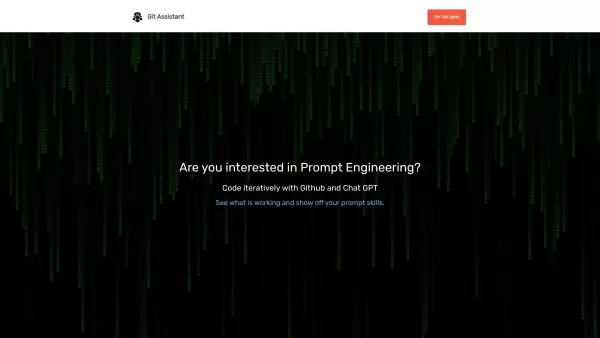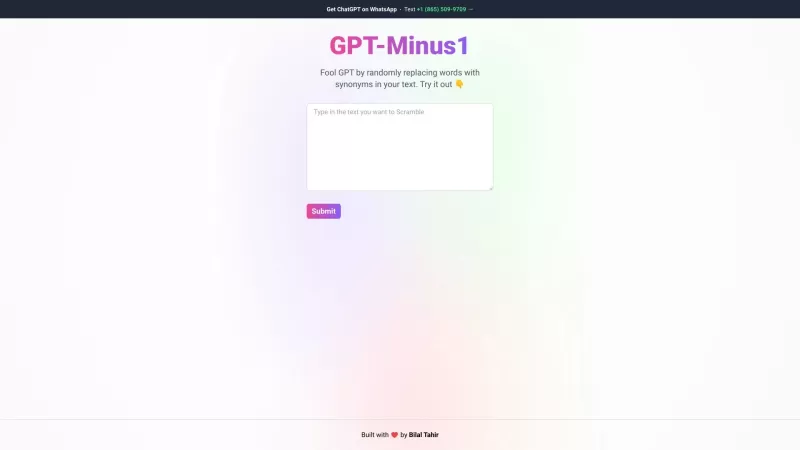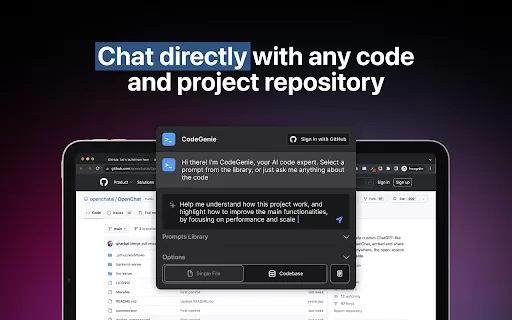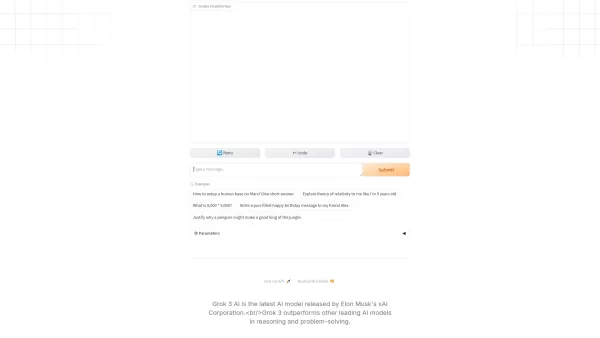Git Assistant Product Information
Imagine a tool that makes your coding life easier by seamlessly integrating with Github. That's Git Assistant for you—a web application designed to supercharge your development workflow. It's like having a trusty sidekick that helps you navigate through code iterations and team collaborations with ease.
How to Get Started with Git Assistant
Getting started with Git Assistant is a breeze. First, hop onto their website and sign up for an account. Once you're in, link your Github account to unlock a suite of features that'll make comparing changes and creating pull requests feel like second nature. But that's not all! You can also add prompts to your previous code entries, helping you build a streamlined process. And if you're curious about what it can do, just check out their demo. Follow the on-screen instructions, and you'll be exploring all its features in no time.
Exploring Git Assistant's Core Features
Git Assistant isn't just another tool; it's packed with features that cater to your every coding need. Whether you're looking to streamline your workflow, collaborate more effectively, or just want to see how your code has evolved, Git Assistant has got you covered.
Real-World Use Cases for Git Assistant
Ever wondered how Git Assistant could fit into your daily grind? From solo developers looking to refine their process to large teams needing a better way to collaborate, Git Assistant offers solutions that can be tailored to your specific needs. It's like having a Swiss Army knife for your coding toolkit.
Frequently Asked Questions About Git Assistant
- What is Prompt Engineering?
- Prompt Engineering is a technique used to guide AI models like Chat GPT to generate more relevant and useful responses by providing specific instructions or questions.
- How do I compare changes?
- With Git Assistant, comparing changes is as easy as pie. Just link your Github account, and you'll have access to tools that let you see the differences between code versions at a glance.
- Can I use Git Assistant with my own IDE?
- While Git Assistant primarily works through its web interface, you can still integrate it into your workflow by using its features alongside your preferred IDE.
- How can Chat GPT help me?
- Chat GPT can assist by providing code suggestions, answering technical questions, and even helping you debug issues, all within the Git Assistant environment.
Need help or have a question? Reach out to the Git Assistant team at [email protected]. They're always ready to lend a hand.
Git Assistant is brought to you by the folks at Git Assistant, located at 4210 8th Ave N, St. Petersburg, FL. If you're interested in pricing, head over to their pricing page to see what plans best fit your needs.
Git Assistant Screenshot
Git Assistant Reviews
Would you recommend Git Assistant? Post your comment