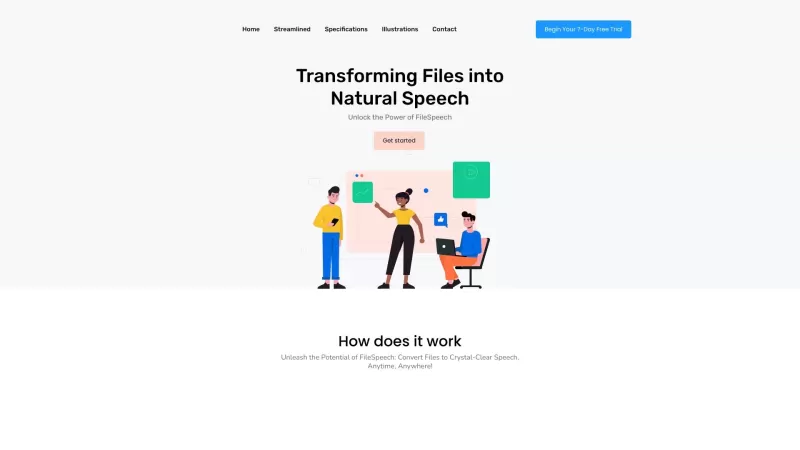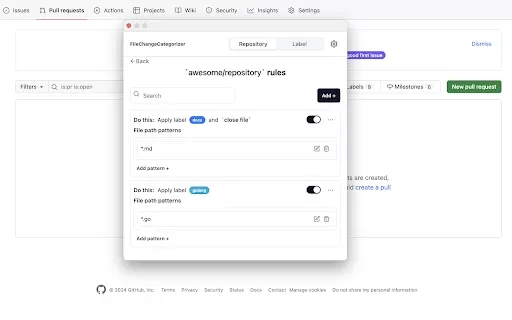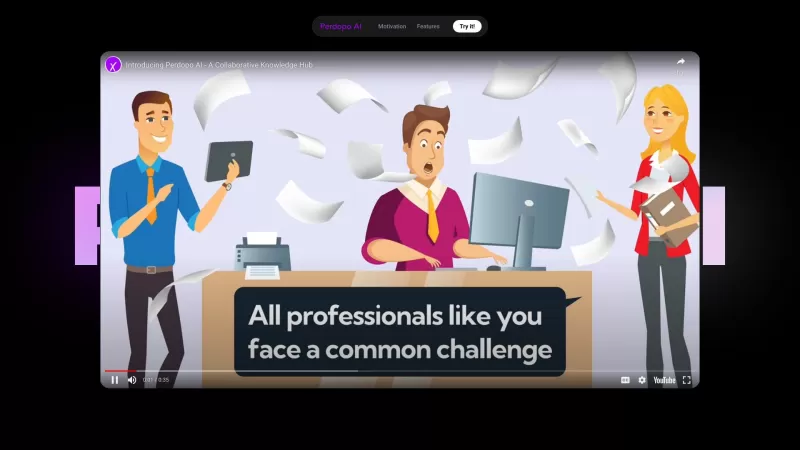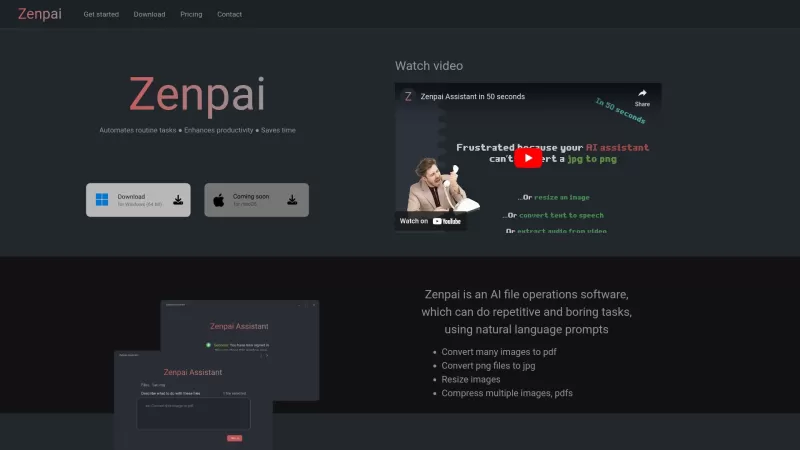FileSpeech
Convert Files to Speech
FileSpeech Product Information
Ever stumbled upon a file and wished it could just speak to you? Enter FileSpeech, the nifty online tool that turns your documents into clear, natural speech. It's like magic! You simply upload your file, tweak the settings to your liking, and voilà—your file starts talking. With its cutting-edge speech synthesis engine, FileSpeech doesn't just read; it delivers fluent, accurate speech in multiple languages. And the best part? You can take it offline, ensuring you're never without your audio files, no matter where you are. It's all about efficiency and performance, tailored to make your life easier.
How to Use FileSpeech?
Using FileSpeech is a breeze. First, you'll want to upload your file. Whether it's tucked away in your iCloud, linked on a website, or a physical document you've just scanned with your camera, FileSpeech's got you covered. Once your file's in, dive into the customization options. Choose the language and pick a voice that resonates with you—FileSpeech boasts a variety of natural-sounding options. Hit that conversion button, and watch as the algorithms work their magic, transforming your text into crystal-clear speech. Once it's done, you can either download the audio or give it a listen right there in the app. It's as simple as that, making your content more accessible and engaging.
FileSpeech's Core Features
- **Seamless Import**: Upload files from anywhere—PDFs, website links, even scanned documents.
- **Personalization**: Select your preferred language and voice for that perfect speech output.
- **Advanced Conversion**: Thanks to sophisticated algorithms, your files turn into crystal-clear speech.
- **Convenience**: Access your converted speech through downloads or play it directly in the app.
- **Quality Speech Synthesis**: A state-of-the-art engine ensures spot-on pronunciation and intonation.
- **Multilingual Support**: Catering to diverse language structures across the globe.
- **Offline Access**: Listen to your files anytime, anywhere, without needing an internet connection.
- **Optimized Performance**: High efficiency and resource-friendly conversion processes.
FileSpeech's Use Cases
- **Education**: Make learning more accessible for visually impaired students by turning course materials into speech.
- **Content Creation**: Speed up your workflow by converting scripts to speech instead of recording them manually.
- **Language Learning**: Enhance your language skills with native-like pronunciation and improve your listening comprehension.
- **Customer Support**: Boost accessibility and efficiency by converting support articles into speech for quicker, clearer communication.
FAQ from FileSpeech
- What file types does FileSpeech support?
- Can I customize the voice and language for the speech output?
- Can I listen to the converted speech offline?
- Does FileSpeech support multiple languages?
- Is FileSpeech optimized for performance?
For any queries or support, you can reach out to FileSpeech at [email protected]. For more contact options, visit the contact us page.
FileSpeech is brought to you by a company based in Melbourne, Victoria, Australia, 3000. They're all about making your documents come alive with speech, and they're doing it right from the heart of Australia.
FileSpeech Screenshot
FileSpeech Reviews
Would you recommend FileSpeech? Post your comment

FileSpeech는 내 문서에 개인 나레이터가 있는 것 같아요! 사용법이 너무 쉬워서, 그냥 업로드하고 들으면 돼요. 목소리가 너무 자연스러워서 좀 섬뜩해요! 단점은 전문 용어에서 걸리는 경우가 있다는 거예요. 그래도 텍스트를 많이 다루는 사람에게는 필수죠! 🎤👍
FileSpeech é como ter um narrador pessoal para meus documentos! É super fácil de usar, basta carregar e ouvir. A voz é tão natural, quase assustadora! A única desvantagem é que às vezes tropeça em jargões técnicos. Ainda assim, é essencial para quem lida com muito texto! 🎤👍
FileSpeech is like having a personal narrator for my documents! It's super easy to use, just upload and listen. The voice is so natural, it's almost spooky! Only downside is it sometimes stumbles on technical jargon. Still, it's a must-have for anyone dealing with tons of text! 🎤👍
FileSpeechは、私のドキュメントに専用のナレーターがいるかのようです!使い方がとても簡単で、アップロードして聞くだけです。声が自然すぎて、ちょっと不気味!唯一の欠点は、専門用語でつまずくことがあることです。それでも、テキストをたくさん扱う人には必須ですね!🎤👍
FileSpeech is super handy! I used it to listen to a report while cooking, and it was like having a personal assistant read to me. The voice is pretty natural, though sometimes it stumbles on technical terms. Would be great if they added more voice options! 😊