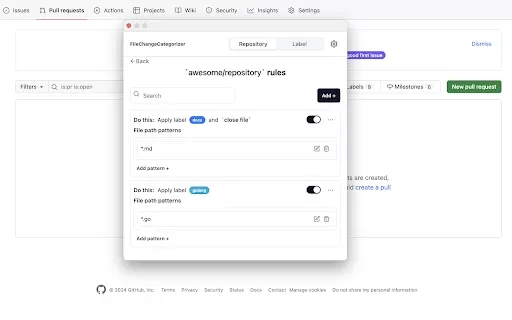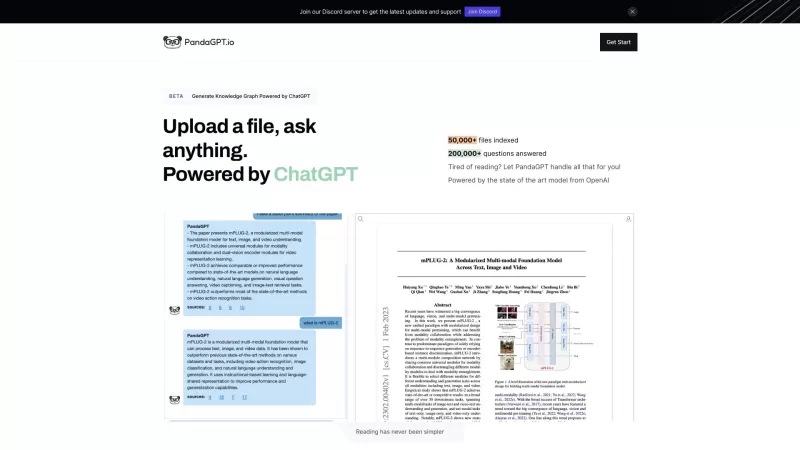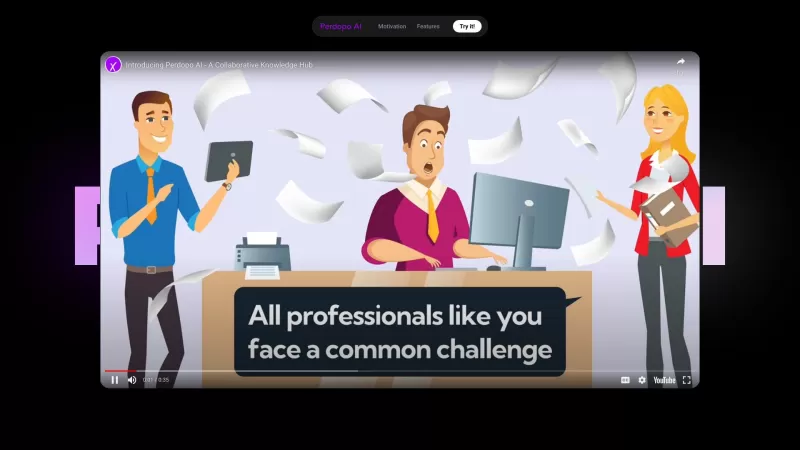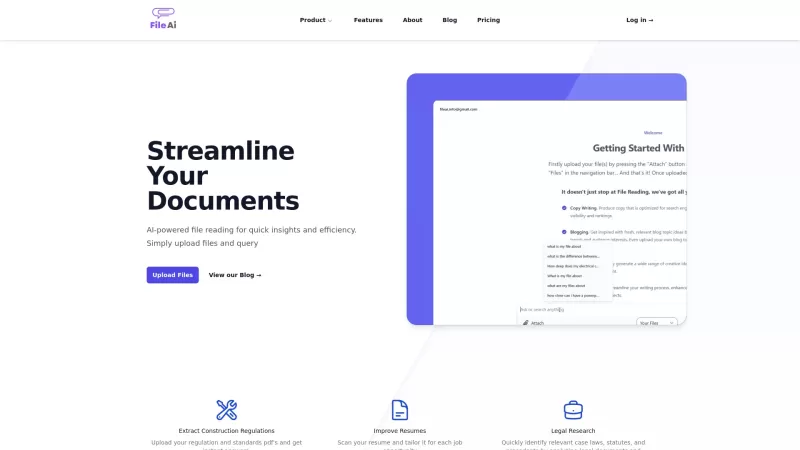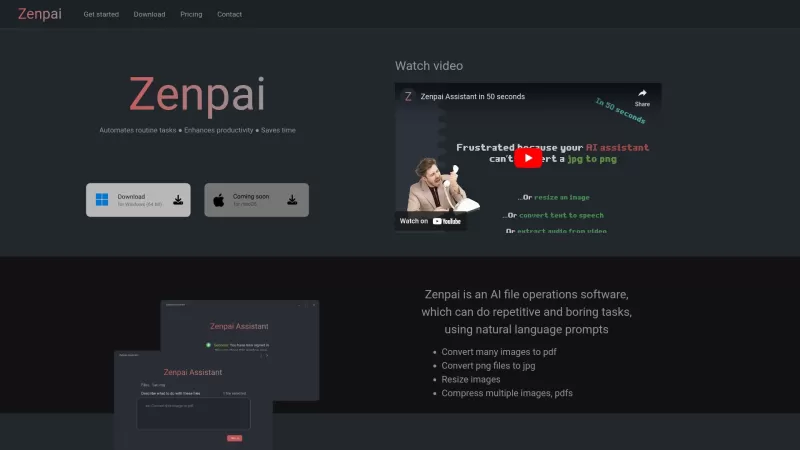FileChangeCategorizer - Chrome Extension
Version Control File Categorization
FileChangeCategorizer - Chrome Extension Product Information
The FileChangeCategorizer AI Chrome extension is a nifty tool that takes the hassle out of managing your commit histories and pull requests. It automatically sorts and labels your files based on rules you set up, making your life so much easier. Think of it as your personal assistant, diligently organizing everything behind the scenes so you can focus on what really matters—coding!
How to Use FileChangeCategorizer AI Chrome Extension?
Getting started with FileChangeCategorizer is a breeze. First, you'll need to integrate it with your version control system—whether it's Git, SVN, or something else, this extension has got you covered. Once you're all hooked up, it's time to set up your categorization rules. Think about what makes sense for your project; maybe you want to categorize by file type, by the nature of the change, or something else entirely. Set up those rules, and let the extension do its magic. Before you know it, your files will be neatly organized and labeled, ready for you to review and merge with confidence.
FileChangeCategorizer AI Chrome Extension's Core Features
Automatic File Categorization
Ever wished you could just wave a magic wand and have your files sorted? Well, this feature does just that. FileChangeCategorizer automatically categorizes your files, saving you the headache of manual sorting.
Rule-Based Labeling
With this feature, you can set up rules that label your files based on specific criteria. It's like having a smart filing system that knows exactly where each file should go.
Integration with Version Control Systems
No matter what version control system you use, FileChangeCategorizer plays nice with all of them. It integrates seamlessly, making sure your workflow stays smooth and uninterrupted.
FileChangeCategorizer AI Chrome Extension's Use Cases
Organizing Code Changes in Software Development Projects
Imagine working on a large software project with dozens of developers. Keeping track of all those code changes can feel like trying to herd cats. But with FileChangeCategorizer, you can easily organize and label those changes, making it a snap to see what's happening in your project at a glance.
FAQ from FileChangeCategorizer
- ### Can I customize the categorization rules?
Absolutely! One of the best things about FileChangeCategorizer is its flexibility. You can tailor the categorization rules to fit your project's unique needs. Whether you're working on a small personal project or a massive enterprise application, you can set up the rules that work best for you.
FileChangeCategorizer - Chrome Extension Screenshot
FileChangeCategorizer - Chrome Extension Reviews
Would you recommend FileChangeCategorizer - Chrome Extension? Post your comment

FileChangeCategorizer is a game-changer for my coding workflow! It sorts my commits so neatly, but sometimes it mislabels files. Still, it's a huge time-saver and makes managing pull requests a breeze. Highly recommended for any developer! 💻
FileChangeCategorizerは私のコードワークフローを変えるものです!コミットをきれいに整理してくれますが、時々ファイルのラベル付けが間違うことがあります。それでも時間を大幅に節約してくれて、プルリクエストの管理が楽になりました。開発者には強くお勧めします!💻
FileChangeCategorizer는 내 코딩 워크플로우를 완전히 바꿔놓았어요! 커밋을 깔끔하게 정리해주지만, 가끔 파일 라벨링이 잘못되기도 해요. 그래도 시간을 많이 절약해주고, 풀 리퀘스트 관리를 쉽게 해줘서 개발자에게 강력 추천해요! 💻
FileChangeCategorizer é uma mudança de jogo para meu fluxo de trabalho de codificação! Organiza meus commits de forma tão organizada, mas às vezes rotula os arquivos incorretamente. Ainda assim, economiza muito tempo e facilita a gestão de pull requests. Altamente recomendado para qualquer desenvolvedor! 💻
FileChangeCategorizer es un cambio de juego para mi flujo de trabajo de codificación. ¡Organiza mis commits de manera tan ordenada, aunque a veces etiqueta mal los archivos! Aún así, ahorra mucho tiempo y facilita la gestión de pull requests. Muy recomendado para cualquier desarrollador. 💻