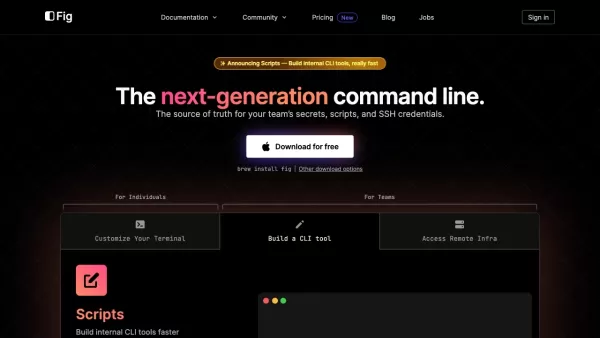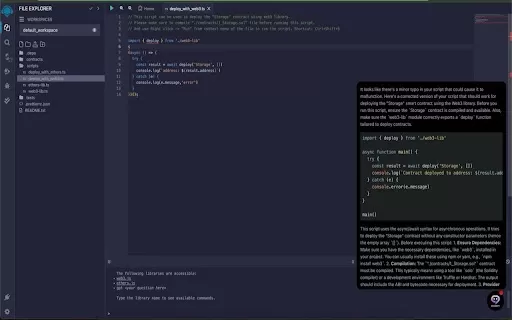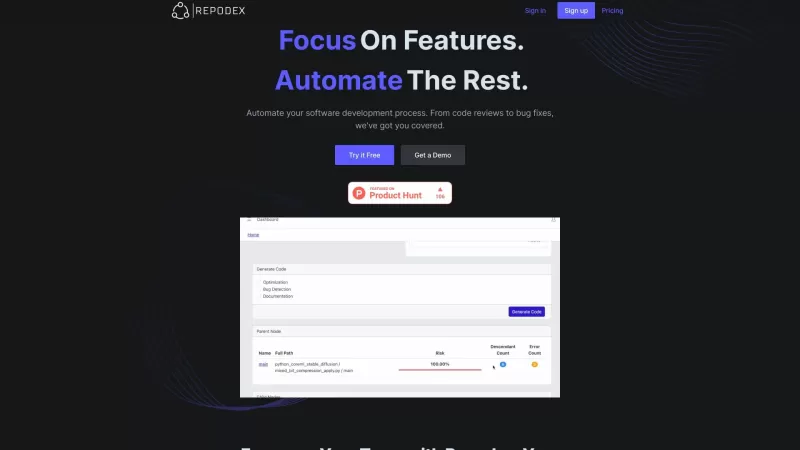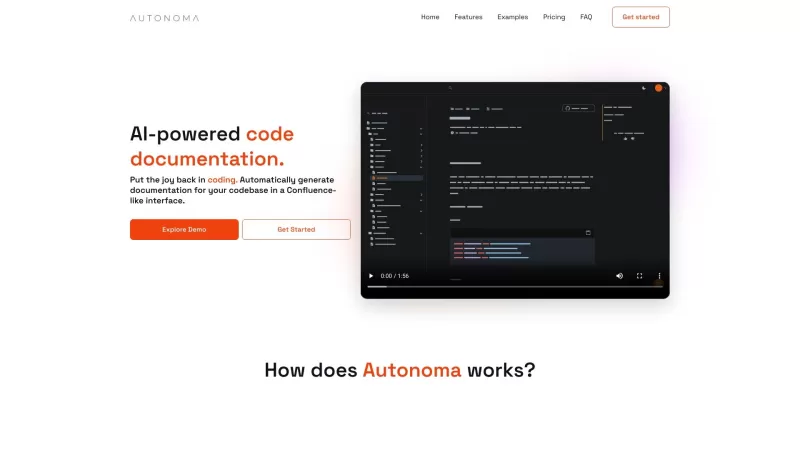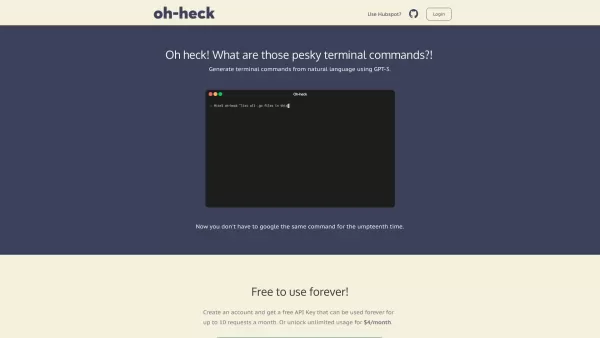Fig
Fig: Manage Team Secrets, Scripts, SSH
Fig Product Information
Ever wondered what makes the command line experience smoother and more efficient for developers? Enter Fig, a cutting-edge tool that's transforming the way teams handle their secrets, scripts, and SSH credentials. It's like having a Swiss Army knife for your terminal, packed with features that cater to your every command line need.
Getting Started with Fig
Ready to give Fig a spin? It's as easy as pie! If you're on a Mac, just fire up your terminal and type brew install fig. For those on other platforms, no worries—Fig offers alternative download methods to suit your setup. Once installed, Fig seamlessly integrates with your existing terminal, supercharging it with autocomplete for over 500 popular CLI tools, interactive UIs for crafting internal CLI tools, secure SSH access, and the ability to edit, sync, and share your dotfiles and shell plugins.
Exploring Fig's Core Features
Autocomplete for Your Terminal
Imagine typing a command and having Fig suggest the next steps, covering over 500 CLI tools. It's like having a personal assistant right in your terminal, making your workflow smoother and faster.
Interactive Terminal UIs
Need to build internal CLI tools? Fig's got you covered with interactive terminal UIs that make the process intuitive and engaging. It's like turning your command line into a playground for productivity.
Secure SSH Access
Managing SSH servers can be a hassle, but not with Fig. It offers secure access to your SSH servers, either through a GUI or CLI, ensuring your connections are safe and sound.
Dotfiles Management
Your dotfiles are precious, and Fig understands that. It lets you edit, sync, and share them across multiple devices, keeping your settings consistent wherever you go.
Shell Plugins
Whether you're using zsh, bash, or fish, Fig helps you manage and sync your shell plugins, ensuring your shell is always decked out with the latest and greatest tools.
Fig in Action: Real-World Use Cases
Boosting Command Line Efficiency
Fig isn't just about features; it's about making your command line work more efficient and productive. From autocomplete to secure SSH access, every aspect is designed to streamline your workflow.
Collaborative Sharing
Working in a team? Fig makes it easy to share shell aliases and environment variables, fostering a collaborative environment where everyone can benefit from shared knowledge.
Internal CLI Tool Development
Creating internal CLI tools for your engineering team? Fig's interactive UIs make the process a breeze, allowing you to distribute these tools within your team effortlessly.
Secure SSH Management
Managing SSH servers securely has never been easier. With Fig, you can access your servers with confidence, whether through a GUI or CLI, ensuring your data is always protected.
Dotfiles Across Devices
Switching between devices? No problem. Fig keeps your dotfiles in sync, so your settings are always at your fingertips, no matter where you are.
Shell Plugins for Everyone
Keep your shell plugins up to date and synced across different shells with Fig. It's like having a personal plugin manager that works tirelessly for you.
Frequently Asked Questions about Fig
- Is Fig free to use?
- Absolutely! Fig is free to download and use, enhancing your command line experience without breaking the bank.
- Can Fig be integrated with different terminals and shells?
- Yes, Fig is designed to work seamlessly with various terminals and shells, ensuring you get the most out of your setup.
- Is Fig secure and private?
- Security and privacy are at the heart of Fig. Your data is encrypted and protected, giving you peace of mind as you work.
- How can Fig benefit my team?
- Fig boosts team productivity by streamlining command line workflows, facilitating collaboration, and enhancing security for SSH access and data management.
- Can I contribute to Fig?
- Of course! Fig welcomes contributions from the community. Check out their GitHub page to get involved and make a difference.
For any support or inquiries, feel free to reach out to Fig's support team. You can find more contact details on their contact us page.
Fig, the company behind this innovative tool, is committed to enhancing the command line experience for developers worldwide. Dive deeper into their work and community on Fig's GitHub page.
Fig Screenshot
Fig Reviews
Would you recommend Fig? Post your comment