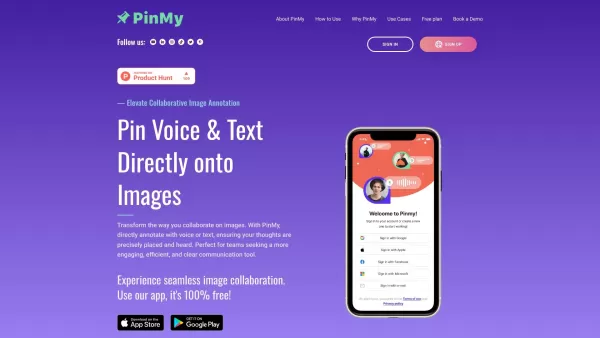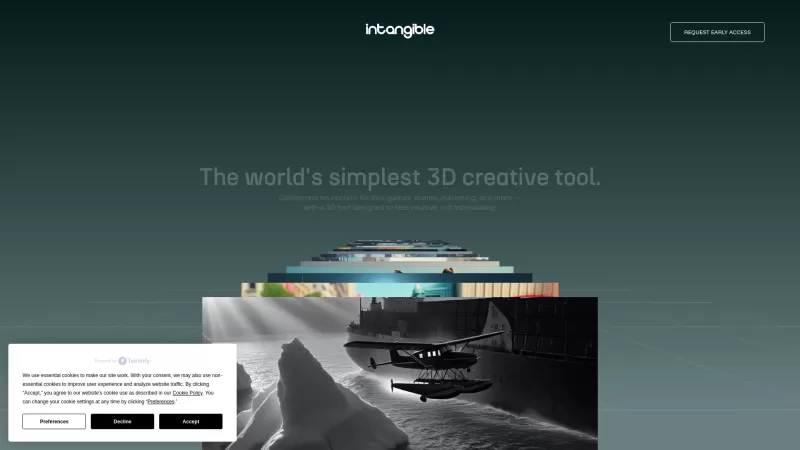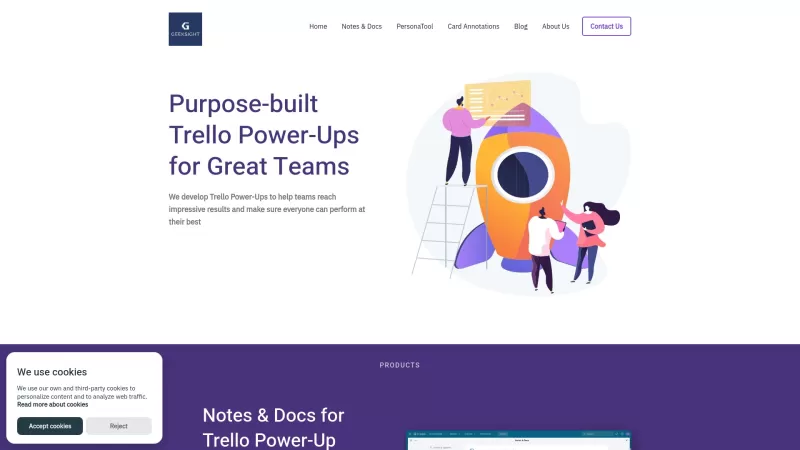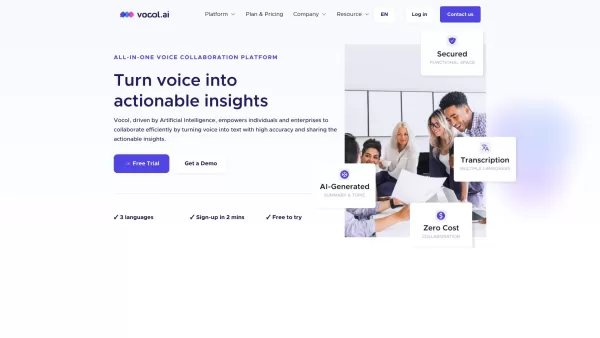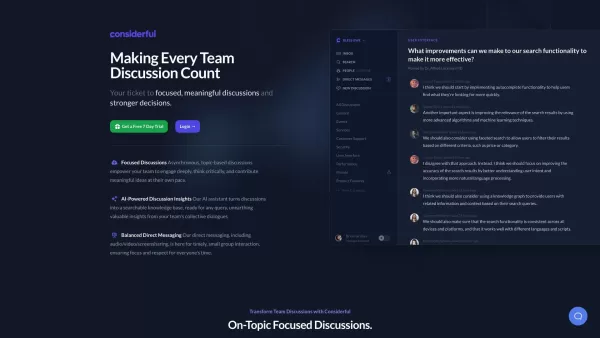PinMy
Image Collaboration Tool
PinMy Product Information
PinMy is your go-to tool for visual collaboration, designed to streamline the way you work with images. It's all about pinning, collaborating, and innovating on images with a seamless experience.
How to Use PinMy?
Using PinMy is a breeze. It's a visual collaboration hub that lets you annotate images, share insights, and manage team feedback. You can pin voice and text comments directly onto images for pinpoint accuracy and clear communication. Whether you're on the go with the mobile app or at your desk using the web app, PinMy ensures you can collaborate on visuals across devices effortlessly.
PinMy's Core Features
Picture Annotation
Mark up images with ease, adding notes and feedback right where it matters.
Image Sharing
Share images within your team or with clients, making collaboration smooth and efficient.
Team Collaboration
Bring your team together on a single platform to discuss and refine visuals.
Cross-Platform App
Access PinMy from your mobile or web browser, ensuring you're always connected.
Real-Time Feedback
Get instant feedback on your images, speeding up your project's progress.
Project Management
Keep your projects organized with PinMy's built-in management tools.
Collaborative Editing
Work together on images in real-time, making edits and adjustments as a team.
PinMy's Use Cases
Software Development Teams
Perfect for developers to review UI/UX designs and provide precise feedback.
Sales, Marketing & Content Makers
Streamline content creation and review processes with clear, visual feedback.
Educators, Mentors
Use PinMy to provide detailed feedback on student projects or educational materials.
Photographers
Collaborate with clients or editors to refine photo edits and selections.
Real Estate Agents
Share property images and gather feedback from clients or team members.
Civil Engineers
Annotate blueprints and plans for precise communication and project management.
FAQ from PinMy
- How does PinMy work?
- PinMy allows users to pin comments directly onto images for collaborative feedback and editing.
- Is PinMy available on mobile devices?
- Yes, PinMy is available as a mobile app, making it easy to collaborate on the go.
- Can multiple users collaborate on the same image?
- Absolutely, PinMy supports multiple users collaborating on the same image in real-time.
- Does PinMy offer project management features?
- Yes, PinMy includes tools to help manage projects alongside visual collaboration.
- Is PinMy suitable for educational use?
- Definitely, educators can use PinMy to provide detailed feedback on visual projects.
For customer support, you can reach out to PinMy at [email protected]. For more contact options, visit the contact us page.
PinMy is brought to you by PinMy.Co. To learn more about the company, check out the about us page.
To log in to PinMy, go to https://app.pinmy.co/.
If you're new to PinMy, you can sign up at https://n-u.to/PinMy.
To explore pricing options, visit https://pinmy.co/#choose-plan.
Stay connected with PinMy on social media:
- Facebook: https://www.facebook.com/pinmycomment
- YouTube: https://youtube.com/
- TikTok: https://www.tiktok.com/@pinmy.co
- LinkedIn: https://linkedin.com/
- Instagram: https://www.instagram.com/pinmyapp/
- Pinterest: https://pinterest.com/
PinMy Screenshot
PinMy Reviews
Would you recommend PinMy? Post your comment