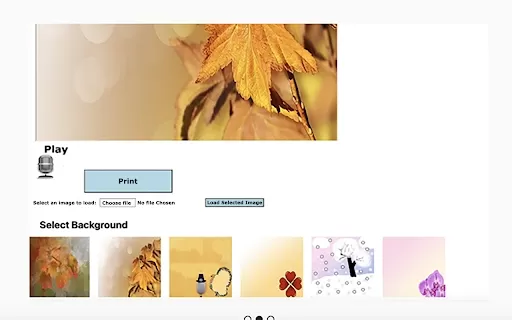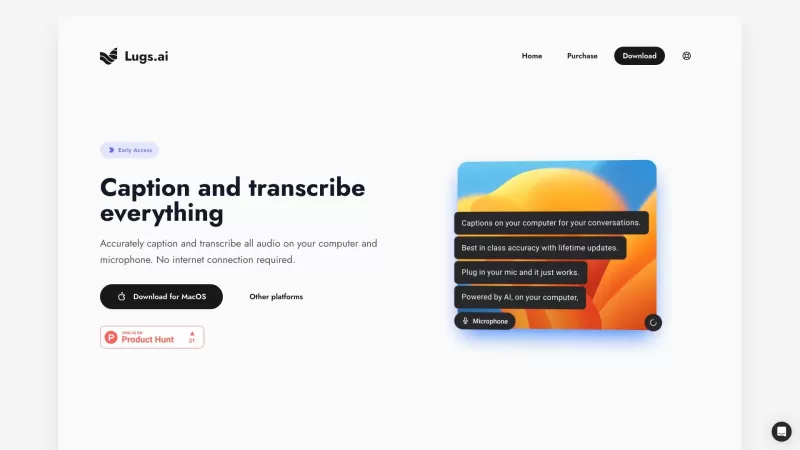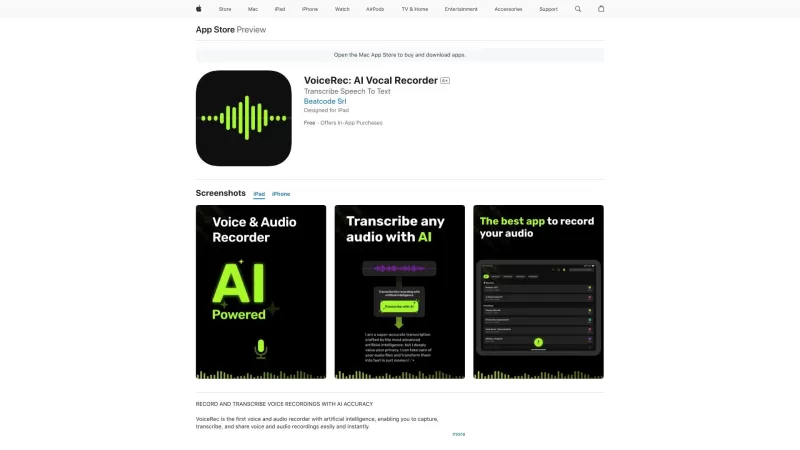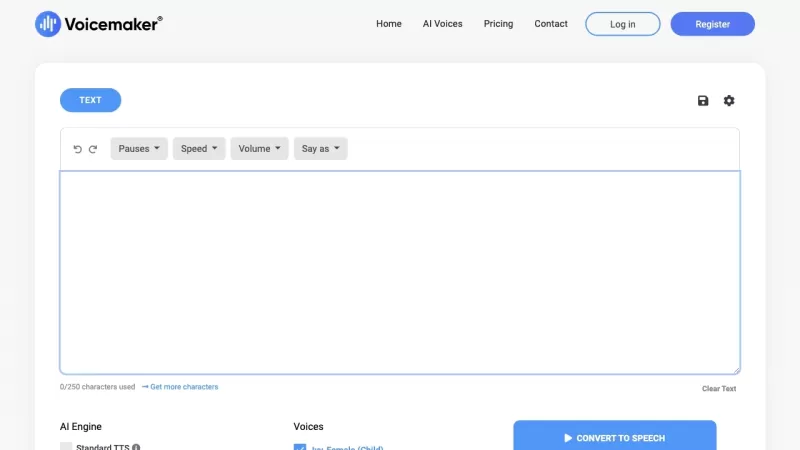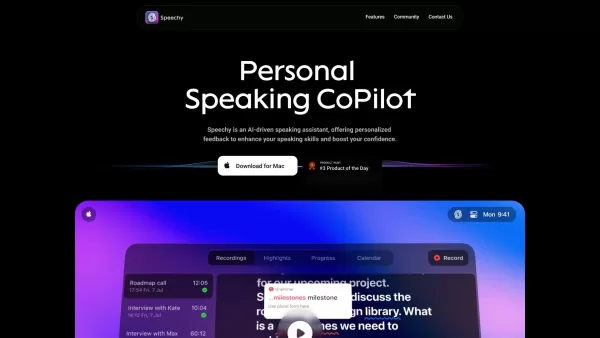EasyNote - Chrome Extension
Notes Website with Custom Images Fonts
EasyNote - Chrome Extension Product Information
Ever found yourself in a rush, needing to jot down a quick note but your hands are full? That's where the EasyNote AI Chrome extension swoops in to save the day! Imagine being able to speak your thoughts and have them instantly transformed into beautifully crafted notes. That's right—EasyNote turns your voice into text, making note creation as easy as pie. But wait, there's more! You're not just stuck with plain text; you can jazz up your notes with a variety of background images or even upload your own. Feeling fancy? Choose from a range of font styles to give your note that personal touch. And when you're all set, just hit print and voila, your note is ready to go!
Using EasyNote is a breeze. Just open the extension, and you can either speak your message or copy-paste some text. Once you've got your message down, dive into the customization options. Pick a background image that vibes with your mood, or upload your own to make it extra special. Then, select a font that speaks to you—pun intended! After you've tailored your note to perfection, you can print it out and share it with the world.
Core Features of EasyNote AI Chrome Extension
Voice-to-Text Magic: Say goodbye to typing and hello to speaking your notes into existence. It's like having a personal assistant at your fingertips.
Background Bonanza: Choose from a variety of images to set the scene for your note, or go wild and upload your own to make it truly yours.
Personal Image Upload: Got a special photo you want to feature? EasyNote lets you add it as the backdrop for your note, making it even more personal.
Font Fiesta: From classic to quirky, select the perfect font to match your message's vibe.
Print and Share: Once you've crafted your masterpiece, print it out and share it with friends, family, or anyone who needs a little note in their life.
Use Cases for EasyNote AI Chrome Extension
Thanksgiving Thanks: Whip up a heartfelt thank-you note for your Thanksgiving host without breaking a sweat.
Festive Fun: Create festive notes for any special occasion, whether it's a birthday, anniversary, or just because.
Eventful Expressions: Need to send a quick message for any event? EasyNote has you covered, making it a snap to express your thoughts.
Playful Puns: Have a bit of fun speaking or writing notes with playful messages or puns to brighten someone's day.
FAQ from EasyNote
- How accurate is the voice-to-text feature?
- The voice-to-text feature in EasyNote is designed to be highly accurate, but results can vary based on background noise and clarity of speech.
- Can I use my own images as background for the notes?
- Absolutely! EasyNote allows you to upload your own images to use as backgrounds for your notes, adding a personal touch.
- Can I edit the text after it has been converted from speech?
- Yes, you can easily edit the text after it's been converted from speech to ensure it's exactly how you want it.
- Is EasyNote free to use?
- EasyNote offers a free version with basic features, but there may be premium options available for additional customization and features.
- Can I save my notes for future reference?
- Yes, you can save your notes within the EasyNote platform for future reference or to print later.
EasyNote - Chrome Extension Screenshot
EasyNote - Chrome Extension Reviews
Would you recommend EasyNote - Chrome Extension? Post your comment