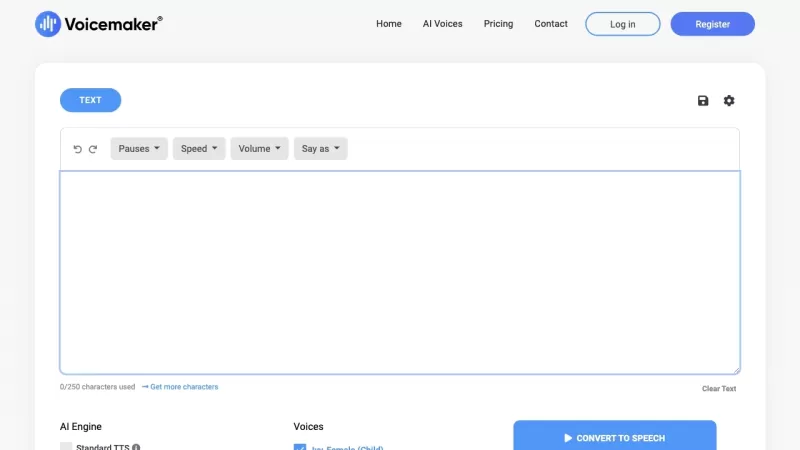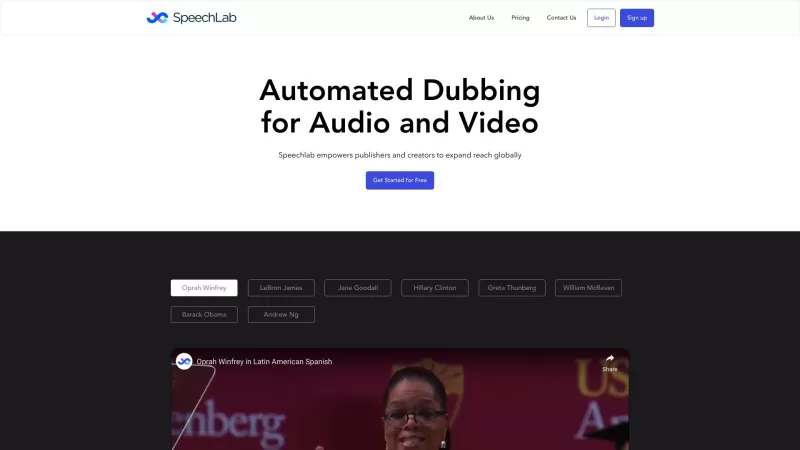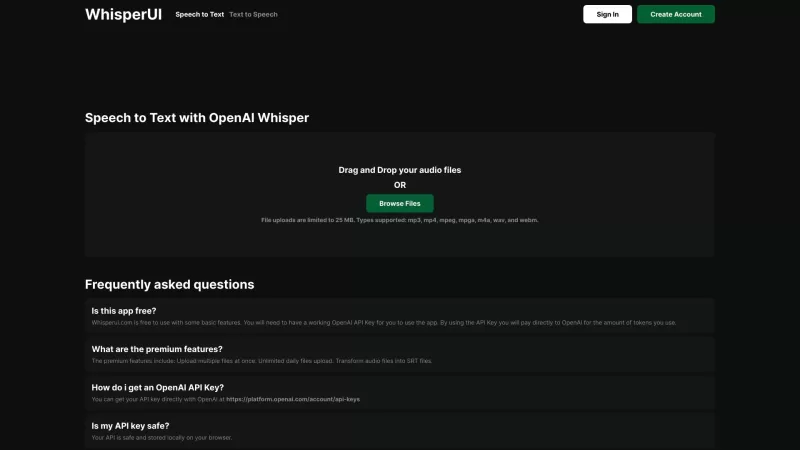Voicemaker®
Voicemaker Text to Human-Like Voices
Voicemaker® Product Information
Ever wondered how to transform your written words into captivating audio? Look no further than Voicemaker®, a Text to Speech Converter that breathes life into your text, turning it into human-sounding voices that can truly engage your audience. With a plethora of voice profiles at your fingertips and an array of customization options, Voicemaker® makes it easy to create audio files that sound just right.
How to Use Voicemaker®?
Using Voicemaker® is as simple as pie. Just pop your text into the text area, and then you're in control. Choose from a variety of voice profiles, tweak the voice effects, adjust pauses, and fine-tune the speed, pitch, and volume to your heart's content. Need to format specific parts of your text? The say-as feature's got you covered. Once you've dialed in all your settings, hit that 'Play' button and listen to your masterpiece. If you feel like it needs a bit more polish, dive into the advanced options. When you're happy with the sound, download the audio in your preferred format or share it across your favorite platforms. It's that easy!
Voicemaker®'s Core Features
Voicemaker® is packed with features that make it a powerhouse for audio creation:
- Text to Speech Conversion: Transform any text into natural-sounding speech.
- Wide Range of Voice Profiles: Choose from a diverse set of voices to find the perfect fit for your project.
- Voice Effects Customization: Add that extra touch with voice effects that make your audio stand out.
- Pauses Settings: Control the pacing with customizable pauses.
- Speed, Pitch, and Volume Control: Fine-tune your audio to get the exact sound you're looking for.
- Say-as Feature for Specific Formats: Perfect for formatting dates, times, and more.
- Download Audio in Multiple Formats: Get your audio in the format that works best for you.
- Share Audio on Various Platforms: Easily share your creations with the world.
Voicemaker®'s Use Cases
From storytelling to business, Voicemaker® fits into a variety of scenarios:
- Creating Audiobooks and Podcasts: Bring your stories to life with engaging narration.
- Enhancing YouTube Videos: Add professional voiceovers to boost your video content.
- Creating E-Learning Materials: Make educational content more accessible and engaging.
- Producing Sales and Social Media Videos: Grab attention with dynamic audio that sells.
- Public Use and Broadcasting: Perfect for announcements and public information systems.
- Developing Web and Mobile Applications: Integrate text-to-speech for a richer user experience.
- Implementing Call Centers and IVR Systems: Improve customer interaction with clear, professional voices.
FAQ from Voicemaker®
- Can I use Voicemaker® for commercial purposes?
- Yes, Voicemaker® can be used for commercial purposes, making it a versatile tool for businesses.
- Which platforms can I share the converted audio files on?
- You can share your audio files on platforms like YouTube, social media, and more.
- How many users are registered on Voicemaker®?
- Voicemaker® boasts a growing community of users, though exact numbers aren't publicly disclosed.
- What is the sample rate for the audio files?
- The sample rate for Voicemaker® audio files is typically 44.1 kHz, ensuring high-quality sound.
- Does Voicemaker® offer an API for developers?
- Yes, Voicemaker® provides an API, allowing developers to integrate its capabilities into their applications.
For more information on Voicemaker® support, including email, customer service, and refund contacts, visit the contact us page.
Voicemaker® is brought to you by Voicemaker Technologies Pvt. Ltd., a company dedicated to enhancing audio experiences.
Want to dive in? Log in or sign up at Voicemaker®. Curious about the pricing? Check out the pricing page.
Stay connected with Voicemaker® on social media:
- Facebook: Voicemaker® on Facebook
- LinkedIn: Voicemaker® on LinkedIn
- Twitter: Voicemaker® on Twitter
- Instagram: Voicemaker® on Instagram