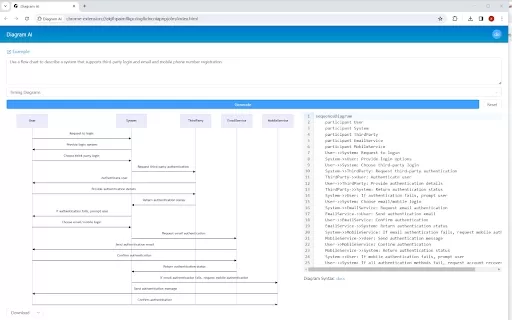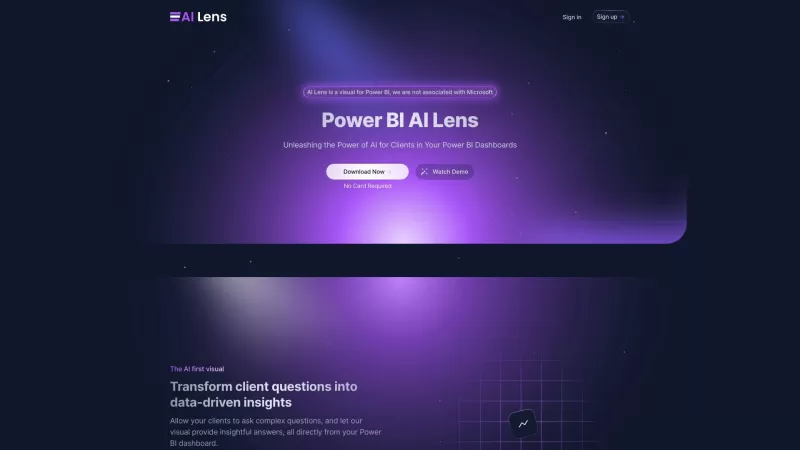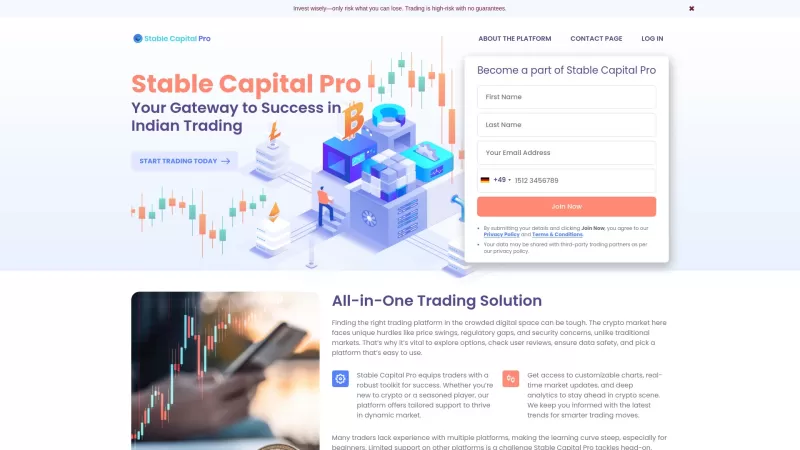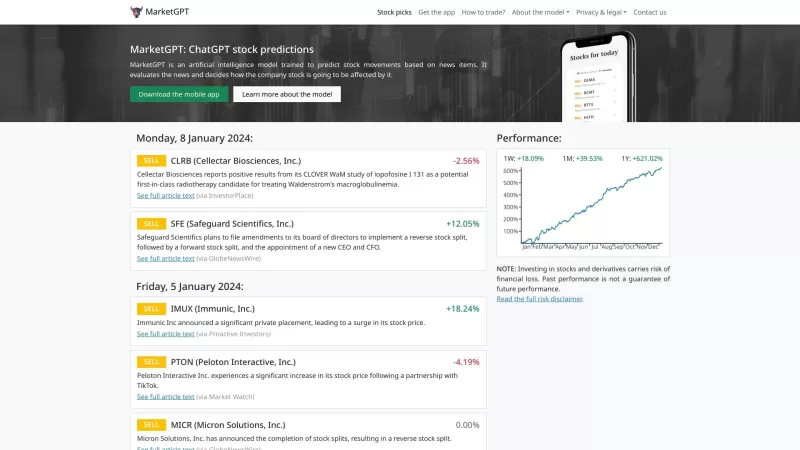Diagram AI - Chrome Extension
Simplify information visualization
Diagram AI - Chrome Extension Product Information
Ever wished you could magically turn your thoughts into diagrams with just a few words? Well, that's exactly what the Diagram AI Chrome extension does, and it's like having a personal artist powered by the genius of GPT4. This nifty tool lets you transform your natural language descriptions into a variety of diagrams, making it a breeze to visualize complex ideas. Whether you're mapping out a project timeline or sketching the inner workings of a software system, Diagram AI has got you covered.
How to Harness the Power of Diagram AI Chrome Extension
Diving into Diagram AI is as simple as chatting with a friend. Just fire up the extension, type in your description, and let ChatGPT work its magic to draw your diagram. Once it's crafted your masterpiece, you can tweak it to perfection. And when you're ready to share or save your work, you can export it in PDF, PNG, or SVG formats. It's like having a mini design studio right in your browser!
Core Features of Diagram AI Chrome Extension
Diagram AI isn't just a one-trick pony. It's packed with features that cater to a wide range of needs:
- Draw Flow Charts: Perfect for mapping out processes or workflows.
- Create Sequence Diagrams: Ideal for showing how objects interact in a particular order.
- Generate Class Diagrams: A must-have for any software developer looking to visualize class relationships.
- Design Entity Relationship Diagrams: Great for database designers to illustrate how entities relate to each other.
- Build State Diagrams: Useful for modeling the behavior of a system or an object.
Real-World Applications of Diagram AI Chrome Extension
This tool isn't just for techies. Here are some ways you can put Diagram AI to work:
- Create Project Timelines: Keep your projects on track by visually mapping out deadlines and milestones.
- Visualize Business Processes: Make those complex business operations crystal clear with a well-designed flow chart.
- Illustrate Software Architecture: Give your team a clear picture of the software's structure and components.
FAQ from Diagram AI
- What types of diagrams can I create with Diagram AI?
- You can create flow charts, sequence diagrams, class diagrams, entity relationship diagrams, and state diagrams.
- Can I edit the generated charts?
- Absolutely! You can tweak the diagrams to your heart's content before exporting them.
- In what formats can I export the diagrams?
- Your diagrams can be exported in PDF, PNG, and SVG formats, giving you plenty of options for sharing and saving.
Diagram AI - Chrome Extension Screenshot
Diagram AI - Chrome Extension Reviews
Would you recommend Diagram AI - Chrome Extension? Post your comment

This Diagram AI extension is a game-changer! I just described a flowchart in a few words, and boom, it’s done—super clean and editable. Saved me hours of messing with diagram tools. Only gripe? Sometimes it’s a bit slow to load, but totally worth it for the magic it pulls off! 🪄
Diagram AI es bastante genial, pero a veces entiende mis ideas completamente mal. Parece que intenta ser demasiado inteligente y termina confundiéndome. Aún así, cuando funciona, es como magia! Solo desearía que fuera un poco más preciso.
Diagram AI is pretty cool, but sometimes it gets my ideas all wrong. It's like it's trying to be too smart and ends up confusing me. Still, when it works, it's like magic! Just wish it was a bit more accurate.
Diagram AIはかなりクールですが、時々私のアイデアを完全に間違えます。あまりに賢くしようとして、かえって混乱させます。それでも、うまくいく時は魔法のようです!もう少し正確であればいいのにと思います。