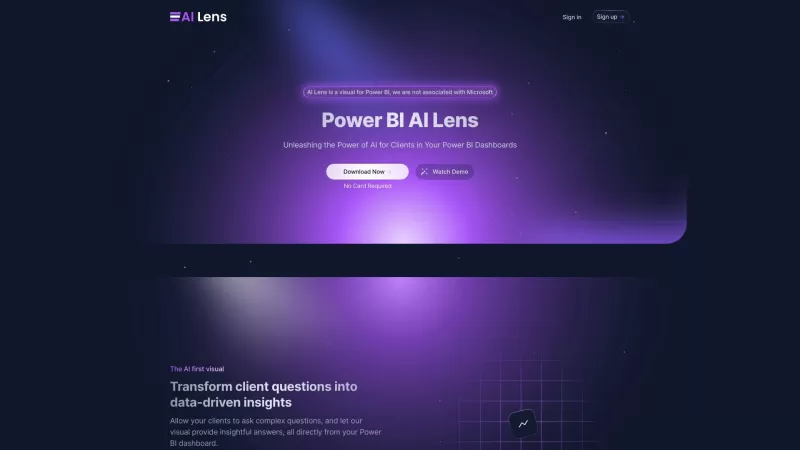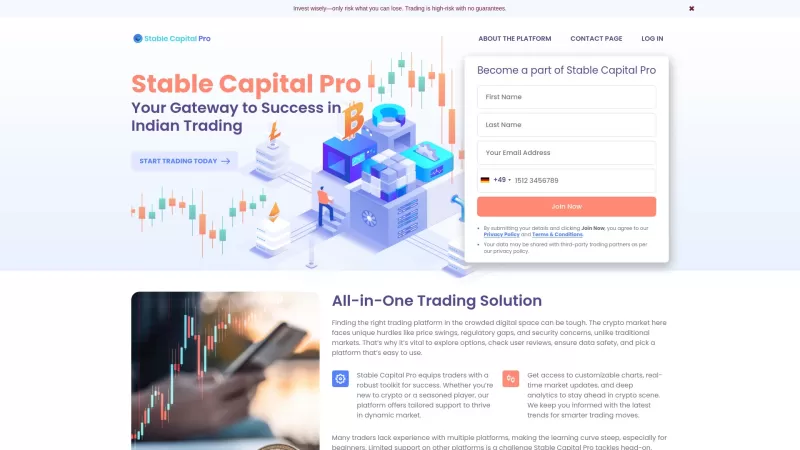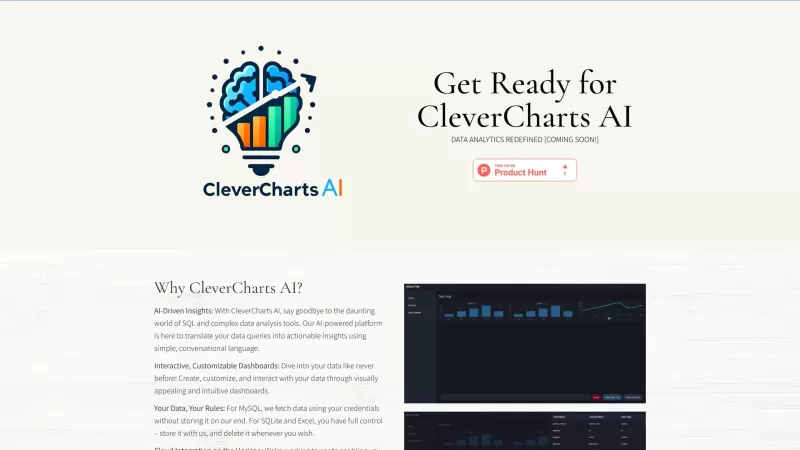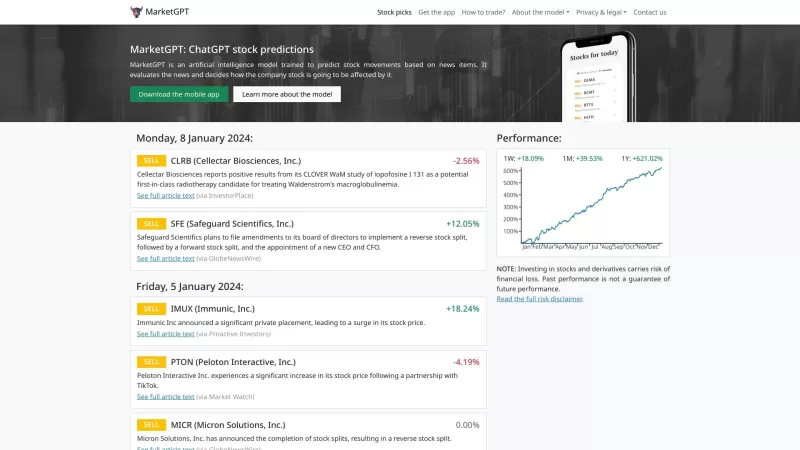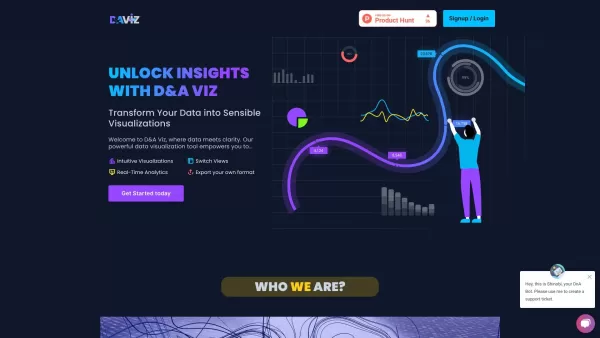AI Lens For Power BI
AI Lens Integrates AI into Power BI Reports
AI Lens For Power BI Product Information
Ever wondered how you can supercharge your Power BI reports with a dash of AI magic? Well, let me introduce you to AI Lens for Power BI—a nifty feature that lets you weave artificial intelligence directly into your data analysis. It's like giving your reports a superpower, allowing them to tap into the vast world of AI capabilities within the Power BI ecosystem.
How to Use AI Lens for Power BI?
Getting started with AI Lens for Power BI is easier than you might think. First things first, you need to flick the switch and enable this feature in your Power BI account. Once you've done that, AI Lens will be waiting for you within the Power BI interface, ready to work its magic. Now, you can dive into a treasure trove of AI functionalities. Whether you're looking to use the pre-built AI models and algorithms that come with it, or you're feeling adventurous and want to create your own custom models using machine learning, AI Lens has got you covered. And the best part? It provides you with intuitive visualizations and insights that can transform the way you analyze data in your Power BI reports.
AI Lens for Power BI's Core Features
The Core Features of AI Lens for Power BI Include:
Pre-built AI Models: Think of these as your ready-to-use toolkit. With a wide range of pre-built AI models and algorithms at your fingertips, you can quickly extract valuable insights from your data without breaking a sweat.
Custom Model Creation: Feeling creative? AI Lens lets you train and deploy your own custom machine learning models right within Power BI. This means you can tailor your analysis to be as specific as you need it to be.
Intuitive Visualizations: AI Lens doesn't just give you numbers; it brings your AI-driven insights to life with interactive visualizations. It's like turning your data into a story that anyone can understand.
Natural Language Processing: Ever wished you could just ask your data a question? With AI Lens, you can use natural language queries to interact with it and get AI-generated insights. It's like having a conversation with your data!
AI Lens for Power BI's Use Cases
AI Lens for Power BI Can Be Used in Various Scenarios, Such As:
Predictive Analytics: Want to see into the future? Use AI models to predict trends and outcomes based on your historical data. It's like having a crystal ball for your business.
Anomaly Detection: AI Lens can spot those unusual patterns or outliers in your data that might otherwise slip through the cracks. It's your first line of defense in detecting anomalies and potential issues.
Sentiment Analysis: Curious about what your customers are feeling? Leverage AI-powered sentiment analysis to dive into their opinions and emotions from text data. It's like being a mind reader, but for your customer base.
Forecasting: Need to make some data-driven decisions? AI Lens can help you with forecasting, giving you the insights you need to plan ahead and stay one step ahead of the game.
AI Lens For Power BI Company
AI Lens For Power BI is brought to you by Queryon. They're the brains behind this innovative tool that's changing the way we look at data.
AI Lens For Power BI Login
Ready to dive in? You can log into AI Lens for Power BI at this link.
AI Lens For Power BI Sign Up
Not a member yet? No worries! You can sign up for AI Lens for Power BI at this link.
AI Lens For Power BI Twitter
Want to stay in the loop? Follow AI Lens for Power BI on Twitter at this link.
AI Lens For Power BI Screenshot
AI Lens For Power BI Reviews
Would you recommend AI Lens For Power BI? Post your comment