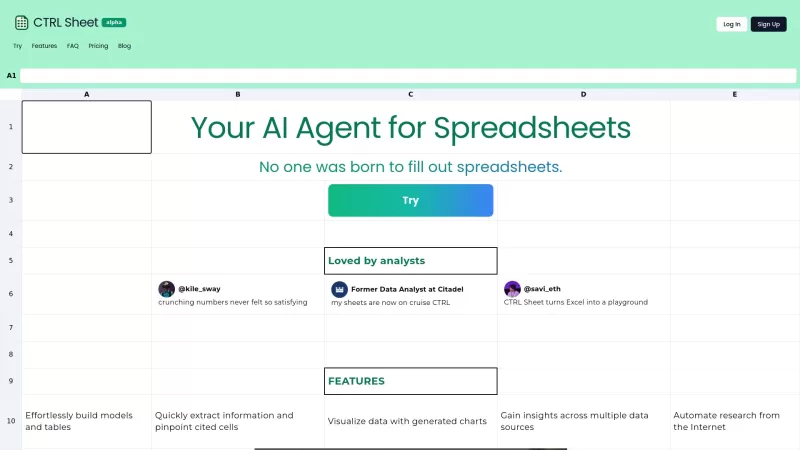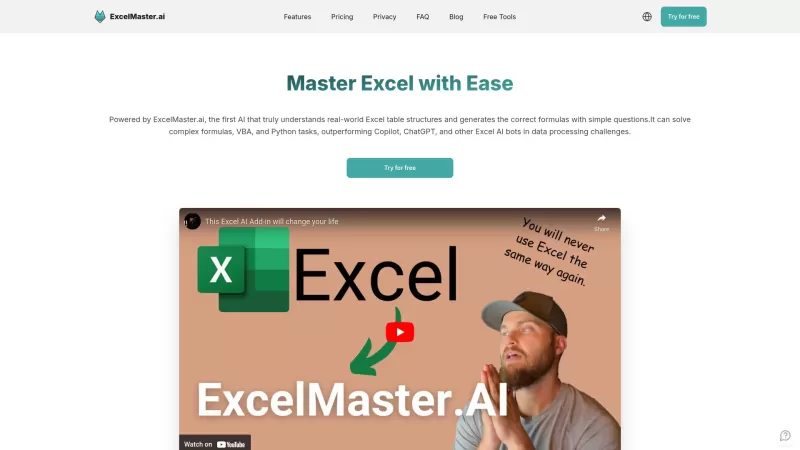CTRL Sheet
AI Spreadsheet Management Analysis Tool
CTRL Sheet Product Information
Ever found yourself drowning in a sea of spreadsheets, wishing there was a way to make the process less of a chore? Enter CTRL Sheet, your new best friend in the world of data management. This AI-powered tool is like having a personal assistant for your spreadsheets, making tasks like building models, editing cells, creating charts, and extracting information a breeze. No more tedious manual input—just let CTRL Sheet do the heavy lifting for you.
How to Use CTRL Sheet?
Getting started with CTRL Sheet is as easy as pie. Just log in, tell it what you need done, and watch the magic happen. You can upload your files and interact with your data seamlessly. It's like having a conversation with your spreadsheet, but without the frustration of trying to make sense of endless rows and columns.
CTRL Sheet's Core Features
Edit Cell Values
Need to tweak some numbers? CTRL Sheet makes editing cell values a snap. No more clicking through endless menus—just tell it what you want changed, and it's done.
Extract Information
Ever needed to pull specific data from a massive spreadsheet? CTRL Sheet can extract the information you need in a flash, saving you hours of manual searching.
Create Charts
Visualizing data can be a pain, but not with CTRL Sheet. With a few simple commands, you can create stunning charts that make your data pop.
Summarize Sheets
Got a huge spreadsheet that you need to summarize? CTRL Sheet can boil it down to the essentials, giving you a clear overview without the clutter.
Create Templates
If you find yourself using the same spreadsheet layout over and over, CTRL Sheet can help you create templates to streamline your workflow.
CTRL Sheet's Use Cases
Streamlining Financial Modeling in Excel
Financial modeling can be a daunting task, but CTRL Sheet makes it a whole lot easier. Whether you're forecasting budgets or analyzing investments, this tool can help you build complex models with ease.
Creating Data Visualizations Effortlessly
Data visualizations can transform raw numbers into compelling stories. With CTRL Sheet, you can create beautiful charts and graphs without breaking a sweat.
Automating Report Generation from Spreadsheets
Generating reports from spreadsheets can be a time-consuming process, but CTRL Sheet can automate it for you. Just set up your parameters, and let the tool do the rest.
FAQ from CTRL Sheet
- ### Can I connect outside data?
- Yes, CTRL Sheet can connect to external data sources, making it even more versatile.
- ### How does CTRL Sheet work?
- CTRL Sheet uses AI to interpret your commands and perform tasks on your spreadsheets, making data management more efficient.
- ### Can I use Google Sheets or Microsoft Excel?
- Absolutely, CTRL Sheet is compatible with both Google Sheets and Microsoft Excel, so you can use it with your preferred platform.
- ### How much does it cost?
- For detailed pricing information, check out the CTRL Sheet Pricing page.
- ### Can you work with multiple sheets in a spreadsheet?
- Yes, CTRL Sheet can handle multiple sheets within a single spreadsheet, making it perfect for complex projects.
Need help or have questions? Reach out to the CTRL Sheet support team at [email protected]. For more contact options, visit the contact us page.
CTRL Sheet is brought to you by CTRL SHEET INC., a company dedicated to making your data management tasks easier. To get started, log in at CTRL Sheet Login or sign up at CTRL Sheet Sign up. For more information on pricing, visit the CTRL Sheet Pricing page.
Stay connected with CTRL Sheet on social media. Follow them on LinkedIn and Twitter to stay updated on the latest features and news.
CTRL Sheet Screenshot
CTRL Sheet Reviews
Would you recommend CTRL Sheet? Post your comment

CTRL Sheet is an absolute lifesaver for spreadsheet chaos! ✨ Finally an AI that understands my frustration with nested formulas. Though sometimes it over-simplifies complex data relationships - wish it had a 'verbose mode' for power users. Still, cut my weekly reporting time in half! #GameChanger
CTRL Sheet ने स्प्रेडशीट के साथ काम करना बहुत आसान कर दिया है। मुझे पहले एक्सेल खोलना पसंद नहीं था, लेकिन अब यह एक स्मार्ट सहायक की तरह मदद करता है। बस कभी-कभी जटिल सूत्रों से उलझ जाता है। फिर भी, बहुत अच्छा है! 😊
CTRL Sheetを使ってから、表計算が本当に楽になりました。複雑な計算式が苦手な時もあるけど、ほとんどの場合助けになってくれます。もうエクセルを開くのが嫌じゃないですね。おすすめですよ!😄
CTRL Sheet 덕분에 스프레드시트 작업이 훨씬 쉬워졌어요. 복잡한 수식은 아직 좀 헷갈리지만, 대체로 큰 도움이 돼요. 이제 엑셀 열기가 싫지 않아요. 강력 추천합니다! 😊
CTRL Sheet is a lifesaver! It makes dealing with spreadsheets so much easier. I used to dread opening Excel, but now it's like having a smart assistant helping me out. Only thing is, it sometimes gets confused with complex formulas. Still, highly recommended! 😊