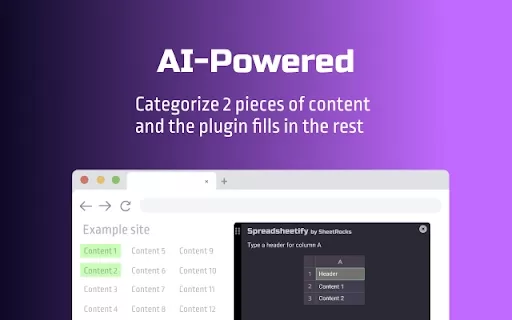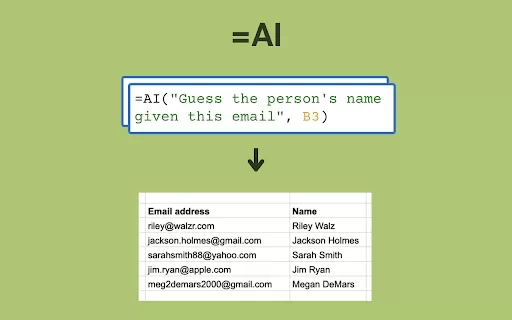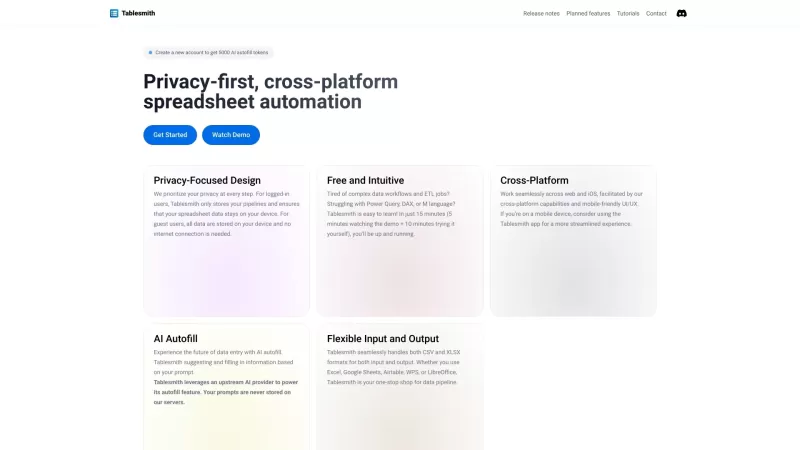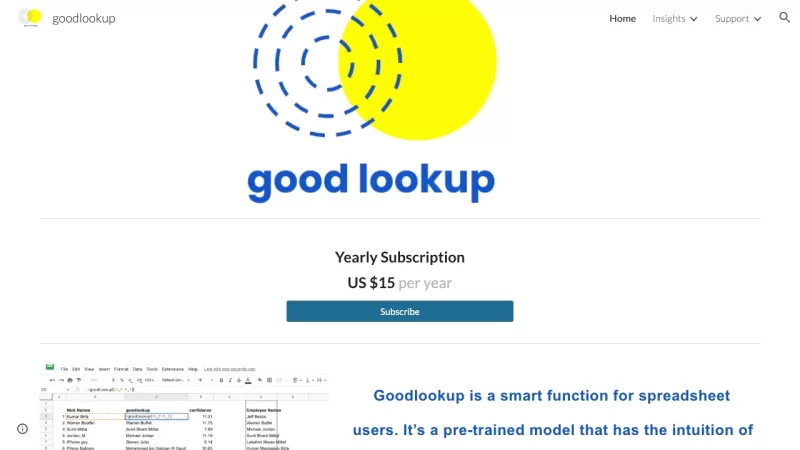Celina - The AI Sheets Editor
AI Spreadsheet Assistant
Celina - The AI Sheets Editor Product Information
Ever felt like spreadsheets are a bit of a drag? Well, let me introduce you to Celina - The AI Sheets Editor, your new best friend in data management. Celina is like having a super-smart assistant that lets you chat with your spreadsheets in plain English. Whether you're trying to make sense of a mountain of data or just need quick insights and cool visuals, Celina's got you covered.
How to Use Celina - The AI Sheets Editor?
Getting started with Celina is as easy as pie. Just import your spreadsheet or paste your data right into the platform. Then, start chatting! Ask Celina questions or give it commands in everyday language, and watch as it instantly delivers the insights and visualizations you need. No more fumbling with complex formulas or tedious data sorting—Celina does the heavy lifting for you.
Celina - The AI Sheets Editor's Core Features
Natural Language Commands
Forget about memorizing obscure functions. With Celina, you can use natural language to manage your data. Just say what you need, and Celina figures out the rest.
Formula Assistant
Stuck on a tricky formula? No worries! Celina's Formula Assistant helps you craft the perfect formula without breaking a sweat.
Visualizations
Want to see your data come to life? Celina can whip up stunning visualizations with just a simple command. It's like having a personal data artist at your fingertips.
Fetch Data
Need to pull in data from various sources? Celina makes it a breeze to fetch and integrate data, saving you time and hassle.
Celina - The AI Sheets Editor's Use Cases
Analyze Sales Trends Using Plain English Queries
Say you're trying to understand your sales trends. Just ask Celina something like, "Show me sales trends for the last quarter," and it'll do the analysis for you, presenting the results in a way that's easy to digest.
Visualize Data with Simple Commands
Need a quick visual to present to your team? Tell Celina, "Create a pie chart of our product categories," and voila! You've got a professional-looking chart in seconds.
FAQ from Celina - The AI Sheets Editor
- What can I ask Celina?
- You can ask Celina anything related to your data, from simple queries like "What are my top sales figures?" to more complex requests like "Show me a correlation between sales and marketing spend."
- Is there a free trial for Celina?
- Yes, you can try Celina for free. Just head over to our website to sign up for a trial and see how it can transform your data handling.
For any support, whether it's technical issues, customer service, or refund inquiries, you can reach out to Celina AI at their support email. For more contact options, visit the contact us page.
Celina - The AI Sheets Editor is brought to you by Celina AI. Curious about the company? Check out the about us page for more details.
Want to know about pricing? Head over to the pricing page to see what plans are available and find the one that fits your needs.
Celina - The AI Sheets Editor Screenshot
Celina - The AI Sheets Editor Reviews
Would you recommend Celina - The AI Sheets Editor? Post your comment

¡Celina es un verdadero cambio de juego! 🤯 Ya no tengo que lidiar con fórmulas complicadas, solo le pido lo que necesito en español y ¡listo! Aunque a veces se confunde con solicitudes muy específicas, en general me ha ahorrado horas de trabajo. ¿Alguien más la ha probado para análisis financieros?
Celina is like magic for spreadsheets! Chatting with my data in plain English is a game-changer. Sometimes it gets things wrong, but it's still pretty cool. Definitely makes data management less of a drag! 😎
Celina é como mágica para planilhas! Conversar com meus dados em inglês simples é revolucionário. Às vezes, erra, mas ainda assim é bem legal. Com certeza torna a gestão de dados menos tediosa! 😎
Celina es como magia para las hojas de cálculo. ¡Hablar con mis datos en inglés simple es un cambio de juego! A veces se equivoca, pero sigue siendo bastante genial. Definitivamente hace que la gestión de datos sea menos aburrida. 😎