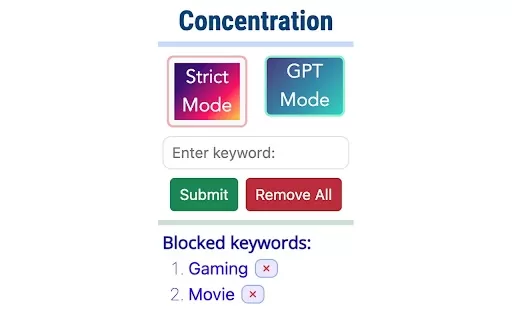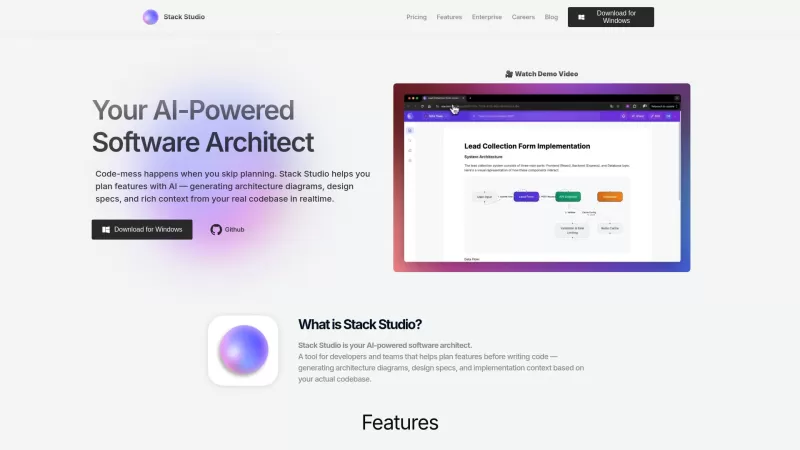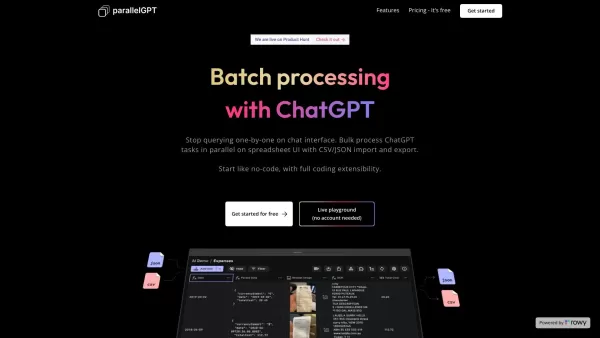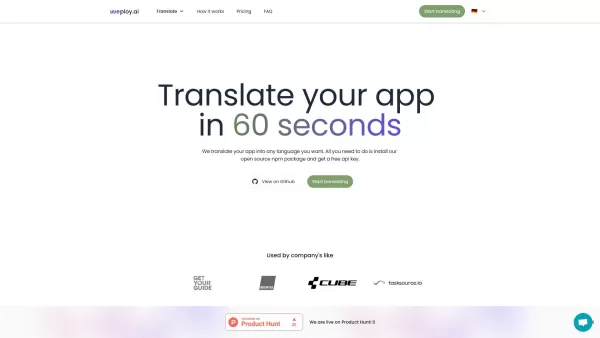Concentration - Chrome Extension
Concentration: Block Distracting Websites
Concentration - Chrome Extension Product Information
Ever found yourself diving down the rabbit hole of social media or news sites when you should be working? If that's a yes, then let me introduce you to the Concentration AI Chrome extension—a nifty tool designed to yank you back to reality and keep you focused on what matters. It's like having a digital guardian that blocks those tempting, time-sucking websites at your command.
How to Use the Concentration AI Chrome Extension?
Getting started with Concentration is a breeze. Once you've installed the extension from the Chrome Web Store, it's time to tailor it to your needs. Simply type in the URLs of those pesky sites that pull you away from your tasks. Hit save, and voilà! The next time you're trying to focus, Concentration will step in, blocking those distractions before they can even load. It's like having a personal productivity coach right in your browser!
Core Features of Concentration AI Chrome Extension
What makes Concentration stand out? Let's break it down:
Auto-block Distracting Websites
This feature is the heart of Concentration. Once you've listed your distractions, the extension automatically blocks them during your designated focus times. It's like a digital gatekeeper, keeping the noise out so you can get down to business.
Natural Language Processing for Input
Ever struggled with remembering exact URLs? With Concentration's natural language processing, you can describe the sites you want to block in everyday language. Say "block social media," and the extension will figure out what you mean. It's like talking to a friend who gets you.
Strict Mode with Fast Blocking
When you need to buckle down, Strict Mode is your go-to. It's like flipping a switch to "do not disturb." The moment you try to visit a blocked site, Concentration shuts it down—fast. No dilly-dallying, no second chances. Just pure, uninterrupted focus.
ChatGPT Mode with Accurate Blocking
For those times when you want a bit more flexibility, there's ChatGPT Mode. It uses advanced AI to understand your needs and block sites with precision. It's like having a smart assistant that knows exactly when to step in and when to let you browse freely.
FAQ from Concentration
- ### What happens when a distracting website is blocked?
- When you attempt to visit a site on your block list, Concentration will display a friendly reminder to refocus on your work instead of letting the page load. It's a gentle nudge back to productivity.
- ### Can I customize the list of distracting websites?
- Absolutely! You're in control. You can add or remove websites from your block list anytime you want. It's your focus journey, after all.
- ### How does the natural language processing work in Concentration?
- The extension uses AI to interpret your descriptions of websites. If you say "block gaming sites," it'll figure out which URLs to block based on your words. It's like having a conversation about your focus needs.
- ### What is the difference between Strict Mode and ChatGPT Mode?
- Strict Mode is all about instant, no-nonsense blocking to keep you laser-focused. ChatGPT Mode, on the other hand, uses AI to understand your browsing habits and block sites more selectively. It's like choosing between a strict coach and a smart friend who knows when to let you have a break.
Concentration - Chrome Extension Screenshot
Concentration - Chrome Extension Reviews
Would you recommend Concentration - Chrome Extension? Post your comment

This Concentration extension is a lifesaver! 🥳 I used to get sucked into Twitter for hours, but now it gently nudges me back to work. Super easy to set up, though I wish it had a stricter mode for my worst procrastination days. Still, it’s like having a tiny coach in my browser!