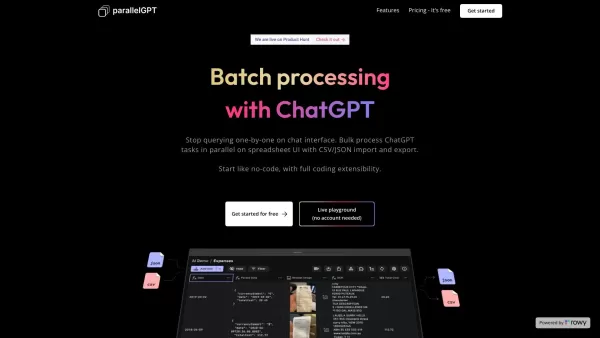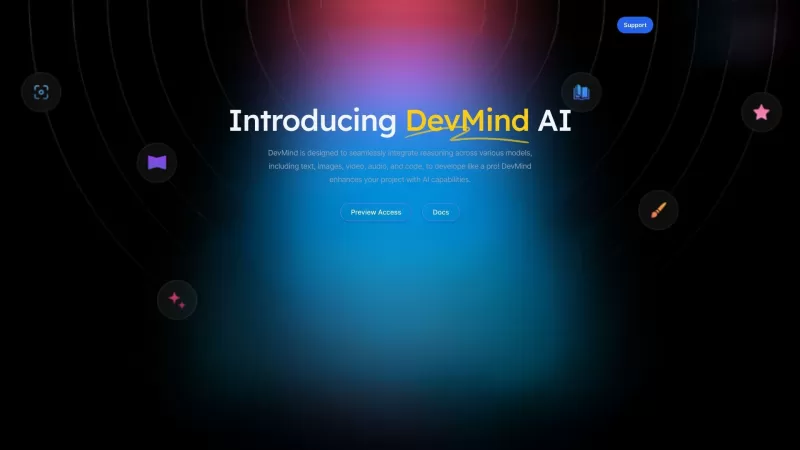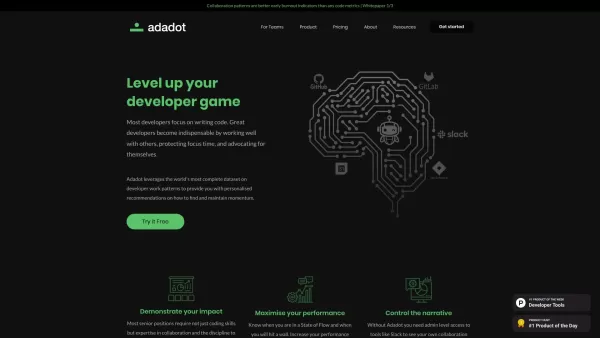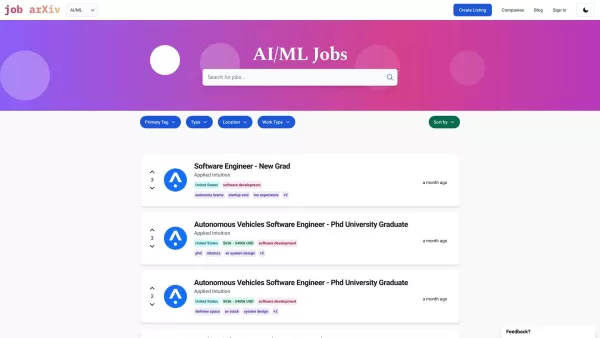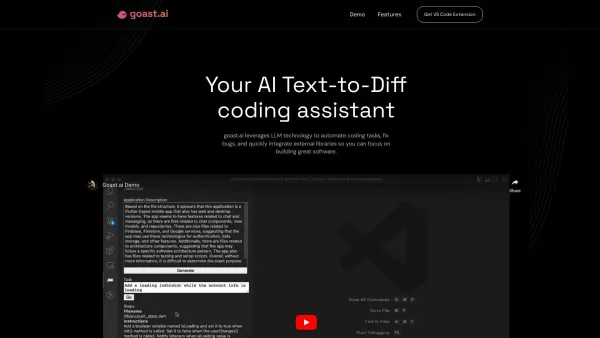Batch / Bulk processing for ChatGPT AI
ChatGPT Batch Processing Tool
Batch / Bulk processing for ChatGPT AI Product Information
Ever found yourself knee-deep in ChatGPT prompts, wishing there was a way to handle them all at once? Well, let me introduce you to Batch / Bulk processing for ChatGPT AI by BuildShip. It's like your personal assistant for managing those pesky prompts in bulk, allowing you to import them from CSV or JSON files and process them in parallel on a handy spreadsheet UI. It's a game-changer, especially if you're working with a team, as it offers a collaborative space where you can tweak and perfect your prompts with minimal coding knowledge.
How to Use Batch / Bulk Processing for ChatGPT AI?
Getting started with Batch / Bulk processing is a breeze. Just follow these steps and you'll be batching like a pro in no time:
- Import Your Prompts: Start by importing your prompts from either a CSV or JSON file. It's as simple as dragging and dropping your files into the system.
- Batch Process: Use the spreadsheet UI to process your ChatGPT queries in batches. It's efficient and lets you see everything laid out nicely.
- Collaborate and Tweak: Invite your team to collaborate. You can adjust prompts and logic with ease, thanks to the low-code environment.
- Export Results: Once you're done, export your processed results back into CSV or JSON files for further use or analysis.
- Optional Cloud Functions: If you're feeling adventurous, deploy cloud functions to enhance your workflow. Secure your data and access using Google Cloud Project and Google Secret Manager.
- Team Collaboration: Invite your team members with granular access control to ensure everyone can work together seamlessly.
- Enjoy the Workflow: Sit back and enjoy the streamlined and collaborative process of handling ChatGPT tasks.
Core Features of Batch / Bulk Processing for ChatGPT AI
What makes Batch / Bulk processing for ChatGPT AI stand out? Here are some of its killer features:
- Bulk Import: Easily import prompts from CSV or JSON files.
- Parallel Processing: Process ChatGPT queries in parallel on a spreadsheet UI.
- Team Collaboration: Work together with your team members to refine and perfect your prompts.
- Low-Code Environment: Tweak prompts and logic without needing to be a coding wizard.
- Template Cloning and Sharing: Clone and share templates to streamline your workflow.
- Secure Data and Access: Use Google Cloud Project and Google Secret Manager for top-notch security.
- Granular Access Control: Set custom role-based access for your team members.
Use Cases for Batch / Bulk Processing for ChatGPT AI
So, when would you use Batch / Bulk processing for ChatGPT AI? Here are some scenarios where it shines:
- Handling Large Volumes: Perfect for dealing with a high volume of ChatGPT queries efficiently.
- Team Collaboration: Ideal for teams working together to process and analyze chat data.
- Prompt Optimization: Modify prompts and logic to get the best performance out of ChatGPT.
- Complex Workflows: Deploy cloud functions for more intricate workflows.
- Data Security: Ensure compliance and privacy by securing data and access.
- Custom Workflows: Create tailored ChatGPT workflows in a low-code environment.
Interested in trying out Batch / Bulk processing for ChatGPT AI? BuildShip is the company behind this innovative tool. Check out their pricing details here, dive into their YouTube content here, and follow their latest updates on Twitter.
Batch / Bulk processing for ChatGPT AI Screenshot
Batch / Bulk processing for ChatGPT AI Reviews
Would you recommend Batch / Bulk processing for ChatGPT AI? Post your comment